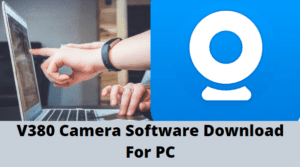
V380 Camera Software Download for PC: Here, You can free download V380 camera software for PC Windows 7/8/10 and for Mac as well.
V380 is the software provided by the V380 company. This is the company that is famous for making WiFi-based cameras.
Note: This is the same software that can be used for the V380 Pro For PC App.
There are so many stand-alone cameras of this company available in the market. The camera is generally running on your Android or MAC device. But if you want to see your camera on your PC then here you can get the v380 Pro camera software download for PC.
To run V380 on your PC, you have to download the setup file of the V380 camera software download for PC. After downloading, you have to install it. This file is in zip format so you have to extract the file using Winrar software. After extracting the software, double-click on the extracted file. Setup will begin the installation process. Just complete it. Do not forget to choose the language otherwise, it is in the chines language.
Click on the given below link to download the setup file of V380 camera software for PC.
For MAC you have to use the APP store to download v380 camera software download for PC.
STEP 1 # Registration
After installation, you will get a shortcut icon on your screen. Double-click on that and the software will run on your PC. Now click on “Try without an account”. You can also register an account if want. Just click on “Register” and make an account using your Email. After that log in with the same account.
STEP 2 # Adding the Device in V380 Software
In this step, we are going to add the camera to the device. To do this click on the Add button on the software screen which is present in the left-bottom corner. Just click on that button then you will get two options. The first one is “Add by LAN searching” and the second one is “Add Manually“. In is V380 Pro camera software download for PC may choose one option as per your desire.
Option 1 # Add by Lan search.
If you choose V380 camera software downloads for PC. You will get the next screen saying “make sure your camera and your computer are connected to the same router” this means if your camera and your PC using the same local network otherwise you have to choose the second option. For this option click on the search button present in the right-upper corner of your screen.
After the search, you can see the device information on your screen of V380 camera software download for PC. Just click on that device and add that device.
Option 2# Add Manually
Choose this option when you are using the internet and are not on the same local network. For this option, you need to have the device ID of the camera. The device ID is present on the camera sticker like the screen below.
When you get the device ID, move to the software and enter the information into the V380 camera software download for PC.
Now fill in all the information and click on the “Add manually” button. Then you can see your camera on the main screen on your v380 camera software download for PC.
Bonus Step # change the language of v380 camera software for PC
If you have the language of the v380 software is not English then you can change it as described on the screen below.
Now you will get “v380 camera software download for PC” in the English language and you are able to use the software as the description above.
The V380 Camera Software Download for PC App is an excellent way to monitor sites from remote locations. It can be configured on Windows PC, Android and iOS devices. The complete installation to configuration processes are shared with diagrams here.
So this is all about “V380 Camera Software Download for PC”. If you have any type of query or suggestions regarding the CCTV camera then feel free to contact us by commenting on the below comment box.
It is a security surveillance software for monitoring CCTV cameras from remote locations. It is given for Android and Mac OS.
Yes, you can download this software for PCs. You can use the link given for this CMS app or you can take the help of an Android Emulator like BlueStacks for the installation of this software.
Yes, V380 is available for Windows. It is also available for Android and iOS devices.
You can download V380 for PC from various sources online, including the official website, app stores, and trusted third-party websites.
Yes, it is compatible with all IP cameras. It can add them and remote monitoring.
After installing the CMS App on your PC, you have to log in to the app. You will get the homepage of the software. Then go for adding to cameras by scanning the QR code. You can also add devices by giving the IP address or serial number.
Yes, it can feed many cameras at a time and show them to you simultaneously.
Yes, V380 supports live images and playback recordings
V380 is generally, but some advanced features may require a subscription or one-time purchase.
Yes, you can keep your data on cloud storage. It requires a subscription plan.
It will function within your network without an internet connection. But for remote viewing, you require an internet connection.
Yes, you have to take the help of an Emulator like BlueStacks.
Yes, this V380 App supports two-way audio.
You can find technical support from the V380 official website, forum, etc.
Yes, you can customize the app. It has given certain options in the settings part. With their help, you can tailor it.
V380 employs encryption and other security measures to protect your camera feeds and data, but it’s essential to use strong passwords and keep your software updated for optimal security.
You may also read this
how to configure Hikvision IP camera with NVR
View Comments
windose 7 32 bit dont work
it works. the problem will be on your pc
no v380 clint app and v380 2.0.4 working properly. but some feachers are not working in this apps and colour is bad. and no mic icon showing
If you are experiencing issues with the V380 client app or V380 2.0.4:
Update the app.
Check app permissions.
Restart the app.
Check device compatibility.
Contact support for assistance.
Hwo can i contact the support
Ask your dealer, from where you purchase the camera. This is global Email: admin@v380.org
phone:+1(484)293-8718
Connection failed, How can I contact the support
Ask your dealer, from where you purchase the camera. This is global Email: admin@v380.org
phone:+1(484)293-8718
This V380 Software, when registering may have spyware that the Chinese can see your video. Just saying.
this is a matter of V380, not us.
any alternative software for v380? please help
you may try XMEYE for PC or NVSIP software. I am not sure but maybe these softwares help you out.
Both app doesn't work
live stream is not working in my camera v380
you should check the network settings.
my camra pwd is not shoing how can i add my camera to pc
Connection failed, How can I contact the support
Ask your dealer, from where you purchase the camera. This is global Email: admin@v380.org
phone:+1(484)293-8718
hi, i am able to watch live on my mobile. while i cant watch any thing on laptop. however i can control the camera like moving the camera.
Reset the camera and connect again.
The app is in Chinese even though i selected English to install, how do i change to English?
read the full article. In last, we showed how can you change the language of the software.
Hi, please help after downloading this file, video is not coming.Please suggest for the solution.
you must put settings of your device into the software then the video will come
how to put the settings in the software
Mention in article.
Hi:
Trying to use v380 software on my pc bit cannot identify device number as my barcode doesnt seem to have one,i used one on another 380 camera and that worked fine,any ideas.#
Cheers
Malc
Can esnd barcode if required
Check the barcode from any normal barcode scanner
Hi:
Thanks for reply.On my other v380 cctv camera it worked just fine but this one doesnt seem to have the number on.TRyed emailing company but never get reply.
Many thanks for reply,using the other software that you advised somebody else.At the moment working ok.
Thanks
Malc
i hv install this mutiple times but facing same issue alway ,i hear the voice but live streaming doesnot work
Check the port number of camera
unable to view video in v380 sofware pc
Read the instructions carefully and also make sure that camera model is compatible with this software
Hi:
Thanks for reply.
Used v380 on another camera that broke ok,but when I got this new one the barcode on camera doesnt give me device number so wont register with software.
Emailed for help but not one reply.
Any help appreciated
Malc
you know if it's possible install some app of v380 to see on a smart tv?
you can launch the same app as your mobile phone