Get to learn about the Dahua Config Tool free link for Windows and Mac OS. The Dahua is known as one of the leading CCTV cameras manufacturers in the global surveillance industry.
Dahua Config Tool is the IP Tool rendered by Dahua Technology and is available for free.
We provide here the guide and help to install the Dahua Config as well as Mac OS user clients along with a guide to use to get the IP address.
Before proceeding, we must learn in detail about the Dahua Config Tool Download.
Dahua Config Tool (Windows 11/10/8/7 & Mac OS)
Here you can get the Dahua Config Tool free of cost. Dahua Config Tool is available for Windows as well as Mac OS user clients to download.
Now download the Dahua Config as per your operating system requirements.
In this article, we elaborate in detail on the Dahua Tool for Windows and Mac OS.
The download file of the Dahua Config Tool CMS Application is provided in a compressed form. To learn the installation as well as usage of Dahua Config in detail read the instructions below carefully.
What is the Dahua Config Tool CMS App?
Dahua Config Tool enables the user client to find, modify, and set the IP address of the devices connected to the network.
Dahua Config Tool is essential software for CCTV camera users and operators in the surveillance market.
Dahua Config Tool (Windows)
Below is the link to the Dahua Config Tool. Click the button below to start downloading the Dahua Tool CMS App.
This application for Windows OS helps the user clients to detect and change the IP address of the cameras.
Read the steps to install the Dahua Config App below.
Dahua Config Tool (Mac OS)
The Company has taken care of its clients by providing the Dahua Config Tool for Mac OS.
The download link for the Dahua Config Tool CMS App is below.
Click the link to start the installation of the Dahau Config Tool. It is free to download and below are the installation and usage guidelines,
Features of Dahua Config Tool
Here, we have learned the features of the Dahua Tool.
Dahua Config Tool is a free IP Tool provided by the Dahua Technology Company for Windows as well as Mac OS.
The features are listed in detail about the Dahua config Tool for Mac and Windows:
- Detect the IP of the Camera.
- Modify the IP address of the device.
- View CCTV lives on PC.
- Helps in the bulk modification of IP addresses.
Guide To Install Dahua Config Tool on a Windows PC
Firstly, get download of the Dahua Config Tool from the link provided to you above, then extract the file of the Dahua Tool CMA App for Windows and Mac OS using extractive applications.
Then open the uncompressed file and double-click on the application file to start the installation.
Step 1 – How to install this application
As installation begins the first window that will appear on the screen will be the language selection of the software. Select the language and click on the “OK” button.
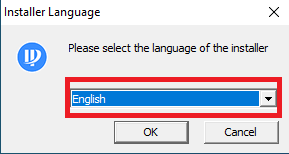
Next window will open here just click on the “Next” button to start the installation process.
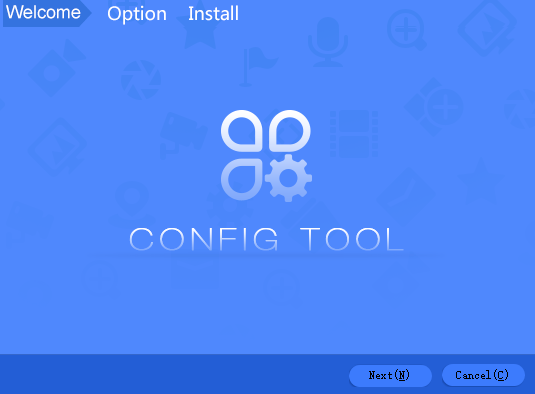
The window will appear and here you have to check the box “I accept terms and agreement” as well as select the destination folder where the software file will be installed by clicking on the “Browse” button or leaving it as default and clicking on the “Install” button.
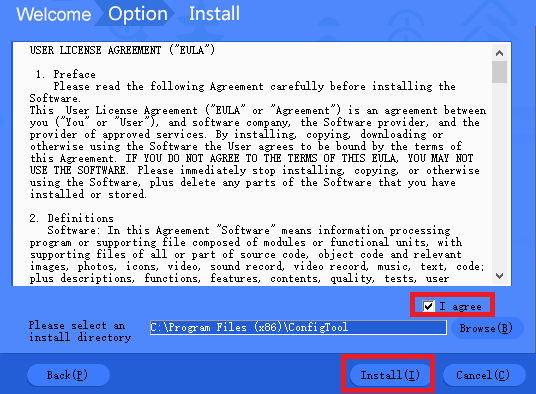
Here the installation progress will start just wait to complete.
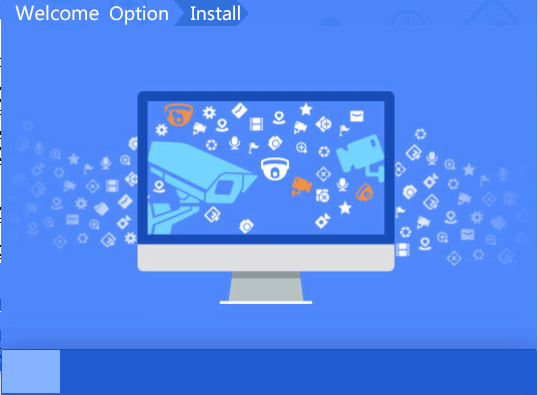
Now the installation process is complete click on the “Enjoy Now!” button to start the software.
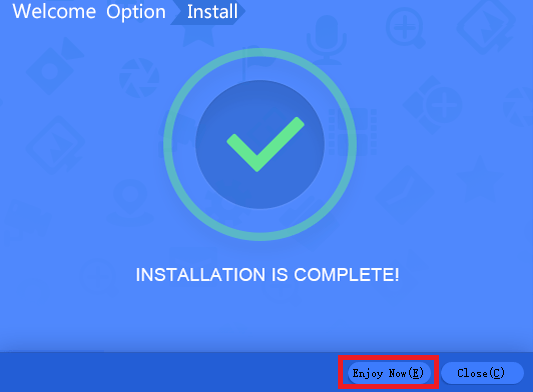
2. Step # Allow firewall access for Windows and Mac OS
When the software starts for the first time the firewall blocks certain access. Allows them to select all the options. Click on the “Allow access” button.
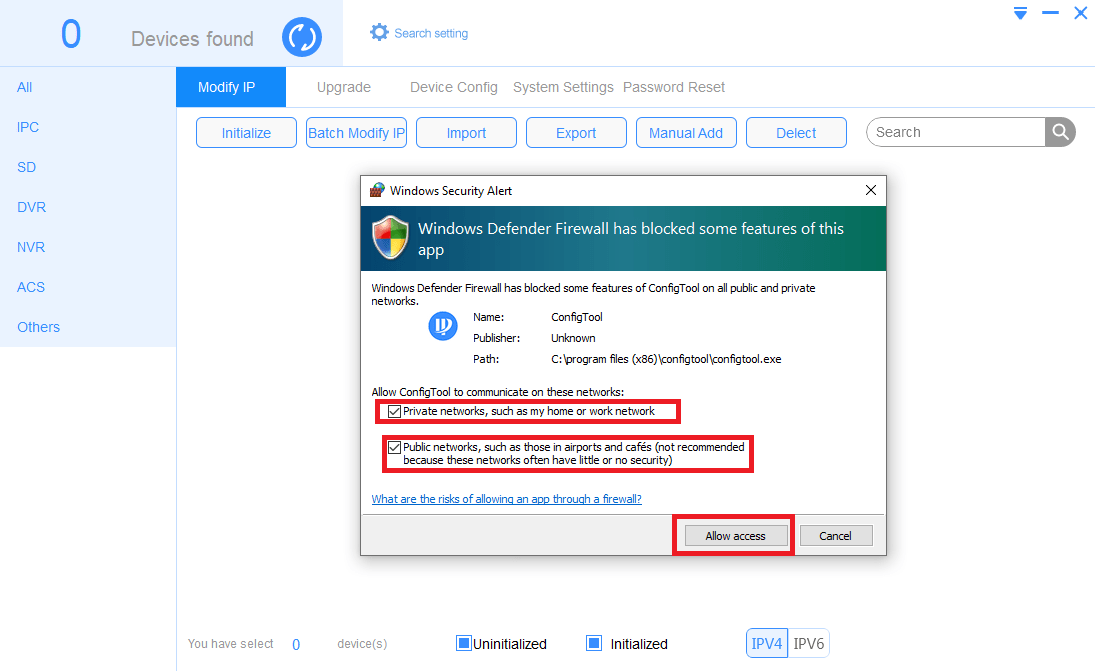
Now the software is ready for use on PC.
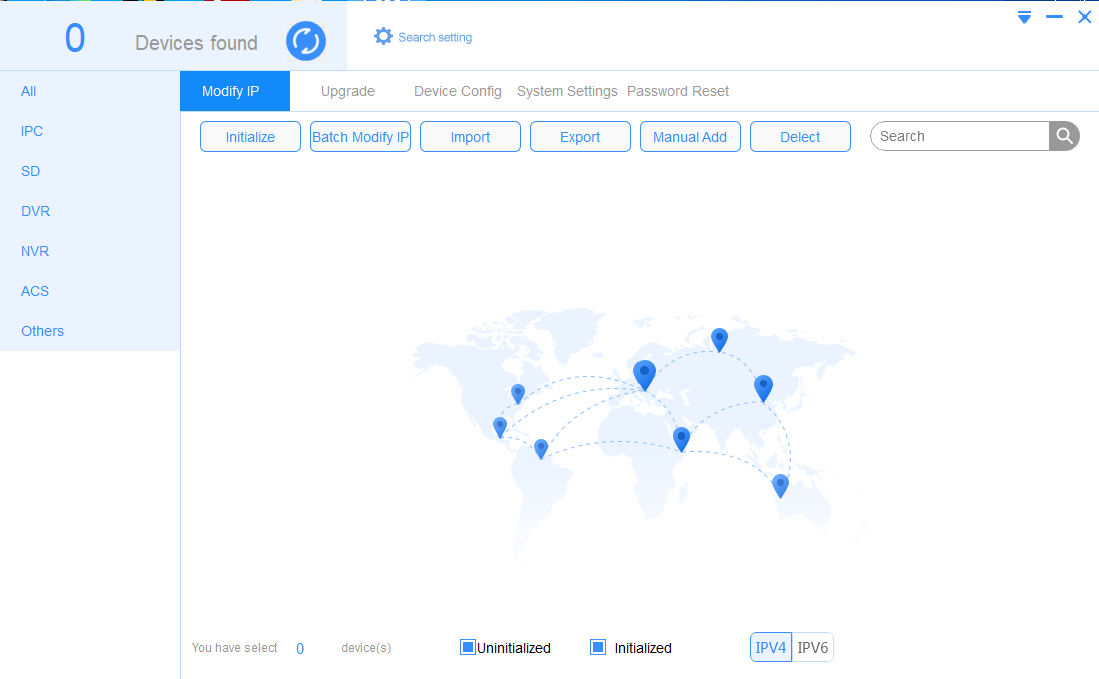
How To Modify the Address of Devices on this Tool for PC
Here we are going to discuss the process of finding and modifying the address of devices on this software for Mac and Windows OS clients. Open the software on Windows.
1. Step # Open the program
Open the Dahua Config Tool file and the list of the devices will be shown.
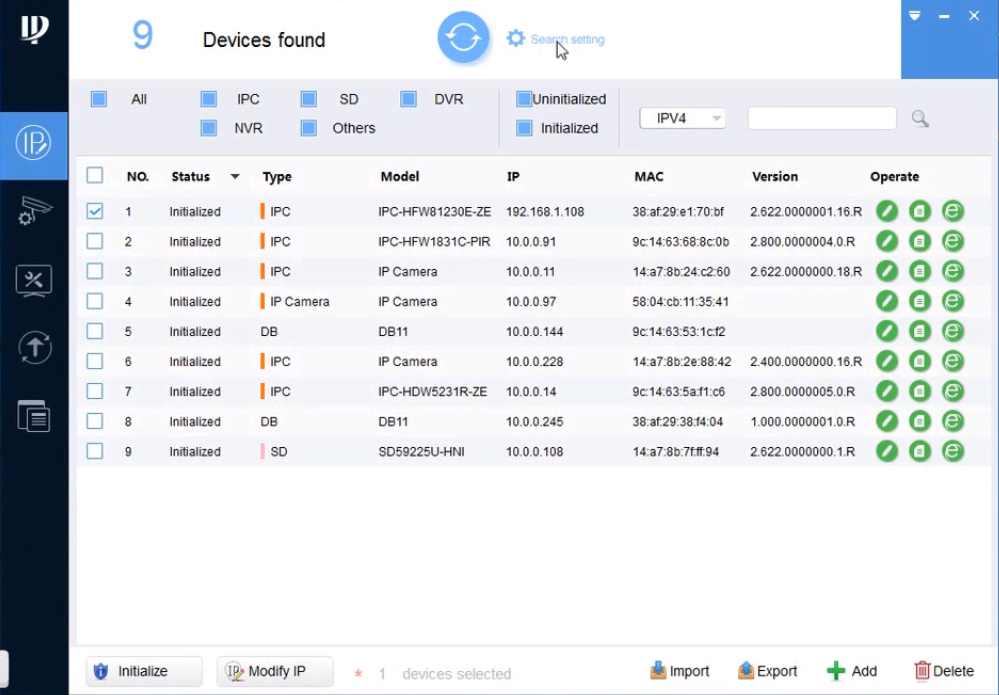
2. Step # Search devices by IP on this Tool
Search the device by IP by clicking on the “Search setting” option. Then select all the check boxes and now enter the address from the starting range to the ending range then enter your username and password and click the “OK” button.
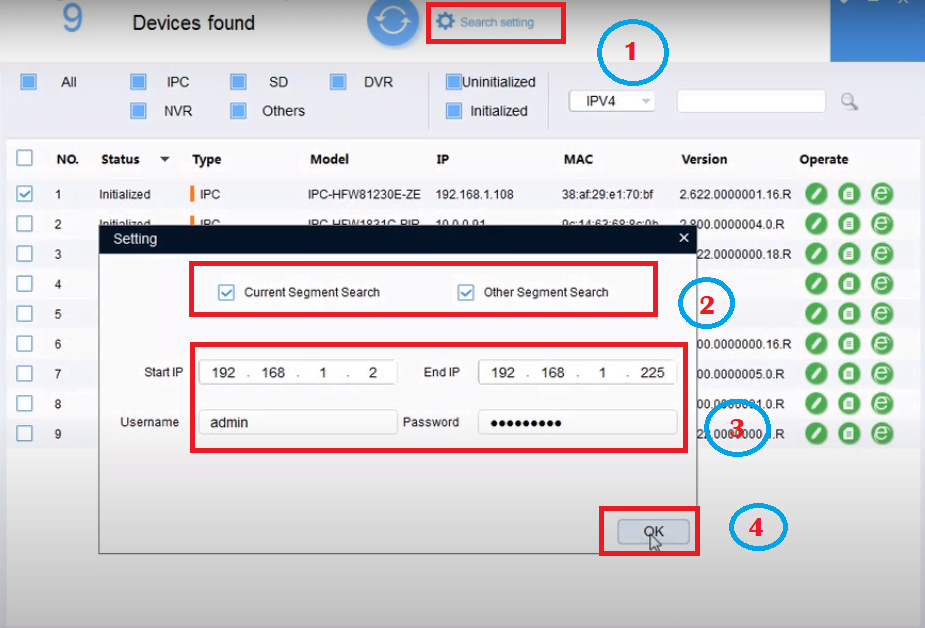
3. Step # Modify the IP address of devices
Now select the device which you want to modify then either click on the “Icon” or “Modify IP” as shown in the image below.
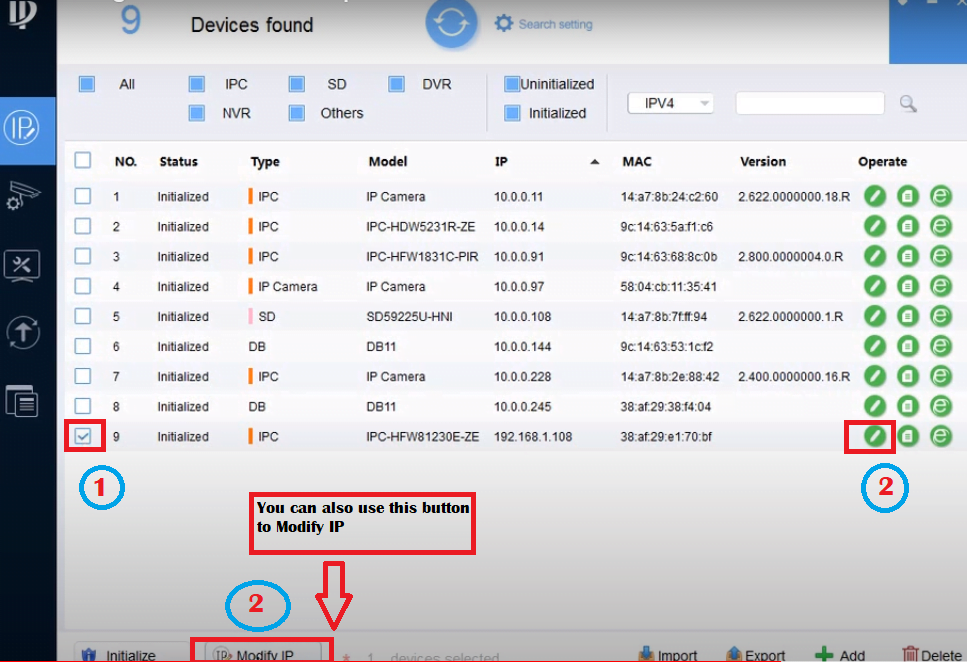
A panel will appear, enter the address, gateway and subnet mask then click the “OK” button.
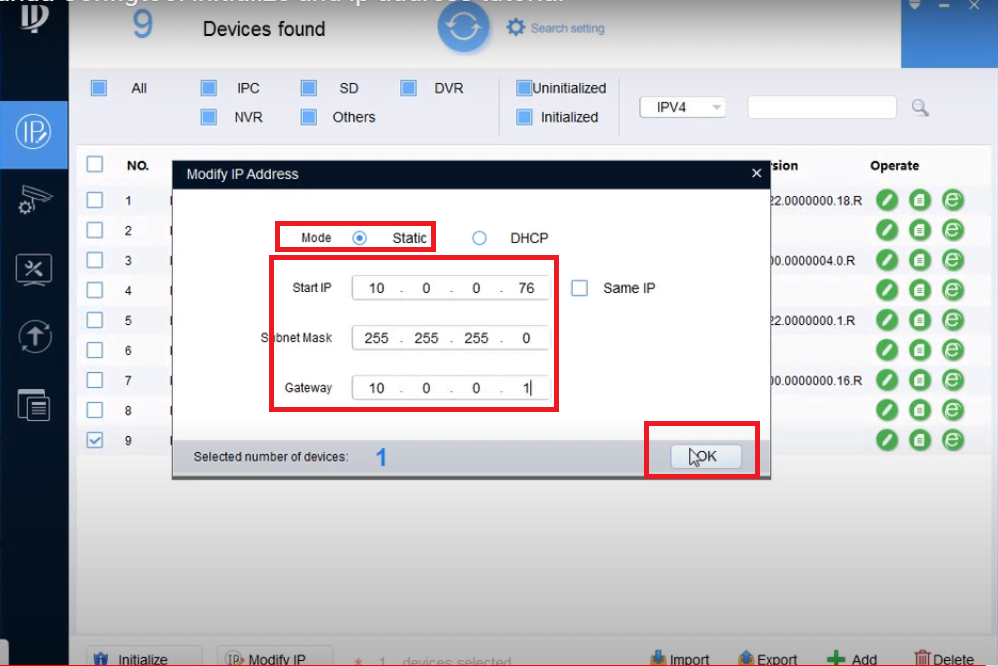
The IP is modified now and you can see a green mark on the address then click on the refresh button.
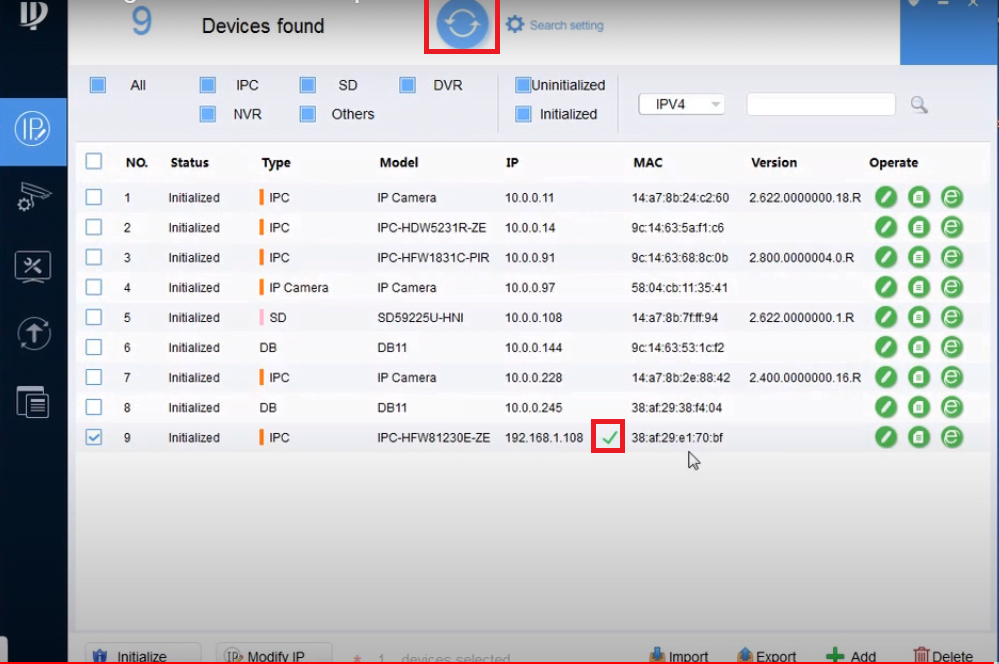
Conclusion
Dahua Config Tool is provided by Dahua Company to help the user of Dahua IP camera to find, modify, and set the IP address of the devices.
Dahua Config is available for Windows as well as Mac OS user clients.
The Company has taken good care of its clients by providing such an important IP tool for free.
For any related query contact us by commenting in the section provided below.
Thank You.
What is the Dahua Config Tool?
The Dahua Config Tool is a Windows-based software used to discover, configure, and manage Dahua security devices such as IP cameras, NVRs, and DVRs on a local network.
Where can I download the Dahua Config Tool?
You can download the latest version from the official Dahua website or other trusted CCTV platforms.
What operating systems are supported by the Config Tool?
The Dahua Config Tool is compatible with Windows (Windows 7, 8, 10, and 11). It also has a Mac OS or Linux version.
How do I assign a static IP to a Dahua device?
Open the Config Tool app and select the device you want to add. Then click the modify IP option. After that enter the static IP, Subnet Mask, and Gateway and then Click OK. This way you will be able to assign a static IP to a Dahua Device.
Can I access my Dahua camera/NVR remotely through the Config Tool?
No, the Config Tool is for local network configuration only. Use Dahua SmartPSS or the DMSS App for remote access.
Can I batch-configure multiple Dahua devices on the Dahua Config Tool App?
Yes, select multiple devices in the Config Tool and apply the same settings to all.
