All those CCTV users are aware of the HDD error. We encounter this error very often, and our DVRs or NVRs disrupt the recording.
The CCTV HDD Error, HDD Error, No HDD Detected, or Hard Disk Not Found are the displayed messages on the monitor screen.
When this message surfaces, it means the installed NVR or DVR has failed to read or write the HDD drive. It means the recorder is not storing the data, and you can’t witness events and moments. Only live footage is possible.
We will discuss here in the post, if the problem occurs, how we are going to fix it.
What are the possible measures to avoid the problem from recurring?
What Does the CCTV HDD Error Mean to Us?
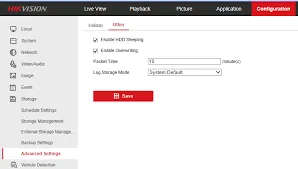
The Hard drive in our recorder stores the data from CCTV cameras. We use them for inspection, evidence, or daily routine monitoring at our discretion.
The HDD error clearly states that our CCTV System is failed to make a connection with the installed hard drive. It may be because of a power problem, a hardware problem, an interrupted connection, or a corrupt file.
Whenever this kling of issue occurs, your screen displays one of the following messages.
- HDD Error
- HDD Not Detected
- HDD Abnormal
- HDD Format Error
- HDD Full or Read/Write Error
What are the Major Reasons for the HDD Error?
There are plenty of reasons that pave the way to this problem. We are going to discuss them here.
1 – If the SATA Cable is Loose or Damaged
Hard drives are connectd to the DVR or NVR motherboard through a SATA and power cables. If cables have issues, HDDs are going to face the burden.
How to Fix? – Open the recorder and take out the SATA and power cables. Look at their conditions. If they are damaged, replace them; if they are loose, tighten them. The issue will be resolved.

2 – Issues Due to Power Supplies
If the adapter is weak, it will not support the HDD properly. Adapters get weaker over time. Replace the power supply, and you will find the issue solved.
How to Fix? Use a new power adapter.
3 – Hard Drive is Faulty or Dead
Since CCTV systems are meant for security and protection, we never switch them off. The Hard Drives run continuously 24×7 without any stoppage. They wear out or get damaged faster than a normal HDD in PCs. This is a major reason for CCTV HDD Error.
How to Fix? – Replace the HDD with a new surveillance-grade hard drive.
4- The Corrupted File System or Old Firmware
Files get corrupted if we don’t systematically log out or shut down the system. It brings an interruption in the reading and writing of the data.
How to Fix? – Format the Hard Drive. It may solve the problem. Make sure that this activity will erase all the stored data.
5 – Damage through Overheating or Impact
If the system is over heated or any physical impact breaks the system, we may recieve the HDD error message.
How to Fix? – Keep the system in a cool place and a dust-free environment. A cool airflow will solve the overheating issue.
6 – Incompatible Firmware
It happens sometimes, we update the firmware, and the system doesn’t recognise the installed HDD.
How to Fix? – Always update the firmware from the official website. Every brand has its official platforms for its firmware, software, and products.
CCTV HDD Error – How to Fix?

We can resolve the HDD issue by following these steps.
- Switch off the DVR or NVR. Restart the System.
- Check the SATA and Power Cable. If cables are loose, tighten them. Turn the system on and check if the HDD error is fixed.
- Format the HDD, and then check it on a computer system. If it is working, the problem is solved.
- If the problem persists, the hard disk is faulty. Change the Hard Disk.
Special Tips to Prevent HDD Errors
Follow these measures to keep the HDD fit.
- Always use Surveillance HDDs and never use HDDs for Computers.
- Keep your DVRs and NVRs in a dust-free, dry, and cool place.
- Stabilise the power on DVRs and NVRs through UPS or Stabilisers.
- Format the HDD regularly after 3-4 months.
- Replace the HDD after every 3 years.
Contact a Technician
If you have done all these steps and the problem is still not fixed, call a technician. They are professionals. They can easily check the recorder motherboard, SATA controller, etc.
Conclusion
All the possible HDD measures, issues, and solutions are highlighted and hinted. Through these steps, we can easily solve HDD error issues.
Some special tips are shared to tackle these problems. You can also take the help of a professional in case problems aren’t solved.
Kindly share your suggestions and comments. Please raise queries if any. You can send us messages and queries through comments. We will respond to them.
Thank You.
What does “HDD Error” mean in a CCTV system?
An HDD Error indicates that the DVR or NVR cannot properly detect, read, or write to the hard drive. It can result from hardware failure, loose connections, power issues, or file system corruption.
How do I check if my CCTV HDD is working properly?
Follow these steps. Go to your DVR/NVR Menu and then to the Storage, then to HDD Information. If the status shows “Normal”, the HDD is fine. If it shows “Error,” “Uninitialized,” or “Abnormal,” the system is having trouble reading the disk.
Why does my DVR show “No HDD” even when one is installed?
This usually happens if the SATA cable or power connector is loose, the HDD is not compatible, or it’s completely dead. Try reseating the cables and rebooting the system.
Can a power cut cause HDD error in a CCTV system?
Yes, it may. Sudden power loss can interrupt ongoing data writing, leading to file system corruption or even physical HDD damage over time.
Does formatting the HDD fix the error?
In many cases, yes. If the HDD is recognized but shows “Error” or “Uninitialized,” formatting it via the DVR/NV Rrecognised menu often resolves the problem.
How long does an HDD last in a CCTV system?
Typically, 2 to 4 years, depending on recording load, temperature, and HDD quality. Continuous 24/7 recording wears the drive faster than normal computer use.
Can I use a regular PC hard drive in a CCTV DVR/NVR?
You can, but it’s not recommended. Regular desktop drives are not designed for 24/7 operation and may cause HDD errors or premature failure.
Can overheating cause HDD errors in CCTV systems?
Yes. Prolonged exposure to heat can cause read/write failures, bad sectors, or even total disk failure. Ensure proper ventilation for your DVR/NVR.
Can firmware updates fix HDD errors?
Yes, sometimes. Manufacturers release updates to improve compatibility with new HDD models or fix detection bugs.
