Get here the HiP2P Client Software 6.5 download free link. Download link for Windows and Mac operating systems for free of cost.
This software is available for laptops and Mac OS helps to connect the HiP2P CCTV cameras. This CMS provides very good features for watching CCTV cameras on the computer.
We provide you with the free link to this HiP2P Client Software Download CMS Client for Windows and Mac operating systems here. The file will be in compressed format, decompress the file using a file compression tool.
Then follow the installation procedure provided below in this article for correct installation on your computer and Mac PC.
HiP2P Client Software (Windows 11/10 & MAC OS)
Get here the link of this CMS for computer and Mac OS free. The download is free for Windows and Mac operating systems. This software enables us to connect Dericam’s CCTV cameras set up easily.

Get the download file here in compressed format, and use a file compression tool to decompress the software.
Read the installation procedure provided below in the article carefully to avoid any kind of installation and device connecting errors.
What is HiP2P Client Software?
HiP2P Software is a CMS which helps us to connect and control the Dericam CCTV cameras. This is designed and developed by the Shenzhen Dericam Technology Company.
Features of the HiP2P CMS App
Let us now explore in detail about this software. Features help us to learn more about the CMS function and performance that can be availed by it.
Features are an insight which tells us about what functions can be performed on the application. Learn the features given below here:-
- Live streaming on any network.
- Easy Setup
- User friendly
- Capture snapshots.
- Record live streaming.
- Remote Access.
About the Shenzhen Dericam Technology Company
Shenzhen Dericam Technology Company was established in 2010. This company deals in manufacturing, promoting and marketing IP cameras and storage devices for home security solutions.
Currently, Dericam is exported to America, Australia, Netherlands, France, Poland, and other countries and regions. Dericam primarily focuses on research, development, and innovation.
The company strive for changes and improvements to satisfy the demands of customers.
Dericam will always Innovate the technology as well as the quality of the products, which leads everybody can experience the joy of the convenience of new technology anywhere in the world.
Dericam is a registered company with its trademark registered in China, Europe, and the US. All the products are CE&FCC certified. The company cooperates for mutual development and benefits.
HiP2P Client Software (Windows 11/10/8/7)
We provide you with the free link to this for Windows OS. Get the software for Windows by clicking on the download link provided below.
The downloaded file of software for the computer is in compressed format, decompress the file using a file compression tool. Get the link for free, and read the instructions to install the CMS on Windows and Mac.
HiP2P Client Software (Mac OS)
The Shenzhen Dericam Technology Company is providing this for Mac clients. The organisation has taken care of Mac operating system users by providing them with a Mac.
Click the link given below for the Mac operating system. Read the installation instructions carefully to install the Mac user clients.
HiP2P Client Software (Android OS)
Android users can download and install the HiP2P Software for Android as well to connect their Dericam CCTV cameras setup.
The organisation is providing an application for Android user clients, to help them connect CCTV cameras on their Android smartphone.
Installation & Configuration of the HiP2P Software On Windows PC
Get the download file. The file for Mac and laptop is in compressed format, use a file compression tool to decompress the software file.
First Procedure – Download and Installation
After extracting the file, open the file and double-click on the to start the installation. A window will appear to select the language, in my case I Choose “English“ and then click on the “Next“ button.
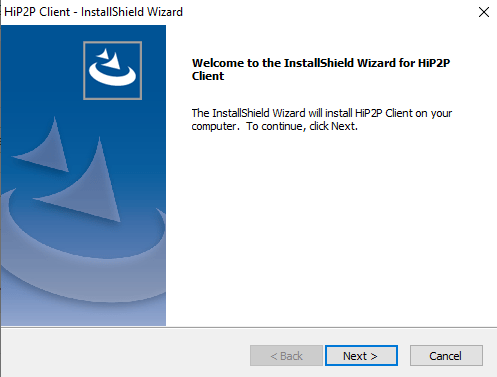
The installation wizard window will appear on the screen, click on the “Next” button to proceed further for installation.
Now choose the destination folder by clicking on the “Change” button to install the file on your PC or leave it as default. Then click on the “Next” button.
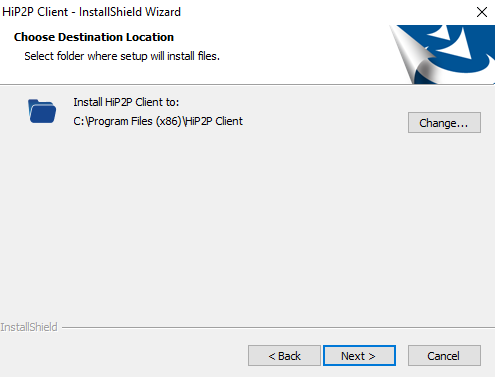
Your installation is ready just click on the “Install” button.
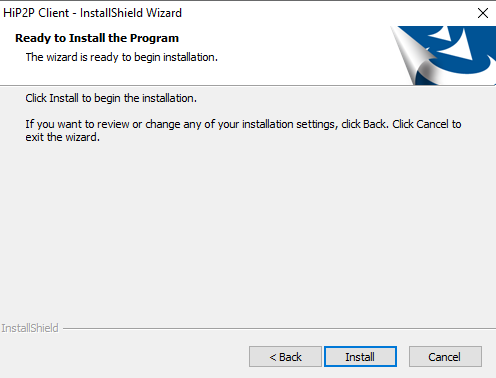
After the installation is complete, start the on Windows and Mac OS on your PC.

Second Procedure – Connect Devices
Start the CMS and Windows firewall alert will appear on the screen select all the options and then click on the “Allow access” button.
Now click on the “icon” as shown below in the image.
The login panel will appear on the screen, enter the username and password then click on the “OK“ button.
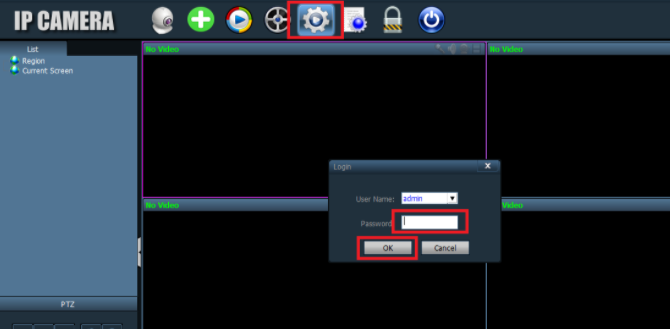
The device manager window will appear on the screen, select the checkbox of “Region” then click on the “Add area” button.
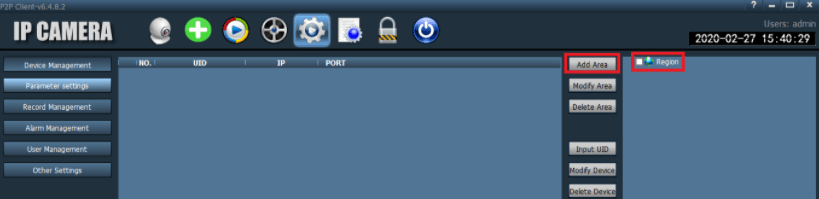
A new panel window will appear on the screen enter the area name of your choice then click the “OK” button now the device is shown below Region.
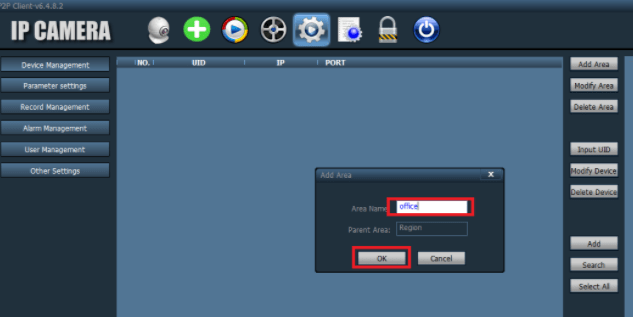
Then click on the “Input UID” to add UID for the device. A new panel will appear on the screen enter the UID, name of device, username and password then click on the “OK” button.
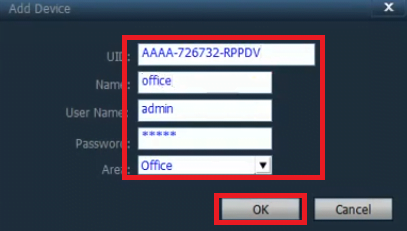
Third Procedure – Live view from CCTV cameras
Now go back to the Preview option by clicking on the camera icon, right-click on the device then click on the Connected Devices option.
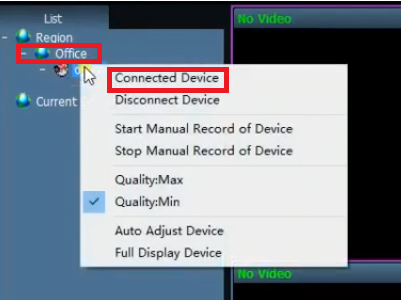
Here is the screenshot of the live view on Windows OS.
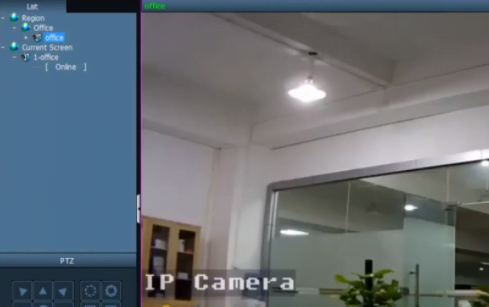
Conclusion
We have discussed in great length the HiP2P Client Software for our readers as well as customers. Get the file for your PC free of cost here.
This CMS is for Windows and Mac and provides a wide variety of features and functions for its users.
The CMS is easy to use, user-friendly and provides a recording of live sessions from the camera. You can access your Dericam CCTV cameras from remote locations as well.
This is designed and developed by the Shenzhen Dericam Technology Company. The Company is situated in China, with branches in the USA, UK, Canada and European Countries. The company deals in a wide range of security solutions for home and office premises.
This article regarding this application information is helpful for Dericam CCTV camera users.
For more queries regarding the client CMS, you can contact us by commenting in the comment section of this article.
Thank You.
