ARCCTV For PC is the software that keeps you abreast with your homes, offices, and parking areas. This article is to guide you regarding the software, its download process, features, and usage.
It’s the brainchild of their ANRAN parent company.
ANRAN is a top brand in today’s security monitoring market. It was established in 2007. The company is located in Shenzhen China.
You can find ANRAN security surveillance products on the following platforms.

Since their security surveillance products are spread worldwide, their ARCCTTV software is also hugely used the world over.
The software connects CCTV cameras on Windows and Mac OS.
Let’s begin the journey to learn about it, and its downloading process on Windows, and Mac OS.
[Free Download Toughdog Viewer Pro Software For PC]
What Is ARCCTV Software?
It is the CMS that gives you the freedom to monitor your camera installed locations on your PC. It integrates all your cameras into your computer screen.
It doesn’t only give you views but also enables you to see playbacks, do two-way communication, and operate your device at will by simply sitting at your location.
Without this software, you are unable to track your security cameras on your PC. It has been so developed by the ANRAN organization that their clients get maximum information regarding their coverage areas.
Features Of ARCCTV For PC Software
The better you know about your software, the better you are positioned to use it. These features and functions are to make you aware of the vast benefits of your device.
The more you understand it, the more you can use your system better. When you know little, you can only operate little.
Here are the main features of the ARCCTV software for PC.
- It gives you the best images in high resolution.
- You can live view in real-time and see playbacks also
- You can take images and save footage from the main recording.
- It supports the two-way talk option.
- The software supports motion and audio sensors.
- You can operate a PTZ camera with the help of the software.
- It supports cloud-based recordings as well.
- It sends alarms and notifications to users.
- It allows live sharing to multiple family members.
[Download For Free Optiview VMX-M For PC]
Download Free ARCCTV On Windows
We are giving a link to the software through the downloading button to download the ARCCTV for pc. The article provides you with every step to install and run it on your Windows OS.
The guidance is given to make you error-free in your downloading process. The downloaded file is in compressed format. First, decompress the file and then proceed to install it on your PC.
Download Free ARCCTV On Mac OS
Let’s download the application free on Mac OS to watch your cctv cameras on PC. The software will help you in operating, and monitoring the activities from any remote location.
Mac OS user clients can use it easily and effectively. Just they have to go through the content and follow the step-by-step instructions to download and install.
ARCCTV App Free Download For Android OS
The company ANRAN has given the app for android users as well. If you are a smartphone user and your device is android based then the link is given for you.
With this link, you can download the app. After downloading the app, make it run to install. After the installation, you have to scan the QR Code to pair your device with the smartphone.
Download Free ARCCTV App For iPhone/iPad
You can easily access your security system from any place if you are an iPhone user. For that, you have just to go to the iPhone app store and look for the ARCCTV app. Download the app and install it on your iPhone. The link and the instructions are given below. You just have to click the button and start downloading.
How To Install The ARCCTV Software On PC
To install it on the PC, first, you have to load the link on your computer or laptop. It will be downloaded as a compressed file. You have to decompress the file and then extract the file in a folder. Then open the folder and click the setup link to install it on Windows or Mac OS. After that, follow these steps.
Step1- Installing The ARCCTV APPlication On Windows & Mac OS
The moment you click the setup button, the following window will appear on your screen.
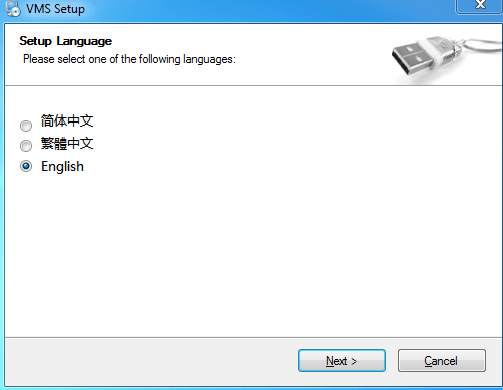
Select the language and click the next button to proceed with the installation.
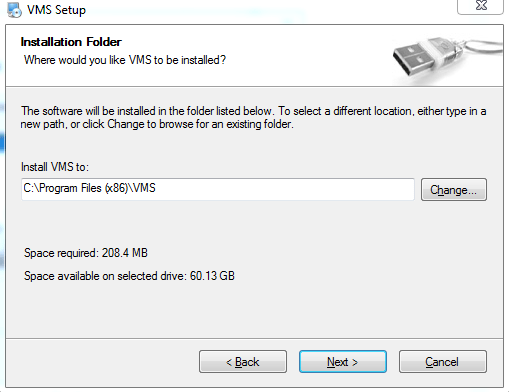
The app wizard will ask for the location to install the VMS setup. Choose the location and press next for the next step.
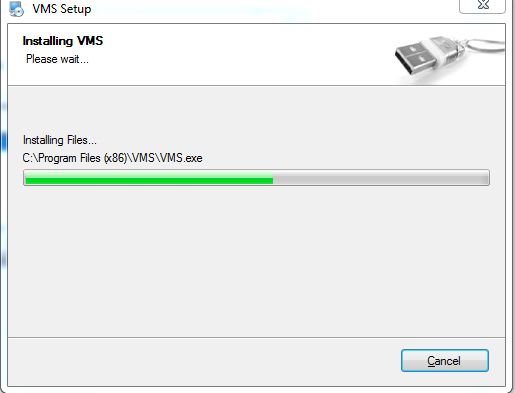
The installation process will start. It will start extracting and downloading the programme files. Once the downloading process is over, click the finish button. It will ask you for Registration and login.
Step2- Register & Login Of The Application
It will ask you for a sign-in. Create a user name and password for your login. By default, the company has given the username- admin, and password- admin.
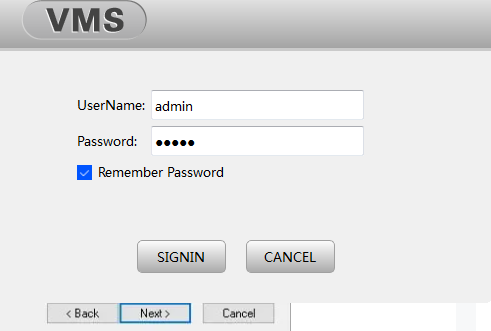
The next step is that it will ask you for adding the device. You can add the device automatically, or you can choose them to be downloaded manually.
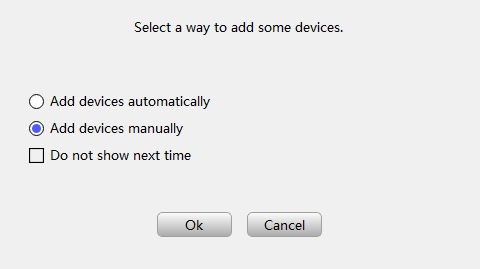
Once you are through with the process, you will see the home screen will appear on your monitor.
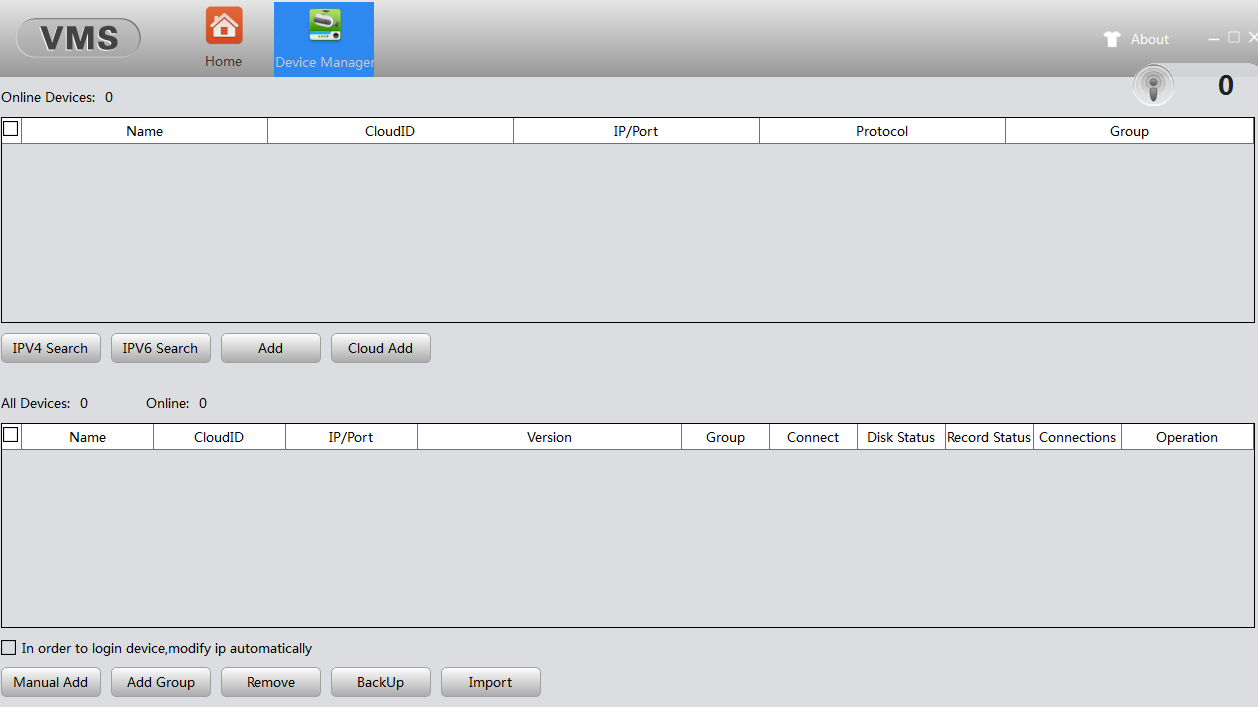
Step 3- Adding The Device And Viewing Cameras Live
The device manager window will appear when you manually add the camera. You have to mention the device name, and add the IP. After that fill in the user name and password.
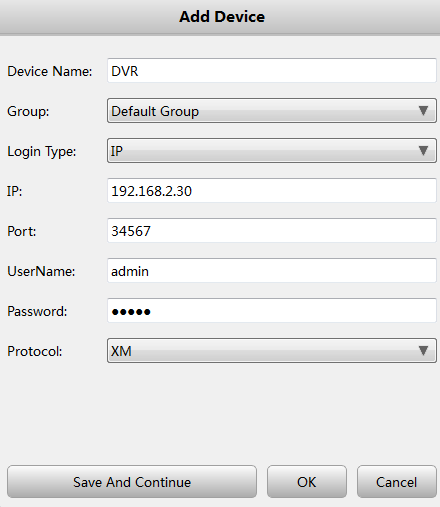
You can select your favorite settings to view CCTV cameras in your preferred way by selecting those options.
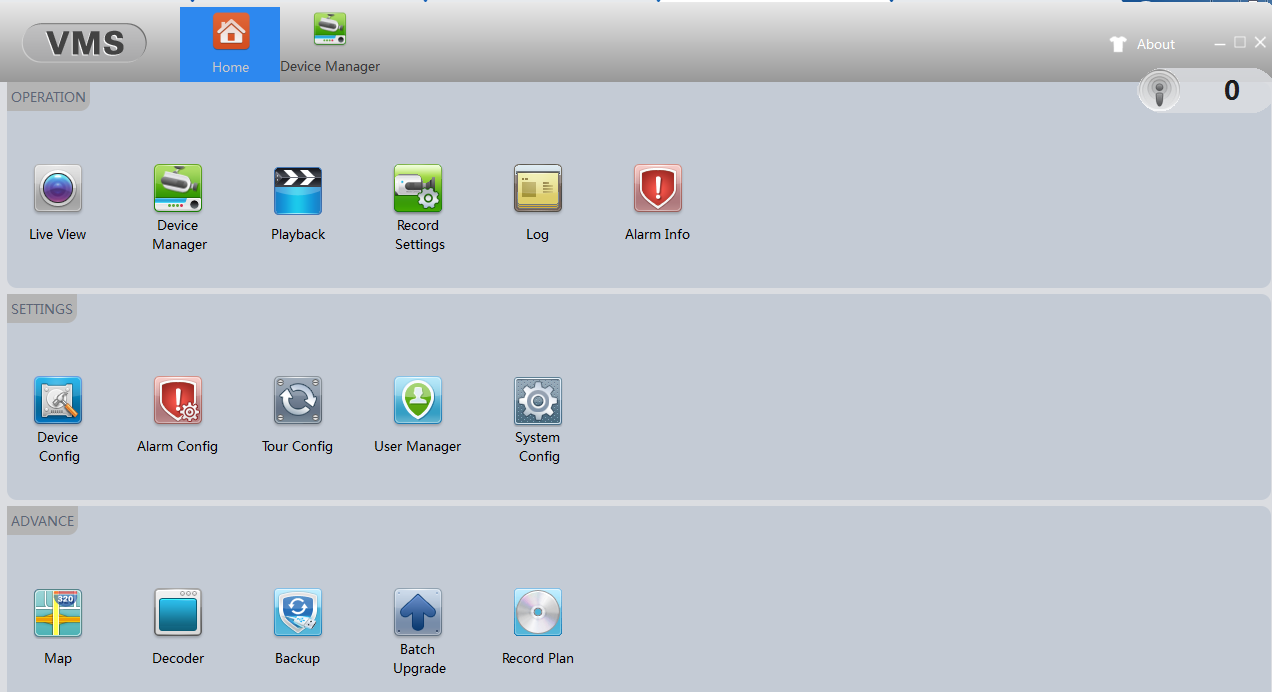
You will start getting the live view of cameras installed.
Conclusion
We have thoroughly explained the free downloading process of the ARCCTV Application for PC( Windows & Mac OS) in this article. We also explained the features of the app. When you understand the functions of the app more broadly, you can use the app to its full capacity.
There are so many varied options given in the features index. You can communicate, instruct, play recording, get the idea of activities through sensors, and receive notifications and emails of suspicious activities.
We also try to explain to you fully, that how you are going to download the app on your Windows, and Mac OS.
You can get all the CCTV app information for PC on our www.cctvdesk.com website.
We hope that the information is given and the free download would have helped you in your quest. Please hit us with your remarks in the comment section. We will try to make it even better with your valuable advice.
Thank you

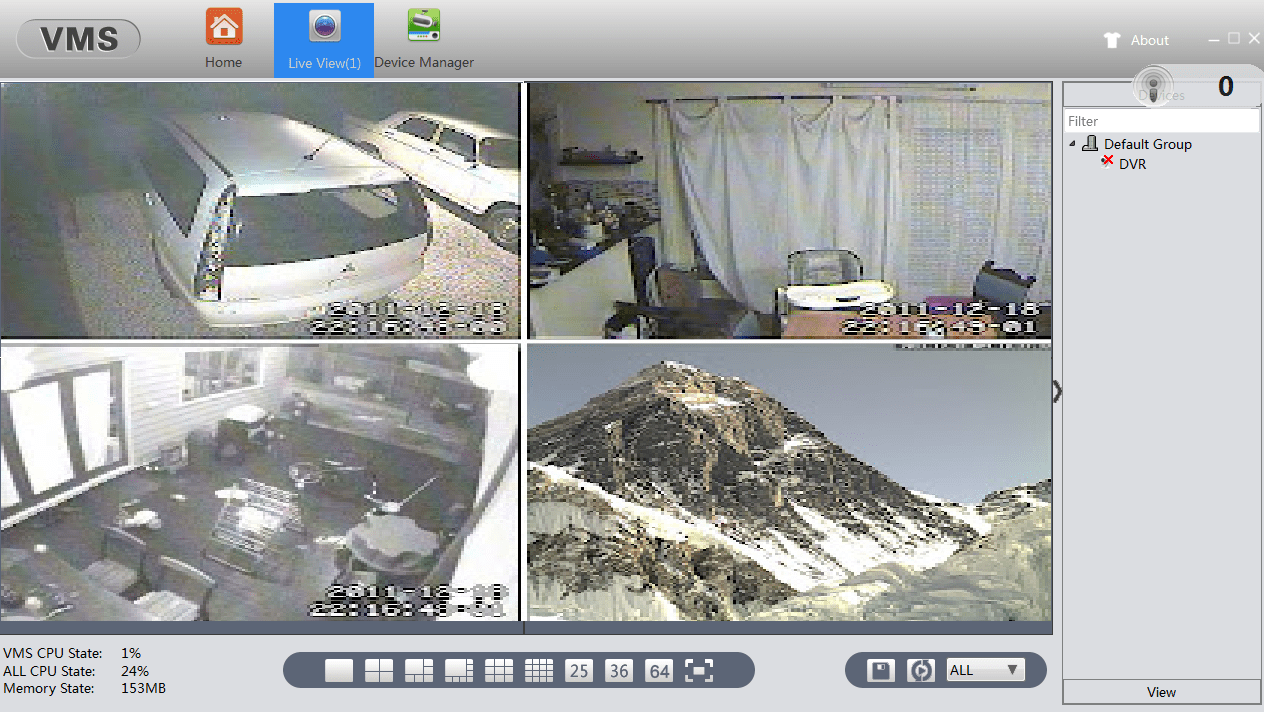
Hello, the PC application cannot be downloaded
It seems that the download link is currently not working, showing a 404 error. Unfortunately There is a technical problem on the website due to which some software download links are not working. We are working on it, and once it is fixed, we will inform you.
Hello, the PC application cannot be downloaded
It seems that the download link is currently not working, showing a 404 error. Unfortunately There is a technical problem on the website due to which some software download links are not working. We are working on it, and once it is fixed, we will inform you.