S600 Soliom PTZ Camera is the latest version of the solar-powered PTZ cam. Soliom is a China-based company with its offices the world over. Soliom was established in 2016 when there were no good solar video security products in the market. With old security cameras, people had to deal with complicated wiring or frequent camera changes.
Soliom is dedicated to making advanced surveillance devices with low maintenance, green-powered, and cost-effective. After 2 strenuous years spent in research and development, Soliom finally designed the first solar-powered. It had all the features the researchers expected at that time.
Soliom is the world’s first solar-powered video security expert. S600 Soliom PTZ is available at a competitive price of $149 at Amazon.
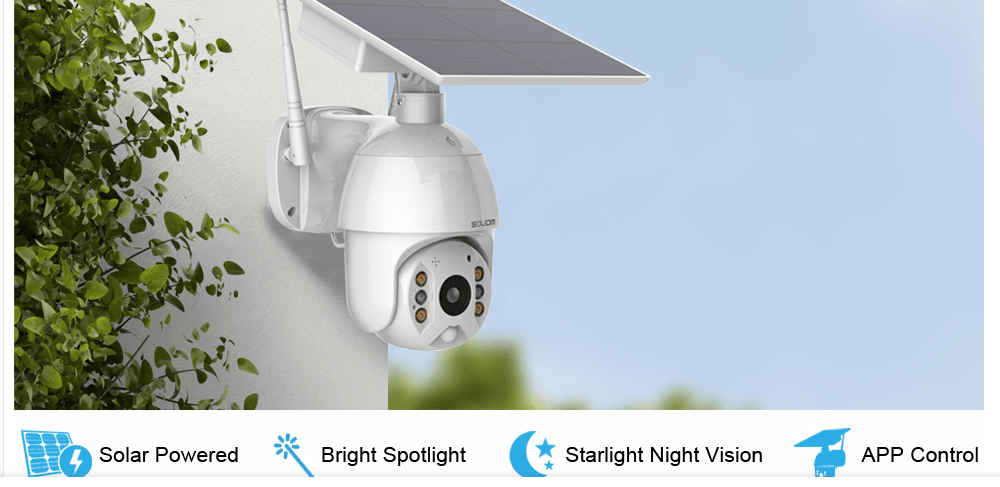
The Buying Guide For Any PTZ
When going to look for a PTZ device, make your decisions on the following parameters.
PAN & TILT
All PTZ cameras can be moved horizontally or vertically. They are made to function that way to cover the maximum coverage area.
When cameras move horizontally to cover the wider angle of the location then it is called as panning of the camera.
When they move vertically to cover the wider range then it is known as tilting of the camera.
This can rotate horizontally up to 360 degrees and vertically up to 90 degrees. Though, the degrees of the movement varies from product to product.
Zooming
PTZ are special because they can be zoomed in and out manyfold. By zooming in the image you can trace even the minutest of the activities very clearly.
You can zoom in on the image from 2x to 40x and even more. The better the resolution and image quality, the clearer the zoomed clip. The quality of the zoomed image depends on the quality of the varifocal lens and the setting of focal length.
Image Quality
People have become accustomed to HD (1280 x 720) and even full HD (1920 x 1080) resolution videos for digital PTZ cameras/recorders and online videos, and with TV quickly moving into the HDTV era, IP camera users have come to expect megapixel resolution images from their cameras.
IR LEDs
If you have to capture videos at night, then you have to look for strong LEDs in a PTZ. Super LEDs illuminate the object better at night. Starlights or Floodlights are the modern-day super solution for darkness.
Motion & Audio Sensor
The technology is improving day by day, making it much more effective at tracking objects of interest. It keeps the user safe from any kind of threat.
Sensors are functional in such a way that they relay alarms or switch on floodlights or lights attached to the PTZ camera when they read something fishy. They also send you notifications on your mobile phones when observing suspicious activities.
Setup Process
How easy it is to fix the camera. How easy it is to position or mount the CCTV. If a CCTV has a good pan/tilt, it might not require accurate positioning. You might just place them over a heightened table or wardrobe.
Waterproofing
Since PTZ cameras are used outdoors, weatherproofing is a must. Check whether your cameras have IP66, IP67, etc. level waterproofing at least.
Night-vision
Cameras have an inbuilt IR system. You have to check the quality of the night-vision. If night-vision is weak then it will capture dull images, face recognition would be difficult. The security purpose would be in peril.
Two-way Audio
All good PTZ CCTVs are equipped with speakers and microphones. With the help of the app, you can talk two-way and communicate with the person on the other side. It is a very useful function. With its help, you can alert others or hush away the threat.
Storage
Most cameras have an SD-Card slot that supports capacities up to 128GB, a little less or more. When you have this facility in your camera, then your CCTV is complete in its totality. It doesn’t require any external source like NVR/DVR to record the activities.
Cloud Storage facility
CCTV cloud storage is a comprehensive program that allows users to store camera-related footage remotely without worrying about storage capacity on-site.
IP CCTV and POEs
IP Cam is the latest and modern range. Installation is easy, and picture quality is the best. Go for IP appliances only. IP Cameras are network-based security CCTVs that communicate over a computer network to send a data signal back to the recorder.
Wireless/Wirefree
Any PTZ camera must also be wireless so that you can use it as a standalone CCTV. By connecting it to any wifi network you can operate it from any remote location. When it is wire-free then there is no web of wire around it, and easy to operate.
Advantages
- Pan Tilt Broader & Flexible View
- Full 1080P HD & Color Night Vision
- Easy Installation
- Solar Rechargeable Battery
- Accurate & Fast PIR Motion Detection
- Secure & Alternative Data Storage
- Cloud Storage Facility
- Siren & schedule working time plan
- Share to More Family members
Disadvantages
- SD Card storage capacity support only up to 64GB
- Cloud storage is only free for a month then chargeable after that
- Doesn’t support 5G wifi
Unboxing
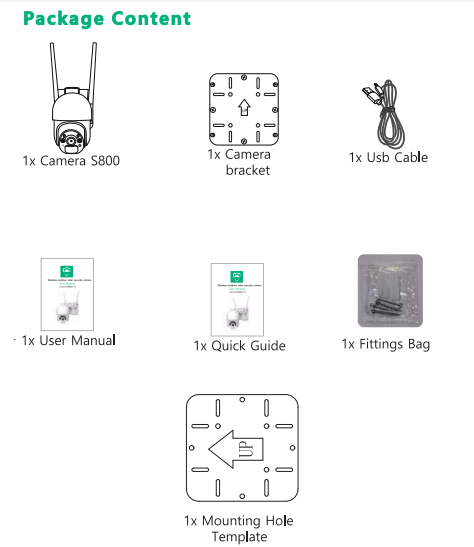
- 1 Camera
- 1 bracket
- 1 USB Cable
- 1 User Manual
- 1 Quick guide
- 1 Fitting bag
- 1 Mounting hole template
Design
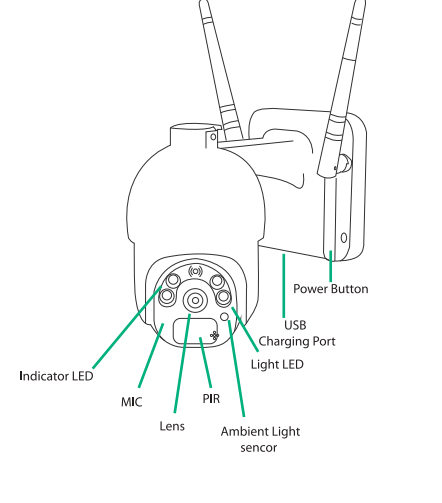
The cam is in semi-oval shape and white. It has 4 LEDs on the front, one ambient light sensor, a lens, and a PIR sensor. Apart from it, the front side of the device also contains an indicator LED and microphone.
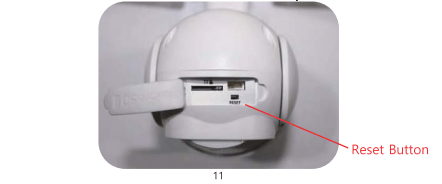
On the backside of the device, there is a USB charging port and a power, and a reset button. It has two antennas attached for better wi-fi receiving.
Features Of S600 Soliom PTZ Camera
It has the following important features.
Broad coverage Area
The security outdoor wireless wifi S600 can turn its head 320° horizontally and 90° vertically pan and tilt, clear two-way audio, and 3X digital Zoom (No optical zoom), which provide you with a much broader and flexible view of cameras for home security.

Night Vision & Black & White Vision
Soliom battery PTZ lets you see detail-rich images in 1080p Full HD even in low-light environments.
You can identify people, vehicles, and other objects around the camera. You can also choose to record black and white videos or the color videos by turning on the infrared LEDs or the White LEDs.

The built-in spotlight illuminates the surrounding area and allows you to see and record videos in colour clarity even in low-light when in White LEDs mode.
Infrared LED settings are also available by simply clicking the LED icon on the live view page via the app. which allows you to see the black and white pictures and videos.
Full HD
The surveillance security CCTV is 1080p full HD daytime video and motion-activated spotlight color night vision.
Easy To Setup
Soliom outdoor security camera is 100% wireless and easy to install. Use the outdoor CCTV for home security via Soliom+ free app to live view. Since it is a wi-fi CCTV, there is no need to lay long rolls of wiring.
Solar Rechargeable Battery

The solar rechargeable battery has many features.
- COMPATIBLE WITH SOLIOM RECHARGEABLE: Soliom S600 Pro solar outdoor security CCTV, and any other solar CCTV with a USB port
- ADJUSTABLE MOUNT BRACKET: Exclusively engineered with alloy ball to adjust the angle of solar panel, absorb as much as sunshine and generate more power.
- The adjustable mounting frame allows you to easily position the solar panel and ensure maximal sunlight exposure.
- WATERPROOF SOLAR PANEL: The solar panel charger with high-quality material, IP66 Level Waterproof, more durable, long-lasting, and cost-effective
- NON-STOP POWER SUPPLY: Connects Soliom Solar Panel to Soliom solar-powered security CCTV to get non-stop power from the sun.
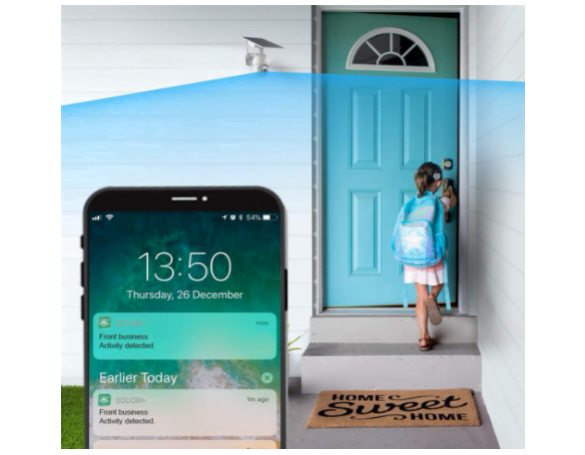
PIR Motion Sensor
The PTZ security outdoor camera for home S600 uses a highly sensitive PIR motion sensor with accurate software pixel analysis technology to double control and reduce false alarms, the wireless security CCTV with a 120° detecting angle captures all human movements steadily.
Recording
The wifi cameras for home security can choose to save all videos in a micro SD card up to 64GB or the cloud storage (A one-month free trial).
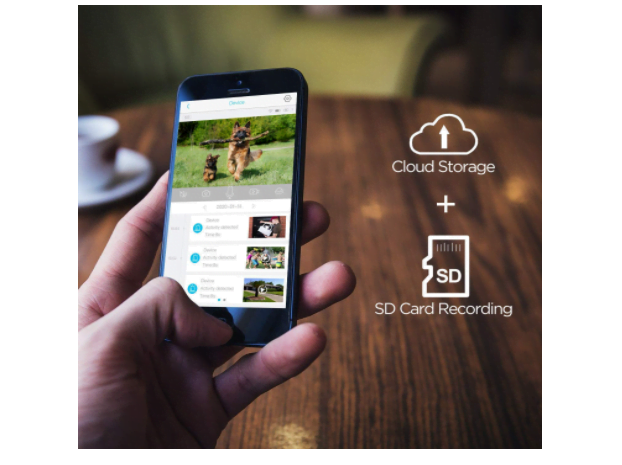
All videos can be replayed and downloaded directly via the app. The outdoor security camera uses RTMPS streaming-encryption for more secure data storage with the amazon cloud web service. The wireless camera doesn’t support 5G wifi.
Siren & Schedule Setup Working

Remote access becomes so easy with the soliom+ App. You can live view, replay or download captured videos anytime from anywhere. With this App, you can control all your soliom security cameras to stay aware of your home or business at a scheduled working time plan with this wireless security system or start the loud siren to warn off any potential intruders.
Share It To Many Family Members
The outdoor security cameras support a maximum of 10 Users to live stream at the same time.
How To Install?
Select the location and check the wi-fi range at that location. If the wi-fi signal is weak, either use a router extender or change the installation place.

Keep in mind that you have to put the PIR sensitivity at low to save yourself from false alarms. Don’t install the cam near trees or bushes else leaves may come in the PIR sensitivity range.
Download the Soliom+ App on your mobile and install it. Scan the QR code to pair the security CCTV to your phone via the free Soliom+ App.

With the help of the Soliom+ app in Android and iOS, and the set-up process is straightforward. Simply tap the button on the camera to make it discoverable.
When the green LED turns blue, use the mobile app to detect, then input your network credentials. The app transfers these to the camera, adding them to your home network.
The Users Responses
Kirbythebamf from the USA opined
I like this camera but it has some major flaws. I’m keeping it,
- I will update this review periodically as my experiences change.
- Pros: 1. Battery life = with all the cells filled with 18650’s, you will not run the battery down unless you live somewhere like Norway. The solar cells will keep these batteries very healthy.
- 2. Easy to navigate app (once connected and setup)
- 3. The “SPOTLIGHT” is lovely, you can configure the spotlight for night use by clicking the lightbulb icon on the app. This will trigger a very bright light when the cam is on at night during a motion detection event. The light will turn off at the end of the detection interval. I love this feature!
- 4. Solar and SIX 18650 slots, I love this. Hurricane Laura knocked my CCTV out for over a week so this is my solution for that. I’m paring this with a 5v mini wifi router that I can run off a power bank in the event of another storm outage and still have the ability to view from my phone via the battery-powered router.
- Cons: 1. I have set up 15-20ish IP cams for myself and others throughout the years, this one gave me a lot of trouble connecting to my wifi. The barcode works but takes forever. Took about 30min to set up and I’m pretty advanced with IT/computers.
- 2. There is a noticeable pinkish tinge in the live stream when the device is charging via solar. Only when the panels are charging does the tinge exist. I dunno, not a big issue but why? Seems like they cheap out on the DC to DC converter.
- 3. You CANNOT SAVE videos from the app that are stored on the SD card without physically removing the card from the device!?!
- I own A LOT of IP cams that cost about $30ish and THEY ALL CAN DO THIS! Seems like money grabs to push you to sign up for their cloud service……Gross
- 4. Good luck verifying the account they force you to create. I’ve tried twice in a sandbox environment via VirtualBox because the email is pretty “fishy”. As in it’s super sketchy and I wouldn’t recommend clicking the link.
K Gamble the old customer of many versions of Soliom says
- The solar panel on the S600 is CRAZY big, and with six batteries, my camera should be able to survive even the longest period of grey days in the Pacific Northwest. The remote panning and tilting control was just a bonus!
- The S600 seems to have some “image processing” going on that jacks the sharpness, which you can see in the comparison photos. I hung them side by side to take some apples-to-apples photos to show how each camera compares. The cheaper S90 is still a great camera – I honestly kind of prefer the softer image quality to the somewhat over-processed S600. The apps on both are pretty easy to set up; weirdly, the two cams use different apps, so you can’t easily combine them in the same system. If you want a few, be sure to buy the same cameras.
Should I Buy It?
S600 Soliom PTZ wireless IP, can turn its head 320 degrees horizontally and 90 degrees vertically with clear two-way audio. 1080p full HD and motion-activated, spotlight color night vision, 4 pieces of white LEDs, and 2 pieces of infrared LEDs capture clear colorful videos at night.
Even see through the dark up to 32 feet in very low light conditions. With a wi-fi facility, you save wiring on the wall.
A solar-powered device means there is no headache for a power supply. The solar panel is so strong that once fully charged, batteries run for days and weeks.
It is a very handy cam with full protection and affordable price.
Conclusion
S600 Soliom PTZ Camera is the modern world. You can find almost every function in it. It can cloud record for you, send threat notifications to you, do a two-way talk for you, and so on.
Though the cloud recording is chargeable after a month’s free trial, the solar panel with all other features make this device very special.
it is the review of the S600 Soliom PTZ. I hope it would do justice to your demands. Please share your remarks in the comment section.
Thank You.

