In today’s article, we will discuss in detail the link to Download the IC View App on Windows 11/10 and Mac operating systems. The IC View is a CCTV camera software provided by the IC Realtime Company.
The software name is “SmartICRSS” and this helps to connect the CCTV cameras on the PC.
The application is available for free to download here on your Windows or Mac OS.
Here download file of this IC View for PC CMS for Windows and Mac operating systems. The download file is in compressed format for Windows and Mac OS.
The downloaded file can be extracted using WinRAR software. Click the button and get the file.
Given below is the installation guide for this CMS.
IC View CMS App (Smart ICRSS) Windows 11/10/8/7 & Mac
We will discuss in detail about this software, this is one of the top CCTV camera software for IC Realtime CCTV cameras in the market. This CMS helps the user to connect the CCTV cameras to their respective operating system.

Go to the download link and get the free download of this application. This software’s installation guide is briefed in the installation section below. Read the guide carefully to install the CMS.
What is IC View software CMS?
SmartICRSS was designed and developed by the IC Realtime Company. Using this CMS users can connect as well as control the CCTV cameras on PC.
So basically this software is for monitoring and managing the CCTV system with your computer. This software is also used to make multiple viewpoints of the security cameras.
System requirement for this software
Software Version: V2
Operation system: Windows 7/8/10 32/64 bit or MAC OS 64 bit.
RAM: Minimum 1 GB.
HDD: 160 GB above.
Characteristics of this software
Here we shall discuss in detail the characteristics of this application. The characteristics and features provide insight regarding this CMS., The features are as follows:
- Live video streaming.
- Alarm notification.
- Remote playback.
- The multi-Windows view is available.
- Snapshots from live video streaming.
- Full PTZ Control.
- Remote Playback.
Details about the IC Realtime Company
IC Realtime is a security solution and service provider established in the year 2006.
This Company is dedicated to providing the best high-quality video surveillance system to their clients. From the year of 2012 to 2017 CEPro Magazine’s 100 Brand Analysis rated the ranked first the IP camera brand.
This is now a part of IC Real Tech, established in the year 2014.
SmartICRSS CMS App (Windows OS)
Get here the free download link for the Windows operating system now. Click the download button to begin the download now. This CMS will provide you with a platform to connect the CCTV cameras on your PC.
The download file is here, start the download then extract the downloaded file by using WinRAR software for your PC. The installation guides help the user to install this software easily, refer to the below to read it.
SmartICRSS CMS (Mac OS)
The organisation has taken care of its clients by providing this CMS for Mac OS.
This application for Mac OS is free to download, get it for Mac now by clicking the button below to download.
Get the download for Mac and read the installation guide given below correctly.
Installation of this CMS on a Windows PC
Download the file from the link provided above for the respective operating system.
Then extract the downloaded file. After extracting open the folder and double-click on the saved file of the application.
First Step – Install the software
After double-clicking on the application, a window will appear on the screen asking you to choose the option to select the options as shown below, then click on the “Next” button.
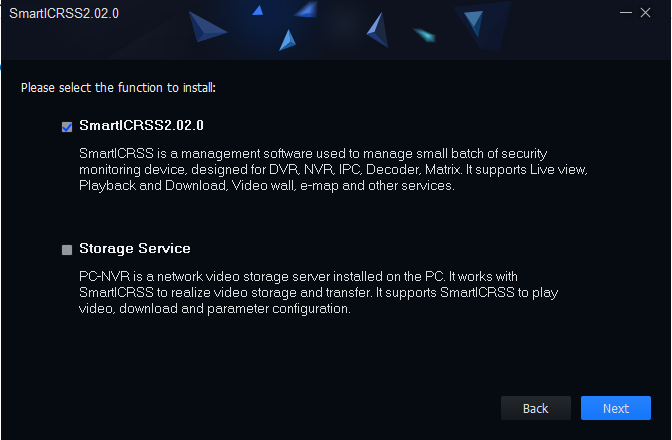
Now the window will appear on the screen to select the installation path, click on the “Browse” button or leave it as default. Then click on the “Install” button.
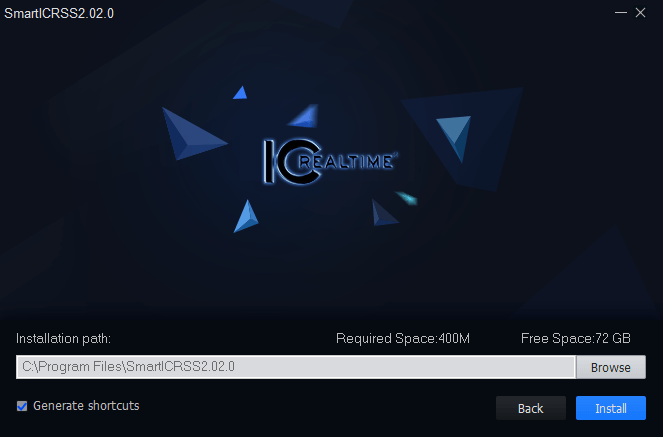
The installation will begin, wait for the installation to be completed.

Then click on the “Finish” button to complete the installation.
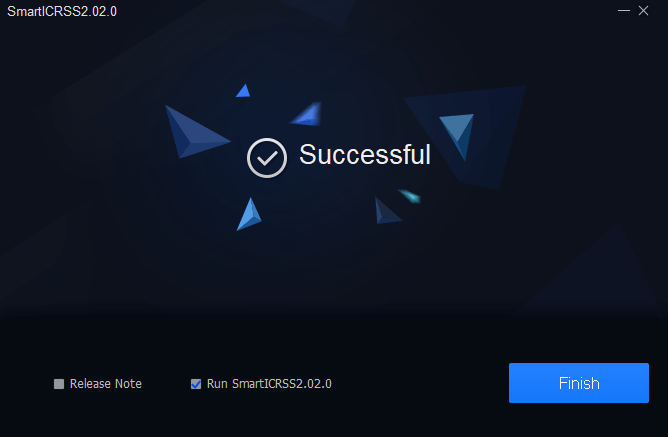
After the installation is completed the Windows firewall security alert will appear on the screen.
It informs us that certain features of the software are blocked, select all the options as shown in the image, then click on the “Allow access” button.
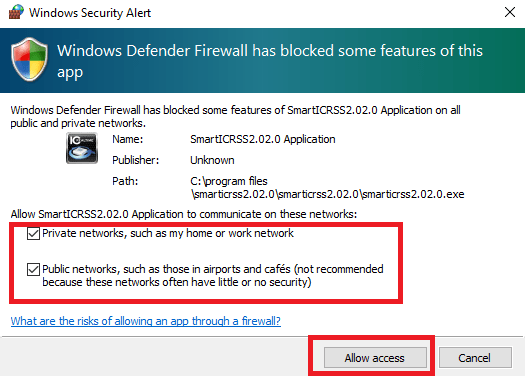
Now the window will appear on the screen, here create a new password and then again enter the password then click on the “Next” button.
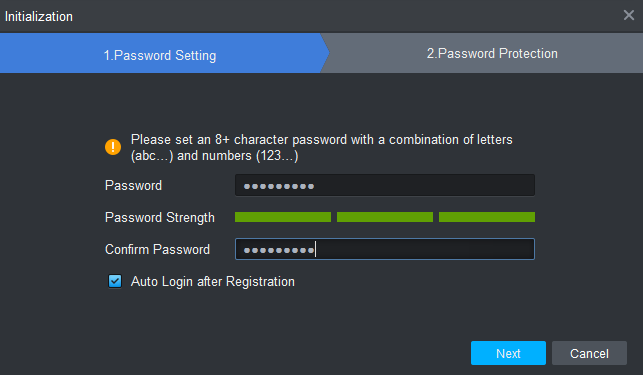
After this answer some of the security questions, these questions will help you in case you forgot the password.
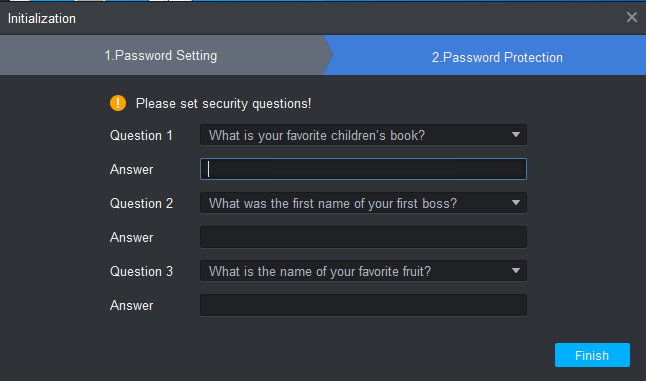
The login screen will appear on the screen, enter the username and password then click on the login button.
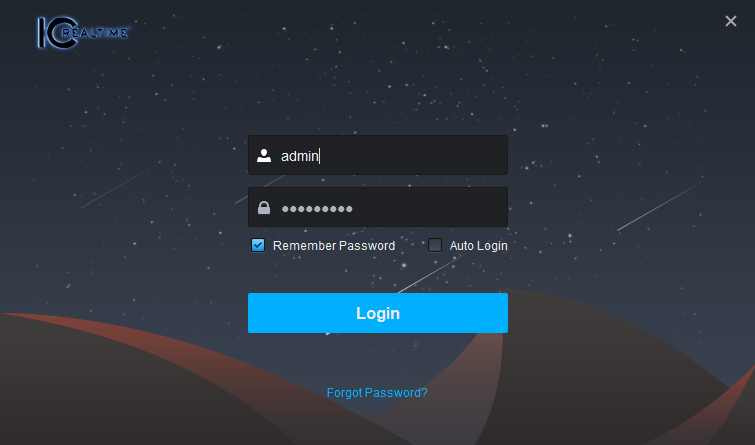
Now the home screen will appear on the screen click on the click on the “Add device” button.
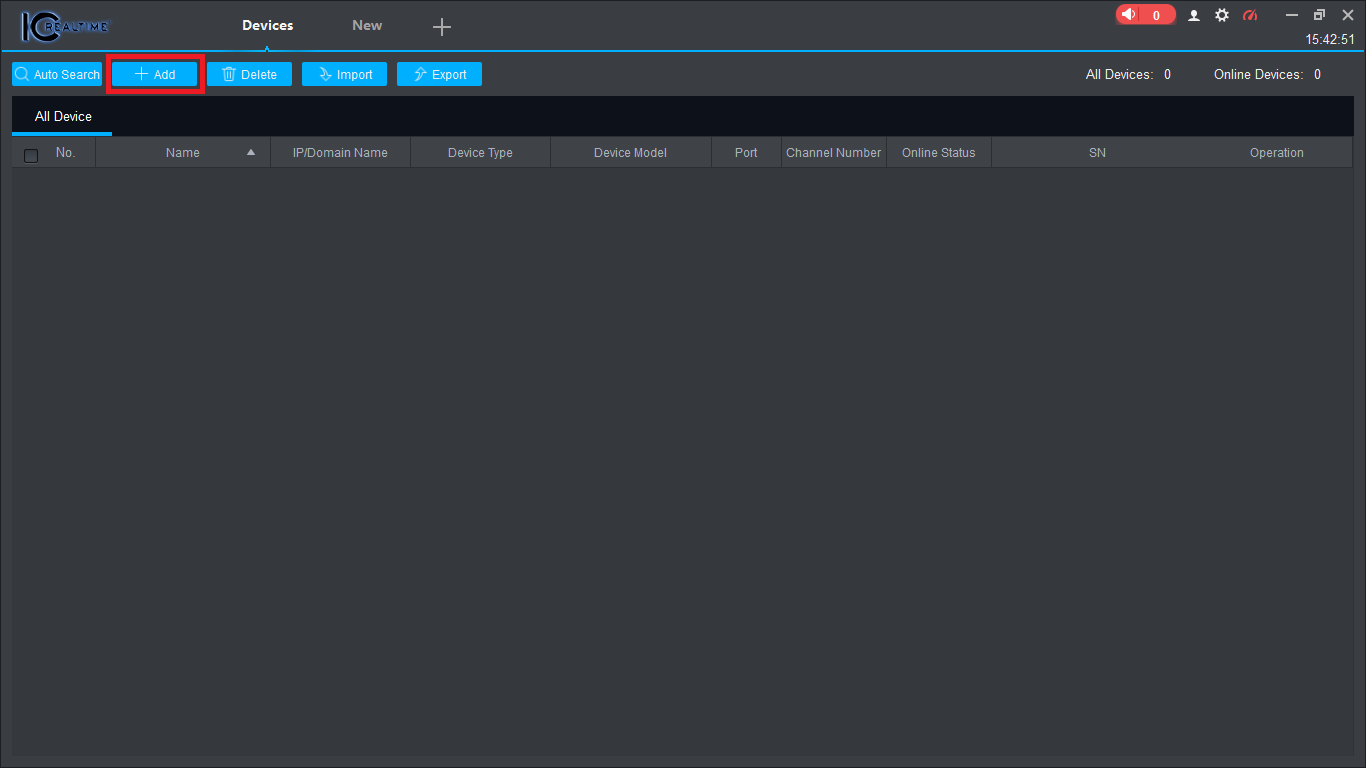
A new panel will appear on the screen, enter the details correctly enter the user name and password then click on the “Add” button.
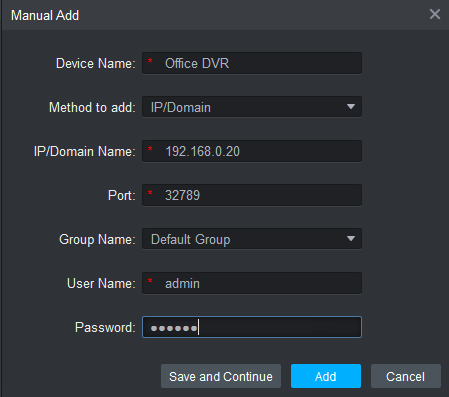
Now the device is displayed on the list click on the icon as shown below in the image to manually log into the devices.
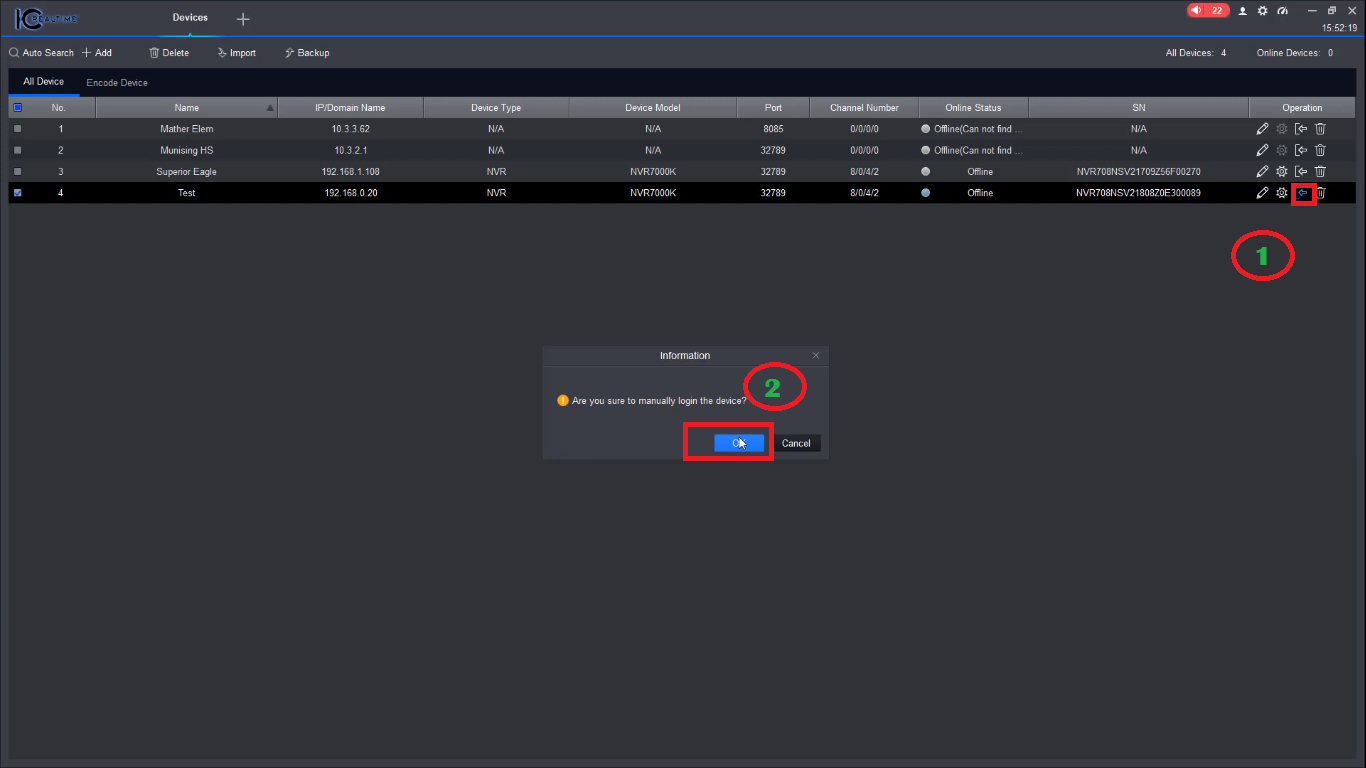
Then click on the “+” button near the device tab. Click on the “Live view” button to proceed to the live view of the CCTV camera.

Now double-click on the added device to start the live view of the CCTV camera. And here is the live view of IC View for Mac and Windows OS.

Conclusion
We have discussed in detail here about IC View CMS App. We have also suggested its connection with IC Realtime CCTV cameras.
The software is available for Windows and Mac OS. The software is designed to serve the user to provide the best user experience.
This software provides many features like full PTZ control, alarm notification, push alarm, motion detection, etc.
This CMS App is one of the best CCTV camera software for IC Realtime CCTV cameras in the market.
Get the free download now by linking on clicking on the link provided above.
Here we have presented the article on the topic and discussed it in detail, for further queries you can contact us by commenting below in the comment section of this article about your query.
Have a nice day.
Thank You.
