The Hikvision Batch Configuration is a Utility Tool. Through this batch tool, we manage and arrange Hikvision CCTV Devices like CCTV IP Cameras, NVRs, and DVRs.
Hikvision Batch Configuration Tool is designed in an efficient way that users find it friendly. The Hikvision Batch Tool is extensively and successfully used by integrators and administrators who deploy large-scale CCTV integration.
It makes the task streamlined. Administrators easily set up and maintain their multiple camera projects. It is a little improved version of other company’s utility apps.
What are the Benefits of the Hikvision Batch Configuration Tool
The benefits and advantages of the Hikvision Batch Tool are the following.
Efficient Functioning– Since, multiple devices can be configured or added at a time, it saves the time and effort of users or administrators.
Hikvision Centralized Control & Management– The Utility App unifies all the Hikvision Devices on one platform. It manages all the security surveillance products under one network control.
Easy to Use Software– The application is easy to use. All features and functions are simple to operate.
Scalability or Expansion– It is a highly useful tool for large installations. It supports hundreds and thousands of devices at a time.
How to Install & Configure the Hikvision Batch Tool
Here, you will get complete guidance about the installation, configuration and operation of this tool. The illustrative description is given below with the step-by-step procedure.
Step 1- Install the Batch Tool
The download button is given here. Click the button and get the link to this configuration tool.
After that, double-click the application file. We get the following page on the screen.
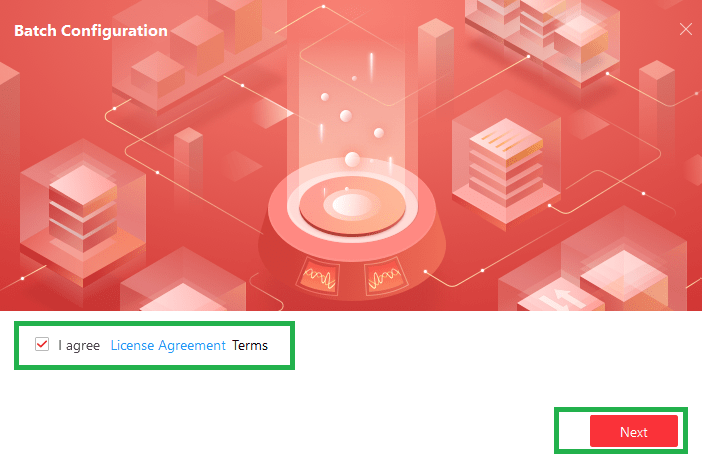
This page is the agreement and Terms & Conditions page. Select the box and then click the next button given on the screen.
We get this application page. Here, we have to select the language of the software.
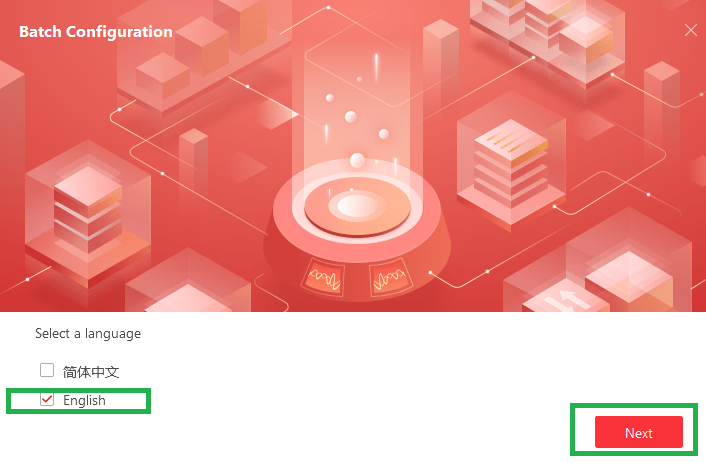
Select your preferred language. Then click the next button.
We get the following page.
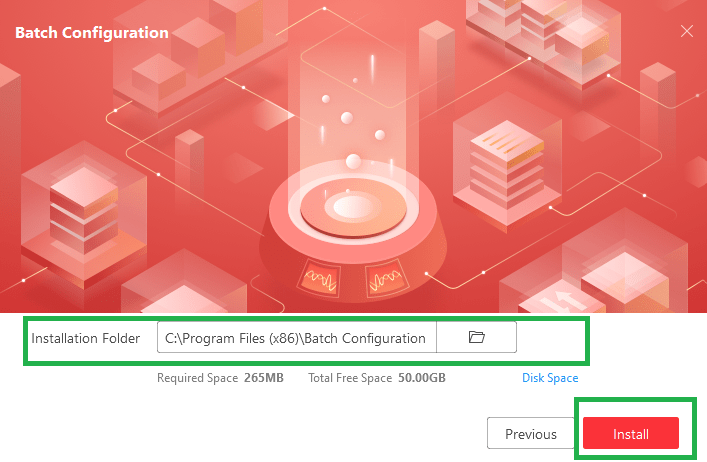
Give the path and folder location to keep its files.
After that, press the Install button.
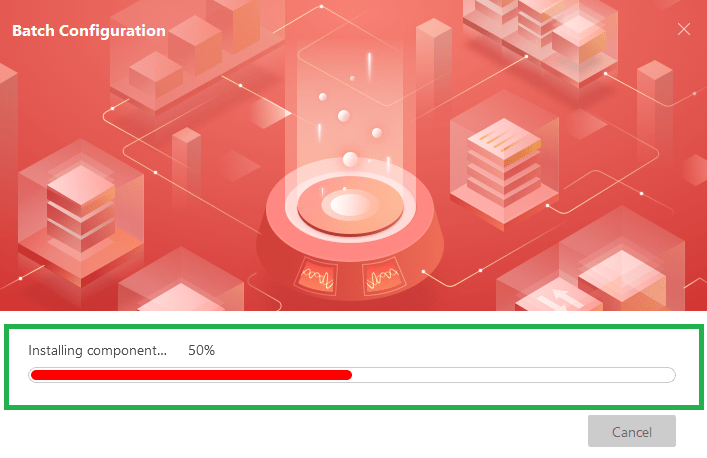
The content will start loading its contents.
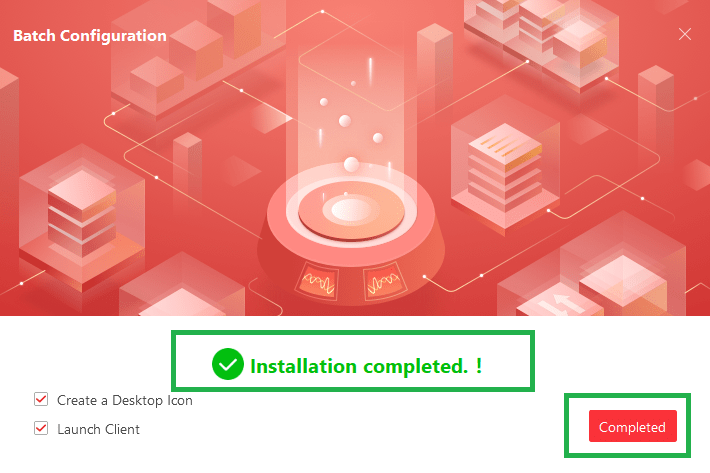
When the installation process is completed, we get a message indicating “Completed.”
Step 2- Utility Tool Configuration & Operation
After the Installation, we get this page.
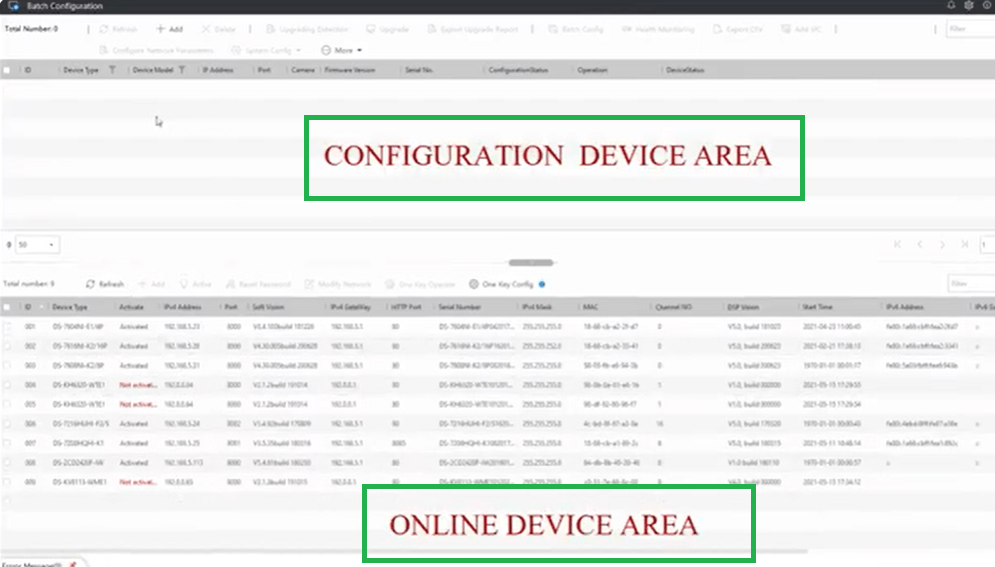
This smart and latest Hikvision Utility Tool has two different sections.
One is known as the ‘Configuration Device Area Here, we configure various features of the devices.
The other one is known as the Online Device Area. Here, we manage the online devices.
Step 3- Features & Functions
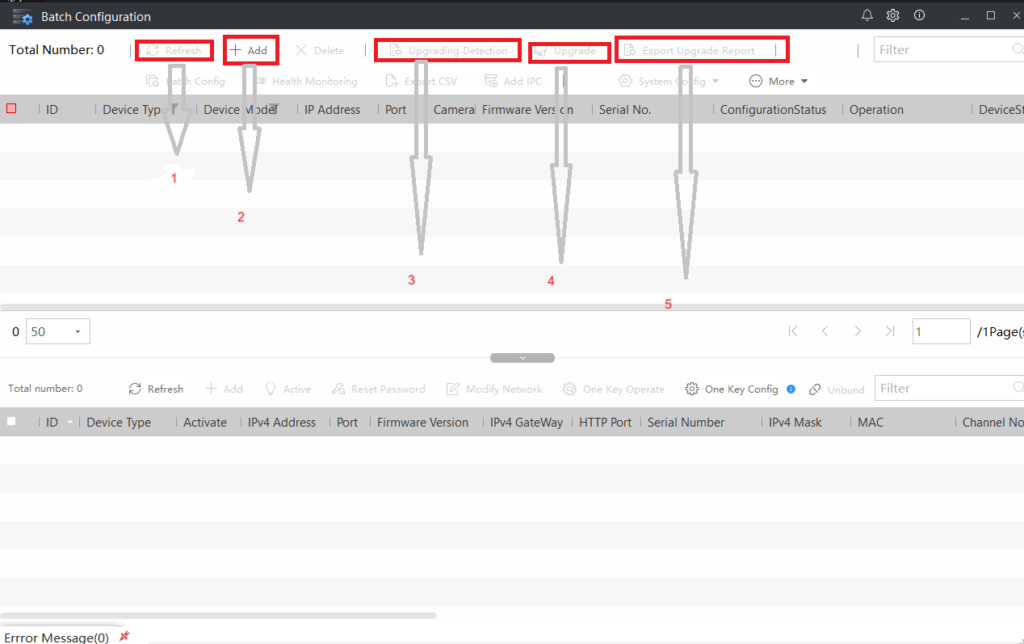
Its key features are numbered between 1 and 9.
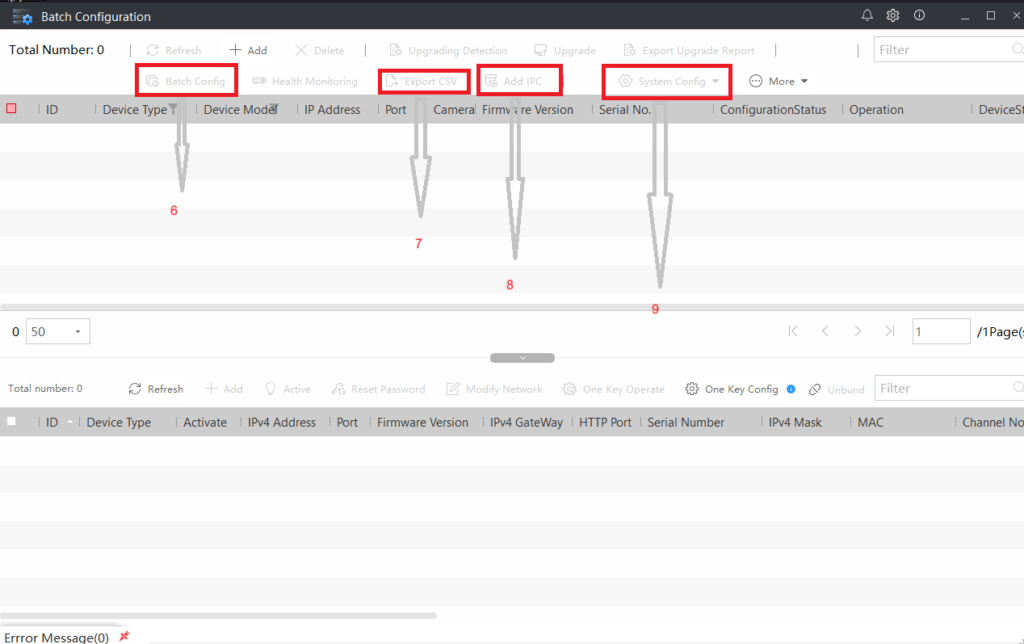
We understand these functions to operate the tool in an efficient way.
The Key Features of the Hikvision Batch Configuration Tool
This tool has many important features. They make device management easier. With its help, we can easily manage multiple Hikvision devices in batches.
1- Refresh– The easiest way to add cameras is to press the refresh button of the configuration tool. It adds cameras automatically.
2- Add Device– Here, you add devices manually. Add by their IP addresses. You can add them easily one by one.
3- Upgrading Detection– This indicates that the Hikvision device needs upgradation. It may be a firmware or software upgrade.
4- Upgrade– To upgrade the device click here. It will take you to the folder where you have downloaded the upgraded software or firmware
5- Export Upgrade Report– It prepares you the health of the device.
6- Batch Configuration– If you have to add multiple security devices at a time then click the batch configuration option. This option makes the work a whole lot easier. It can configure even a hundred devices at a time.
7- Export CSV– Take the complete report of all the devices. Their IP addresses, device serial numbers, firmware, etc.
8- Add IPC– Add a single IP camera via this feature. Know its IP address and configure it at will.
9- System Configuration– You can configure multiple devices at a time through system configuration. You can mange the network option as welll.
Conclusion
The Hikvision Configuration Tool is shared here. It makes the process easier. If we have to undertake large projects then it is quite handy.
The Batch tool simplifies routine tasks, enhances consistency and reduces human error. It gives you smart solutions and finishes the work faster. Use it to complete the task within a stipulated time limit.
Please share your opinions and queries in the comment section. We reply to all queries. We welcome your opinion and respect it.
Thank You.
What is the Hikvision Batch Configuration Tool used for?
It is used for arranging, configuring and managing multiple devices at a time. You can upgrade devices, search their IPs, Modify IPs and do a whole lot of other functions on Hikvision devices.
Which Hikvision devices are supported by the tool?
The tool supports most Hikvision devices, including IP cameras, NVRs, DVRs and access control devices.
Does the app allow to use to configure devices from other brands?
No, the tool is specifically designed for Hikvision devices and does not support non-Hikvision brands.
What operating systems does the tool support?
The Hikvision Batch Configuration Tool is compatible with Windows operating systems
Can I reset devices to factory settings using the Hikvision Configuration tool?
Yes, the tool allows you to reset devices to factory settings either individually or in bulk.
