HXVIEW PTZ WiFi Camera is a wireless device. It has strong night vision and sensitive Sensors.
The brand HXVIEW is the brainchild of the company Bulwark Technology Limited, which is based in Shenzhen, China. The company is a specialist in security surveillance products.
The PTZ device has a 5MP lens. It can be zoomed up to 30x times and supports 492ft vision in the darkness.
It is an IP camera device, hence the setup is easy. The two-way audio empowers you for message conveying and alarming against any threat.
It has a strong sensor that allows it to capture any motion. When you set pre-set points in it then the device becomes more potent for you. You can keep the recording on an SD Card, or the FTP server. The cam is available at $295.
The PTZ cams have many benefits. They are very safe, and they cover wide angles.
How To Buy Any PTZ Camera?
When you purchase a ptz cam, look for the following features.
Panning & Tilting
All PTZ cam can be moved horizontally or vertically. They are made to function that way to cover the maximum coverage area.
When the cam moves horizontally to cover the wider angle of the location then it is called as panning of the camera.
When they move vertically to cover the wider range then it is known as tilting of the camera.
Cams can rotate horizontally up to 360 degrees and vertically up to 90 degrees. Though, the degrees of the movement vary from product to product.
Some latest good quality PTZ cameras can also be operated from a remote location with the help of the APP. Because of wider angle coverage, PTZ cameras are highly useful for sensitive locations that are big also.
Zooming
PTZ cameras are special because they can be zoomed in and out manyfold. By zooming in the image you can trace even the minutest of the activities very clearly.
You can zoom in on the image from 2x to 40x and even more. The better the resolution and image quality, the clearer the zoomed clip. The quality of the zoomed image depends on the quality of the varifocal lens and the setting of focal length.
Image Quality
People have become accustomed to HD (1280 x 720) and even full HD (1920 x 1080) resolution videos for digital PTZ cameras/recorders and online videos, and with TV quickly moving into the HDTV era, IP cam users have come to expect megapixel resolution images from their cameras.
Price is also no longer an issue since the difference in cost between megapixels and SD (usually 720 x 480 or 720 x 576) IP cams is relatively small.
Motion & Audio Sensor
The technology is improving day by day, making it much more effective at tracking objects of interest. It keeps the user safe from any kind of threat.
Sensors are functional in such a way that they relay alarms or switch on floodlights or lights attached to the PTZ camera when they read something fishy. They also send you notifications on your mobile phones when observing suspicious activities.
Setup
How easy it is to fix the camera. How easy it is to position or mount the cam. If a CCTV cam has a good pan/tilt, it might not require accurate positioning because panning and tilting cover the entire area. You might just place them over a heightened table or wardrobe.
Waterproofing
Since PTZ cameras are used outdoors, weatherproofing is a must. Check whether your cameras have IP66, IP67, etc. level waterproofing at least.
Night-Vision
Cams have an inbuilt IR system. You have to check the quality of the night-vision. If night-vision is weak then it will capture dull images, face recognition would be difficult. The security purpose would be in peril.
Two-Way Audio
All good PTZ cams are equipped with speakers and microphones. With the help of the app, you can talk two-way and communicate with the person on the other side. It is a very useful function. With its help, you can alert others or hush away the threat.
Wireless/Wirefree
Any PTZ camera must also be wireless and SD card enabled so that you can use it as a standalone camera. By connecting it to any wifi network you can operate it from any remote location. It is even better if it is wire-free. When it is wire-free then there is no web of wire around it, and easy to operate.
IP/PoEs
IP Cam is the latest and modern range. Installation is easy, and picture quality is the best. Go for IP appliances only. IP Cams are network-based security cameras that communicate over a computer network to send a data signal back to the recorder.
Cloud Storage
CCTV cloud storage is a comprehensive program that allows users to store cam-related footage remotely without worrying about storage capacity on-site.
Advantages
HXVIEW PTZ WiFi Camera has many benefits. Some of them are mentioned here.
- You can zoom in to 30x
- Wireless device
- Wirefree device
- FTP server supported
- Two-way Audio
- Auto tracking, sound, and alarm
- Covers wide angle
- Multiple storage facilities
- Multiple people remote action
Disadvantages
- It doesn’t support 5GHz wifi
- Sd Card is not with the pack
- Search Tool software doesn’t work with MAC OS
Unboxing
 1×power adapter
1×power adapter- 1×5DB WiFi antenna
- 1×LAN Cable
- 1×bracket and screws
- 1×Waterproof kit
- 1×User Manual
Design
The cam is white and oval-shaped. The dimensions are 7.87 x 7.87 x 7.87 inches, and the weight is 4.73 pounds. The body is metallic, and it is very sturdy. It is also a vandal-proof device.

The front side of the cam is studded with the 7 IR LEDs, and 2 Lasser LEDs, and starlight. The lens, microphone point, PIR sensor, and speaker are also on the front side.

On the backside of the device, there are slots available for an SD Card, and USB device. There is a power chord attached to it. An antenna is on top of the cam to receive the wifi signal.
Features Of The HXVIEW PTZ WiFi Camera
It has the following features.
30x Optical Zoom PTZ Camera
The camera 30x optical zoom and autofocus lens can focus on the face and license plate, allowing you to observe more fine details.
This PTZ camera with Sony IMX335 CMOS sensor and 10 LED lights can provide effective 5 megapixels (2592×1944), up to 492ft night vision distance, more clear colour reproduction, and starlight night vision effect.
The surveillance cam supports panning 355° And 90° tilt, thereby reducing blind spots of vision.
Remote Access
Compared with traditional cameras, this security IP camera transmits audio/video via wifi, which saves the expensive cable cost and installation cost of CCTV.
 Just add the camera through the free “CamHipro” APP and set up wifi for the camera, you can remotely watch real-time video anytime and anywhere.
Just add the camera through the free “CamHipro” APP and set up wifi for the camera, you can remotely watch real-time video anytime and anywhere.
Two-way Audio
It facilitates you in conveying messages, doing short talks, passing instructions, shooing away threats, or hushing away intruders.

Automatic Tracking and Sound and Light Alarm
The IP camera has professional humanoid detection, and motion detection functions that can adjust the detection area or sensitivity, which can effectively reduce false alarms.
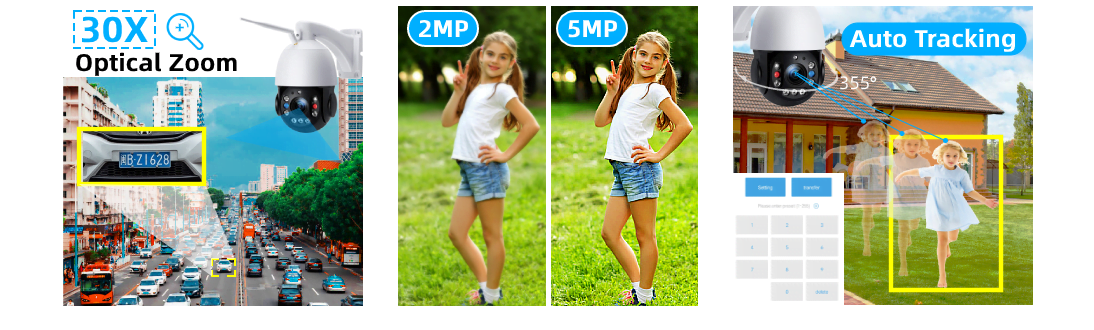
When the detected person enters the video area, the cam will automatically track and send the real-time video/snapshot to your mobile phone, while the security camera’s red and blue indicator lights flash and are accompanied by a sound warning to scare off the intruder.
Multiple Storage Methods
WiFi outdoor security cam supports Micro SD card(MAX 128GB), FTP, and local storage. It also supports NVR storage; compatible with Camhipro, CamHi, HiP2P, iSpy, Blue Iris, and other software.

It supports an Internet Explorer browser; and cloud storage that requires a monthly service fee In comparison, using an SD card can save more costs. (This PTZ wifi camera does not contain an SD card)
Waterproofing
The PTZ wifi camera adopts a steady aluminium case and IP66 waterproof design. It can maintain excellent performance even in extreme weather such as snow, frost, and sun exposure. It is your trusted security guard.

After Sales Service
High-quality products and after-sales service are some of the reasons why you choose this cam. Their support team is very professional. Whenever you face any issue regarding the device, they give you solutions within 24 hours.
5MP Images
The powerful configuration makes the images captured by this PTZ camera more refined and delicate than ordinary 5MP cameras. It will provide you with starlight night vision effects and clearer colour reproduction. Bring you a smooth and stunning super HD experience.

Preset Options And Auto-tracking
When the PTZ wifi cam detects a moving person at the preset position, the PTZ cam will automatically track the target to every corner until the target is lost or the set tracking duration ends.
After that, the camera will return to the preset position until the next tracking event is triggered.

Multiple People Remote Action
The PTZ wifi cam is equipped with one 5DB antenna, which has stronger penetrating power and signal receiving ability to ensure the stable connection of the cam.
PTZ security cameras can be added to multiple mobile devices at the same time (such as smartphones, PCs, laptops, tablets, etc.), and you can also share PTZ wifi cameras with family or friends.
Just share the cam QR code, or use the camera’s UID and password to add the cam to more mobile devices. It’s simple!
How To Install?
To install the cam, you have to select your location. Mark the area where you want to hang it. Mount the device to that place and fix it with the help of anchors and screws.
When the device is fixed, give it power and connect it with the wifi.

To view the cam on your gadget, go to the google play store, and download the “CamHipro App”
Now, add the cam by scanning the QR code. Follow the instructions, and you will be able to connect the cam. View remotely and get secured.
Users Review
Chia Seed shares their experiences about the device-
- The best thing about this security cam is its sheer size. It is so intimidating to anyone unassuming intruder because its presence is impressive.
- I have this camera set up facing the driveway. Its night vision helps when my solar light aren’t on since they are motion activated. The intercom function is fun to play around with especially when I’m not home.
- Setting it up could theoretically have taken one person but I had help from a family member mostly to get the wiring for the power to the cam to line up with a power outlet that was close enough.
- The good thing about the housing of the camera is that it is metal so it doesn’t matter if birds or rodents hit it as it’s built tough.
John from the USA says
- Wow, this cam is impressive. I have owned several camera systems in the past and nothing comes close to the image quality of these cams.
- The 30x optical zoom is incredible and the IR easily reaches across my 400 foot hard in total darkness. I was sceptical of spending $265 on a little know brand cam, but I’m glad that I did. The cam does what it says it does. The only feature that I have not played with yet is humanoid auto-tracking.
- If it works like the rest of the cam, I will be very impressed. The CamHiPro software is easy to use and provides easy access to the camera features. I would recommend this camera to family and friends!
Should I Buy It?
When you are thinking about installing a cam in an open area, the place is vast and the weather is not consistent, there are chances of vandalism, then this is the first cam that comes into mind.
The wide-angle it covers with the 355 degrees panning, and 90 degrees tilting gives you the coverage of every place. Auto tracking, notification sending, alarms, are all added advantages. With a good support team, you will enjoy the device.
Conclusion
A PTZ cam has panning, tilting, motion sensing, and zooming qualities. The device qualifies on all these fronts. It gives you auto-tracking, and multiple ways of data storing.
You can remotely control the rotation of the camera via a computer, smartphone, or tablet anytime and anywhere to view any angle you want.
It gives you freedom of monitoring and smiling.
The review of the HXVIEW PTZ WiFi Camera is written for you. Please share your comments.
Thank you.



I live in a Mac/IOS environment. Can the camera be configured in Safari? Do you have IOS and Mac Apps? What is the search tool software and what will I be unable to do because it won’t work with MAC OS?
Also, in CT the temp can get down to zero or below. Will that damage the camera? And I will put it on a white wall in direct sunlight. I’d guess that there temp would be above the operating range. Problems??
It may or may not be configured in MAcos. I am not sure. But one thing you can do you can use EZtool, this tool configured almost all the cameras. No temprature is not the problem bcz all cameras is IP67 rated.
what is the warranty?
Now a days almost all the cameras comes with atleast 2 yr warranty.
HXView 30x PTZ Camera
Hello,
Is it possible to turn off the blue/red flashing lights? I’ve disabled human tracking but they still blink.
I’m using this camera indoors – but the flashing lights are annoying.
Thanks,
Ed
Go to the setting option. Then go to the sensor setting and keep the sensitivity level at zero. it will not flash
Can I access the camera through a web browser?
yes
How do you do that? Camera’s ip and a specific port?
I apologize for the confusion, but please note This software is not developed by us, my website is just to provide general assistance and guidance.
If you have any concerns or questions about the SV3C software or the cameras you purchased, I recommend reaching out to the manufacturer or the seller from whom you purchased the cameras. They should be able to provide you with the necessary information and support regarding the software and any related processes.
Again, I apologize for any misunderstanding, and I hope you’re able to find a satisfactory resolution to your software and camera-related concerns.
Experienced
Hi Arsh,
Do you know where this model can be purchased in large quantity?
PLease Share Your Location, City and Postal Code.