We will give you here a complete analysis of the KVMS Pro App. It is an effective security surveillance software for remote monitoring on Android devices. It adds CCTV Devices and gives you remote access to them. You can easily access your locations, people and business from anywhere.
It gives you live footage from anywhere. Since this KVMS Pro tracks people and their activities, you are secure and alert from threats.
The button to download the KVMS Pro for Android App is given in the post. The full installation, setup and device connection of the KVMS App is demonstrated here on an Android device.
Scan the below QR code to directly download on your mobile phone or you can click on the download button for download.
The procedure is demonstrated in three steps. The first step guides you through the download and installation of the software. The second step is given here to help you with the setup procedure. The third step guides you in the device addition and monitoring.
| Version | 3.2.1 | Updated on | 20 Jun 2024 |
| Requires Android | 5.0 and up | Downloads | 10,000,000+ downloads |
| Content rating | Rated for 3+ | Released on | 7 Aug 2012 |
| Download size | 152 MB | Developer | CP Plus |
What is the KVMS Pro App?
The KVMS Pro Application is a CCTV Surveillance Software. It is used to detect CCTV Cameras from remote locations. You install this application on your Android devices and get the respective security devices connected for live video footage. You are always connected to your people and property.
This app is from the company CP Plus. It is a highly trusted CCTV Device company in India. It has been in the CCTV Business for the last 18 years. It is an Indian company and it has all the latest products. The CP Plus company makes products for every class. It has cheap as well as costly products.
The company is so popular and its products have such a wide range that it caters to different CCTV Apps for other products.
The KVMS Pro APK is shared in this app. Its download button is given. Press the button to get the app. The complete download and installation procedure is detailed in the first step. In its second step, the configuration procedure is defined. The third step illustrates the device addition and monitoring parts.
Features & Functions of the KVMS Pro App
This app has smart special features to monitor your places and people. Its key characteristics are shared here. These are chiefly in use to operate this software.
Know these features and functions to best utilize the product.

- This app adds CCTV Cameras. You get clean and seamless footage from any place.
- You get live video footage and be connected with your people and business from any location.
- The activity and transmission are in real-time. You get everything without any time lag.
- The CCTV Devices can be added to the app through the IP Address, Serial Number or QR Code.
- The two-way audio feature is very useful. It helps you with bidirectional talks. You can convey your messages and hear to people on the other side of the device.
- Through this feature, you can also instruct and alert them to threats.
- It senses motion detection. It sends alert notifications and signals sensing threats and suspicious activities.
- When the app detects dubious movements and sounds, it sends users alert signals on their registered mobiles.
- You can watch the playback from remote locations. You can even take snaps for the record.
- The Cloud Server Recordings and data storage are possible. You can store data on servers and fetch them when required.
- You can operate CCTV Devices from far away locations. You can pan, tilt and zoom devices.
- You can adjust device settings from your place. You can change colours and combinations.
- You can even set recording schedules and adjust the sensitivity level in motion detection.
These are some of the important features of this CCTV Software.
Download the KVMS Pro App & Install it on Android OS.
You will get the KVMS Pro APK download button below. Click the button to install the app. When you press it, you get the software link on the Google Play Store. The complete installation and configuration are demonstrated here in this post. It is given in three detailed steps.
The first step covers the download and installation of the KVMS Pro App. The second step displays the configuration of the software. The third step gives the addition and monitoring of the device.
Find the app button and get the procedure done on your Android device.
Install the KVMS Pro App, Setup & Add CCTV Devices to Monitor on Android OS
The complete process is illustrated in the three-step model. The figures and expressions make the understanding easier and better.
Enable the “Unknown Sources” settings on your Android device to download the APK.

When you enable the ‘Unknown Sources to be Installed,’ you move to the next page of the app.
Step 1- Download & Install the KVMS Pro APK on Android OS
Here, we are going to provide you with the download and installation of the KVMS APK. First, we press the download button. The application file begins to load on our Android device.
It is an automatic process that takes only a few seconds to load all the files. When the download procedure is finished, the app asks us to install the files.
The installation process is simple and automatic. Press the install button and it will install within a minute on Any Android OS.
When the app is installed properly, you are ready to set up the app on your device.
Now we will configure the device step-by-step.
Step 2- Complete Configure & Device Addition of the Application
When we open this application, we get this page. It is the cover page of the app.

When the cover page opens, it leads us to the next page where we have to choose our region.
You have to select the region. Select your location.
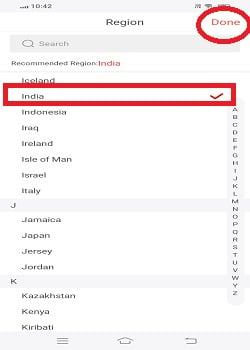
After that, press the done button. You will move to the next page.
The next page is about accepting the terms and conditions.
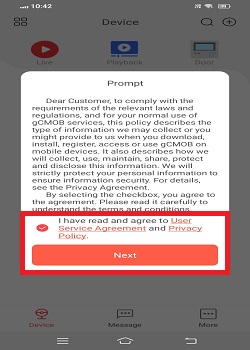
Accept the user service agreement and then press the next button. You will get the following window on the screen.
It is the interface of the application.
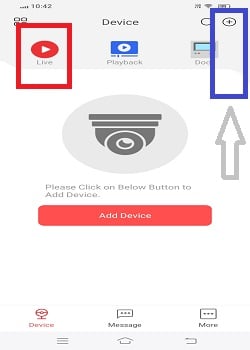
Press the “+” button on the screen. You will get the following page.
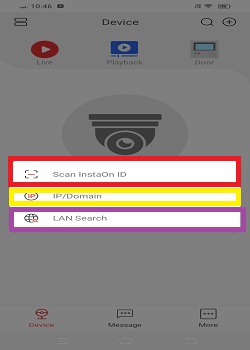
There are three modes to add devices are given.
1- You can add devices by scanning the QR codes.
Scan the QR code and connect the device.
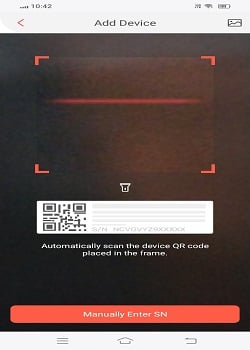
It is an easy-to-connect process. Every device has its unique QR Code.
2- Add devices by their serial numbers

You can add devices by their serial numbers. The device serial ID is given. It is unique for every CCTV Device. When you mention it, the device connects easily.
3- Add devices by their IP Addresses
You can easily connect IP CCTV cameras and NVRs by their IPs.

Select the kind of device you want to add through their IPs and get them connected for remote surveillance.
When either way connects devices, you enjoy them on an Android screen. You get the freedom of the remote surveillance.

This way we will install and configure the APK file on an Android device.
Step 3- Check Playbacks and Set Customize Features
If you want to playback any file from a remote location, you have to go back to the app’s interface.
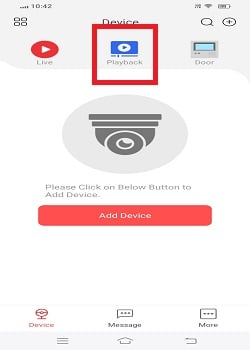
Click the Playback button. You get the following page on the screen.
Here, you have to select the camera number to watch the recording. You have also to select the date and time.
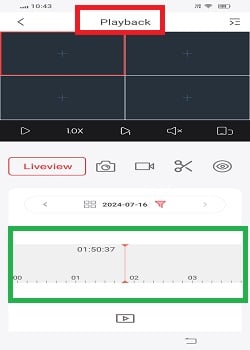
Now search the option and you’ll get the required video file to watch playbacks from anywhere.
Adjust Settings
To adjust the settings of the app, go to the ‘More’ option. Press it and this page will surface on the screen.
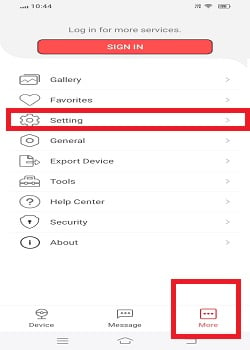
Click the settings option and a new window will appear.
You can adjust PTZ speed, camera recording, password, motion detection sensitivity, etc.
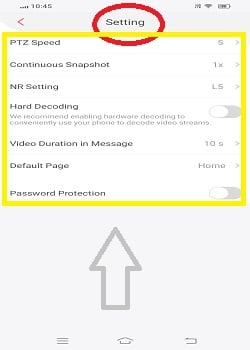
The option makes you more competent and effective. You can easily customize settings and get a better experience.
Conclusion
The KVMS App’s complete procedure is demonstrated in the post. You get its APK here and its complete steps. The download, installation, configuration and device addition are given comprehensively. The complete settings of the App are described for easy operation.
They are supported with images and descriptions. You can get a hint from here to do it yourself on your Android gadgets.
Please share your responses and queries in the comment section. Your opinions and queries are valuable to us. We respond to you.
Thank You.
How do I install the KVMS Pro App on my smartphone?
To install this app on your Android device, you have to get its APK. The KVMS Pro APK is given on the official website and other trusted websites. Get it and download and install it on your Android devices.
What are the system requirements for KVMS Pro?
The system requirement for this app is the following. KVMS Pro requires Android 5.0 or later for Android devices and iOS 9.0 or later for iOS devices.
How do I add a device to the KVMS Pro Android App?
To add the device, go to the interface of the app and click the three dots given at the top of the right-hand corner. Click it and you will get the ‘Add’ option. Open this page and you get the page to connect devices. Give the device IP address, device name, port, device username and password.
How can I view the live video feed on KVMS Pro?
To get the live view, add the device and then go to the ‘Live View’ option. Open it and then select the camera you want to live view.
How do I configure motion detection alerts in the KVMS Pro App for Android Devices?
First, enable the motion detection option on the NVR or camera you are using. Then add the device to the app and switch the push notification on from the settings to the app. Enable the notifications on your Android Smartphone and get the alert notifications.
How do I update the firmware of my devices through KVMS Pro?
KVMS Pro does not support firmware updates directly. You will need to update the firmware through the device’s web interface or using the manufacturer’s recommended method.
Where can I download the KVMS Pro APK?
You can download the KVMS Pro APK from the official website of the app. You can also get the APK from other trusted third-party websites. The KVMS Pro APK is available on trusted websites.
Is it safe to install the KVMS Pro APK?
Yes, it is safe to install the APK if you have downloaded it from a trusted source. If you have an antivirus on your set, you need not worry about malware.
What should I do if the KVMS Pro APK won’t install?
Ensure that “Unknown Sources” is enabled in your device settings, check that your device has sufficient storage space, and verify that the APK file is not corrupted.
