The SwannView Plus App is designed in such a way as to add CCTV Cameras and NVRs to get them from anywhere. This software is a powerful surveillance Application.
It is popular and highly useful in monitoring CCTVs. This SwannView App is not available on the Google Play Store for Android OS. If you want to download and install it then you can get its APK.
There is Swann’s official website where you can find this SwannView Plus APK Download. Other trusted websites also give SwannView’s APK.
You will find the complete information and illustration of the SwannView Plus App for Android OS in this article. It is explained here in three distinct steps.
You will get the APK installation part in the first step. In the second step, the device setup steps are illustrated. The third and last step is for the device addition and remote monitoring.
This app has great security features. We will describe these characteristics in the next section of the post.
What is the SwannView Plus App?
The SwannView Plus Application file is described here. This software is designed and offered by Swann Communications. It is an effective CCTV Software for security surveillance. Its iOS version is also available on the App Store.
You will get the Swann Security and SwannView Link Apps on the Google Play Store. To get this SwannView App for Android, you must go to its official website for the SwannView Plus APK.
The Swann Organization is an Australian Enterprise. It has world-renowned CCTV Products. The company is a pioneer in producing DIY (Do It Yourself) Technology Products. Its products are available in over 45 countries.
Features & Functions of the SwannView Plus Android Software
You will get here the key characteristics of the SwannView Software. Its functions are handy to enhance security and safety.
It keeps us vigilant from remote locations. We are always connected with our sites.

- The App lets you connect devices with their UID and IP/Domain. You can easily connect and watch your locations on your Android devices.
- You get live footage in real-time. You are always connected with your people and places.
- The App keeps you alert 24 * 7. It sends you alert notifications on your smartphone whenever it senses suspicious people and activities.
- It detects motion and sound. It tracks objects and keeps intruders away.
- The two-way audio is a powerful feature to transfer messages and instructions.
- You can speak to people and listen to them. You can also alert others of threats with the help of this feature.
- You can operate devices from any place. You can adjust settings and make many changes. It supports PTZ.
- You can get playbacks from your locations. You can schedule recordings and take snaps. You can also set recordings on the cloud servers.
- The advanced technology maintains the data flow in low network areas. Your devices are always online.
These are some of the important features of this CCTV Software.
Download the SwannView Plus App & Install it on Android OS
You will get the SwannView download button here. Press the installation button and you will be easily through for the download and installation. The complete installation and configuration are displayed for users in this article.
It is demonstrated in three steps. These steps are about the installation, configuration, and device addition.
The SwannView Plus APK Download is shared here. The button will take you to the link and give you the next steps for the installation and monitoring.
Instructions to Download the SwannView APK on Android OS
To download and install the APK, you have to consider certain points.
- Ensure “Unknown Sources” is enabled on your Android device. For that go to the Device option then to Settings and then to the Security option. Now enable it.
- Then, click the APK download file on your device.
- Follow prompts and instructions to install and configure.
Install the Swann View Plus App, Configure & Add CCTV Devices to Monitor on Android OS
The complete process is illustrated in the three-step model. The figures and expressions make the understanding easier and better.
Step 1- Install the Swann View Plus App on Android OS
Get the APK button and open it. The SwannView Plus App file will download on your device. It is asking you to install the app on your device.
Press the ‘Install’ button and the installation process will begin.
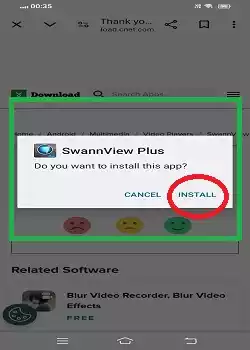
This window shows that the app installation process is going on.
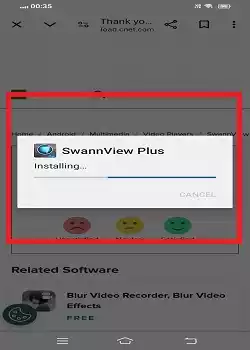
The app installs in a few minutes. After that, you get the following page on the screen.
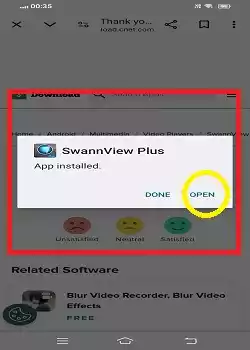
It declares that the application file is installed successfully.
Now, you can open it and configure its features on your devices.
We demonstrate the configuration features in the second step.
Step 2- Configuration of the SwannView Software
After the installation, when we open this app, the following page surfaces.
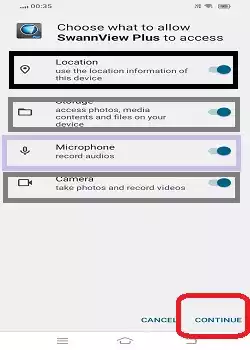
This page has the following options. You have to enable them all.
Location– Enable the location to maintain your safety and security. It helps in alerting you of threats and safeguarding you.
Storage– Enable it to record video files and images on your device.
Microphone– Enable microphones to communicate with the person on the device side. It helps you a lot.
Camera– Enable the camera option to enable its all features.
After enabling them, press the “Continue” button. You will get this page.
It has various other device configurations and addition options.
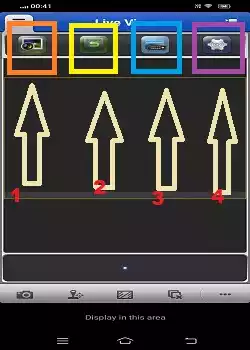
Number 1- Live View– To get the live view press this tab
Number 2- Remote Playbacks– To check playbacks, press this button
Number 3- Devices– To add devices go to this page
Number 4- Configuration– For additional features go to this option
When you click the live view option, you get this page.
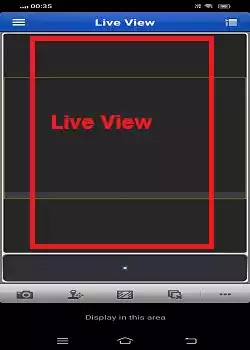
Here, you get connected to online devices.
If you have to watch video footage from anywhere, press the remote playback option.
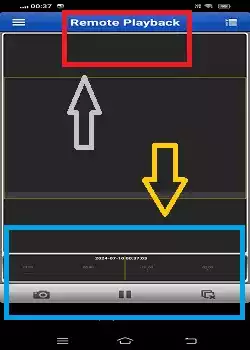
To check the playback, you have to select cameras for watching playbacks, date, and time. Now click the search button and you will get the requisite file.
Step 3- Add Devices for Remote Surveillance on Android Devices
When you click the device option, you get this window on the screen.
Here, the “+” sign is for the device addition. Press it to add devices.
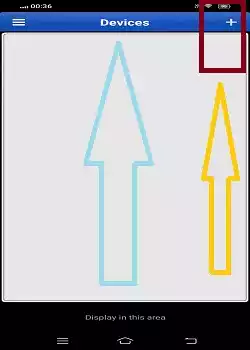
Click the “+” sign and it will be ready to add devices. It gives you two options to connect CCTV Devices.
You can connect the device by their UIDs (Unique Identifications). You can also connect by their IP Addresses.
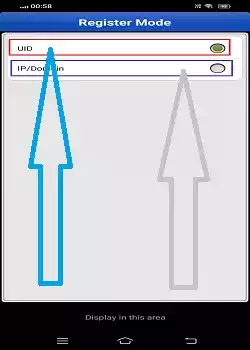
When you select the UID option, you get the following option.
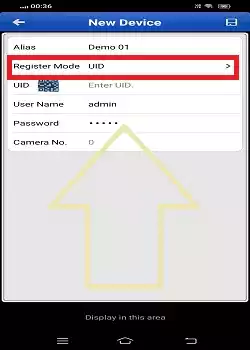
Give the UID like the device QR Code and its serial number to connect them.
When you select the IP? Domain option, you get this page. Here, you can connect by its IP address.
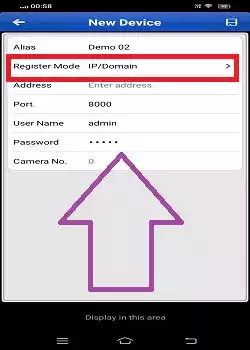
Give device details like- device name, port, device username and password.
Then press the add option. Ths way you can add multiple cameras and recorders.
You will find them on the Android device screen.

Monitor these devices from any place. It gives you remote access to your locations and people.
Conclusion
The SwannView Plus APK is given here. The complete app installation, configuration, playback and device addition are dealt with here. Steps are supported with app features and diagrams. The precautions to download the APK file and its usage are illustrated.
Hopefully, you will find them useful. Please share your queries and suggestions in the comment section. We will respond to them.
Thank You.
What is SwannView Plus App?
It is a CCTV Surveillance App. With the help of this application, you can add CCTV devices and monitor them from remote locations. This app is available for Android OS and iOS.
Where can I download the SwannView Plus App?
The APK file is available on trusted websites for Android devices. To get the application for iOS devices you have to visit the App Store.
What devices are compatible with the SwannView Plus App?
This SwannView App is compatible with Android OS and iOS.
How can I add a new device to the SwannView Plus App?
To add a new device, you have to go to the ‘Device’ option and then select the device addition mode. You can add devices by the ‘UID’ mode or the IP mode. Select any one of them.
What do I do if I forget my SwannView Plus login password?
Go to the login page of the app. Press the ‘Forget Password’ option. You have to verify the email address and then create a password.
Can I view multiple cameras simultaneously on SwannView Plus?
Yes, you can view multiple cameras from any remote place. You can also customize the viewing option.
Why is my SwannView Plus app not connecting to my cameras?
Ensure that your mobile device and cameras are connected to the internet, and check that your device settings and login credentials are correct.
Is SwannView Plus free to use?
Yes, it is free to use. All its features are available without any subscription fee.
How do I update the firmware for my Swann cameras using SwannView Plus?
Firmware updates can be initiated from the app under the device settings if a new update is available.
Can I share my SwannView Plus access with other users?
Yes, You can access it with other users provided all the login accounts are the same.
How do I contact Swann support for help with the SwannView Plus App?
You can contact Swann support through their official website, via email, or by phone. Support options are available in the app under the help or support section.
