Let us learn in detail about the CMS Annke Vision for Windows & Mac OS user clients to help them in connecting and control the Annke CCTV camera on their PC without any technical difficulty.
The article provides a better understanding of the software to help the clients in learning with an in-depth analysis of the software. We have ensured to cover every major detail related to the installation and set-up of the app.
What is Annke Vision?
Annke Vision is a CMS software developed for accessing the live view of the CCTV camera on the PC. The software enables the software operator to connect the DVR, NVR, and IP Camera that have Cloud P2P features. The application is free to install and easy to use while controlling the CCTV camera.
Information Related To CMS
We have provided every essential and vital information about the software in this article. Apart from the information, we have also rendered the free download link of the software to help the user clients of the CCTV camera in connecting and operating them.

The article also provides other details which are necessary for any client to learn to operate and control the CCTV camera. We have also described and explained the system requirements of the application and features of the CMS software along with the installation and setup process for the Windows user clients.
Features & Functions of the Software
Here we have discussed and elaborated the features and functions of the software to help the clients in operating the application on their PC and smartphone. The details rendered here are important to learn and understand from the user’s perspective, learning about these functions helps the clients in managing the app without any difficulty. Our list of functions are as follows:
- Alarm push notification with motion detection alerts.
- Support Cloud P2P cameras.
- AI Motion detection.
- Playback of recorded stored video.
- Manually record video and capture snapshots.
- Add multiple devices.
- Message notification alerts.
- Local and cloud storage facility.
System Requirements For Annke Vision
- Supported OS: Windows 7 Service Pack (SP) 1, Windows 8, Windows 10, Mac OS 10.0, Android 4.4, iOS 8.0.
- Processor: Intel Core i5 / AMD Ryzen 3 / Apple M1 Chip / Qualcomm Snapdragon / Apple A14 Bionic.
- Hard Drive Space: 450 MB For PC / 205 MB For Smartphone.
- RAM – 4 GB For PC / 4 GB For Smartphone.
- Video Card: Intel HD Graphics 620 / Radeon Vega 3 / Apple M1 GPU / Adreno GPU / Apple A14 Bionic GPU.
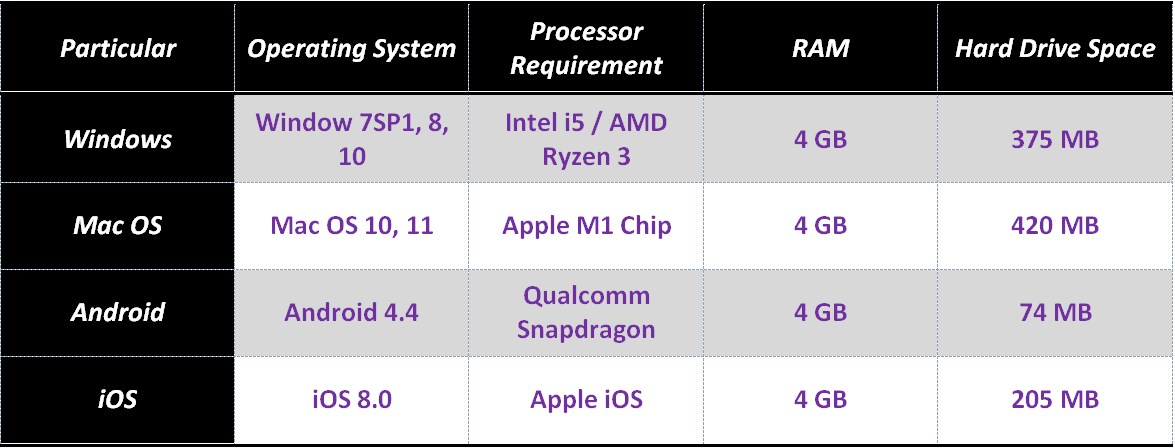
CMS Download Free For PC
Here is the download link to install and setup up the software on Windows. Get the application for free to download and connect the CCTV camera on the application. The link to download and install the CMS from below in this section.
Apart from the link to download and install the CMS, we have also rendered the process to install and set up the Windows software. Read the complete process below in the article with image illustrations.
Application For Installation on Android & iOS
Get a free download of the app for the Android smartphone and iPhones. The application is available to help them in connecting and controlling the CCTV camera on their mobile phone from remote locations. The link is provided below in this section of the article.
Get the application by clicking on the link provided below to connect and control the surveillance camera on the smartphone and iPhone. Click the link provided to proceed with the installation.
How to Setup For Windows & Mac OS?
Here we have provided the details about the Annke Vision for PC users to help them connect and control the CCTV camera on Windows without any difficulty. Follow the steps provided below to install the software on Windows.
Step – 1: Installation of the Software for Windows
The installation wizard of the software will appear on the screen, click on the “Next” button to proceed.
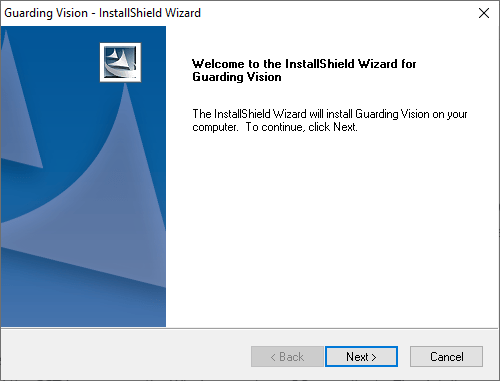
Select the features of the software the user wants to install. Then click on the “Next” button.
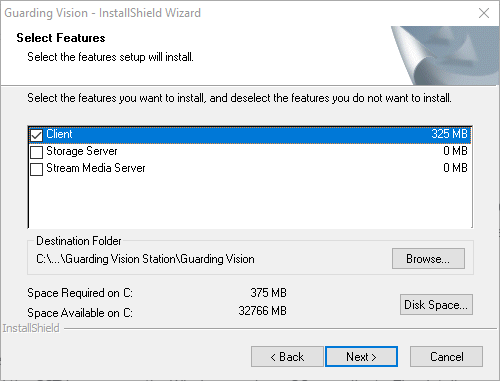
The application is ready to install, just click on the “Install” button.
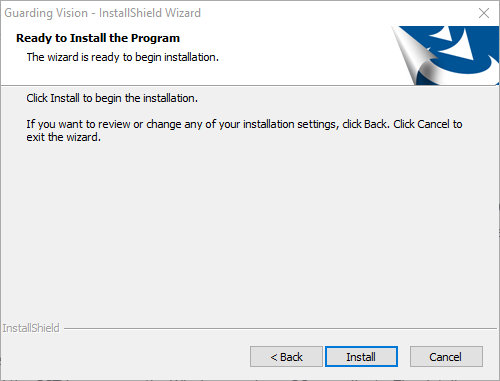
After completing the installation of the app, select the option with the tick mark “Create Desktop for Client” and then click on the “Next” button.
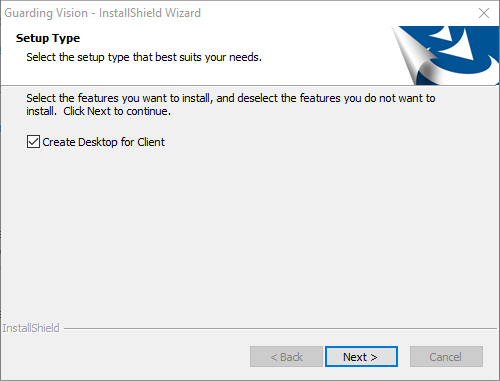
The installation process is over, click on the “Finish” button to close the installation wizard.
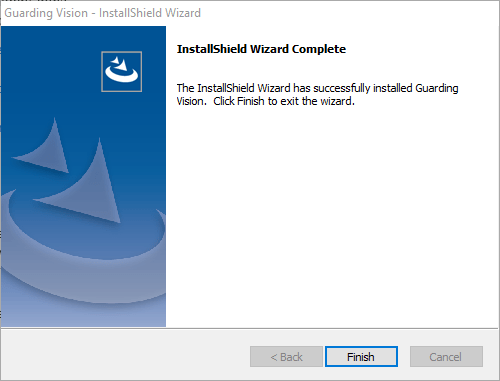
Step 2: Create the Login Username and Password
Create a username and password to register and log in to the Annke Vision application.
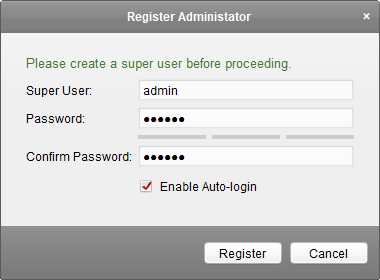
Provide firewall access to the software by selecting all the options as shown below. Then click on the “Allow access”
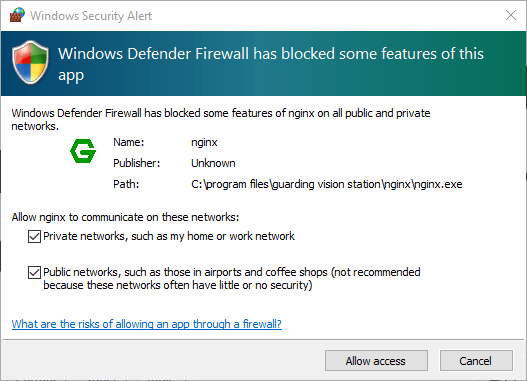
Step 3: Add Your Device to the software
The application will begin and redirect the new users to device management to connect the device. Click on the “+Add” option to begin.
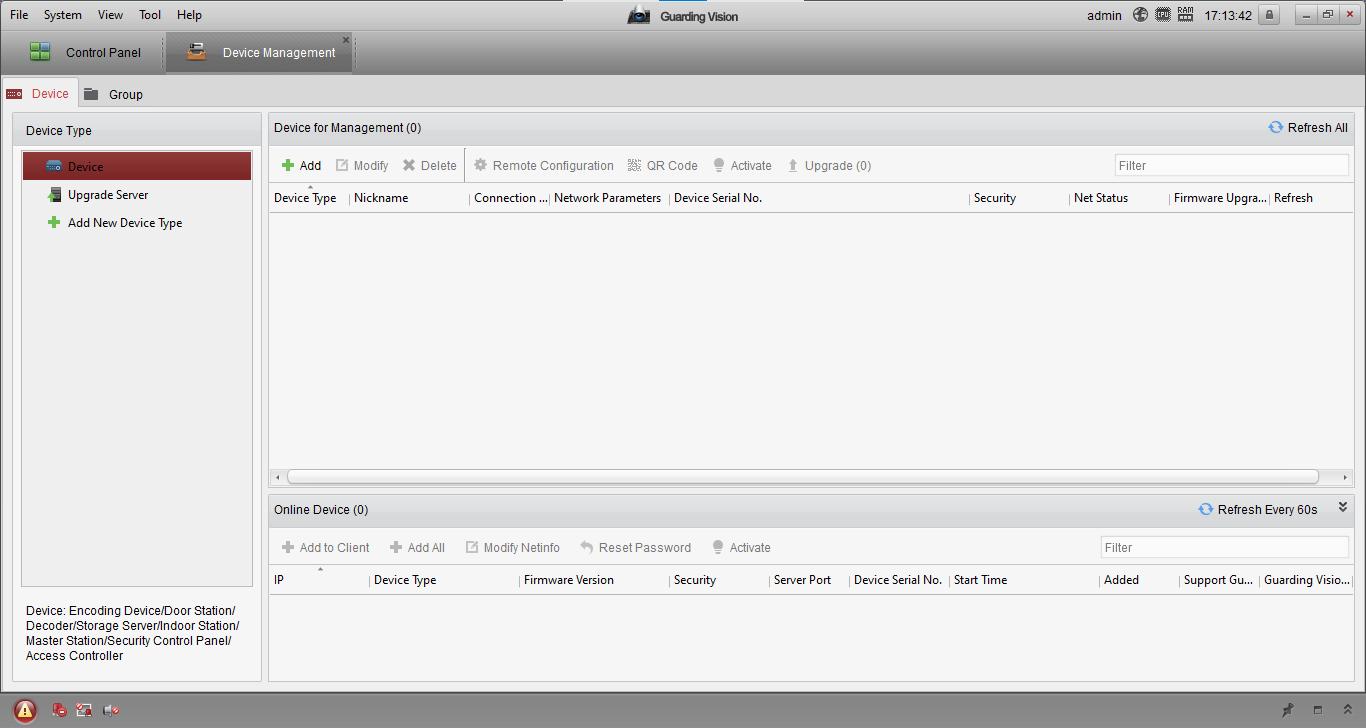
The dialogue box will appear on the screen, selecting the adding method (in our case IP/Domain) here enter the nickname, address, port, username, and password. Then click on the “Add” button.
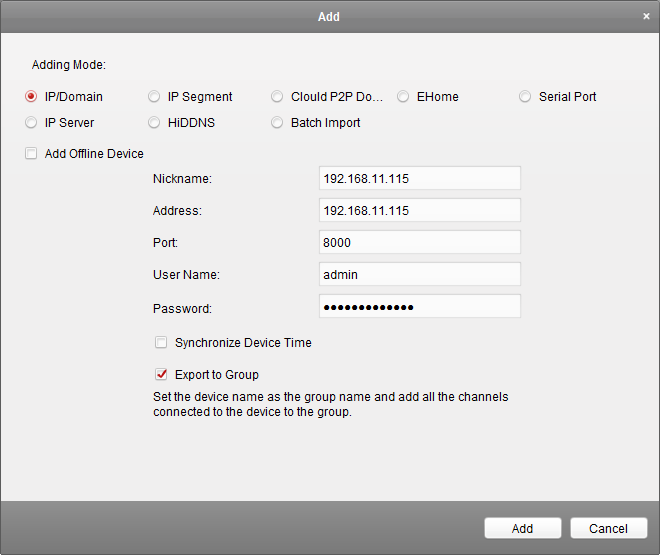
Step 4: Watch the Live Streaming of The CCTV
Then proceed to the control panel and click on “Main View” to access the live video of the CCTV camera on the software.
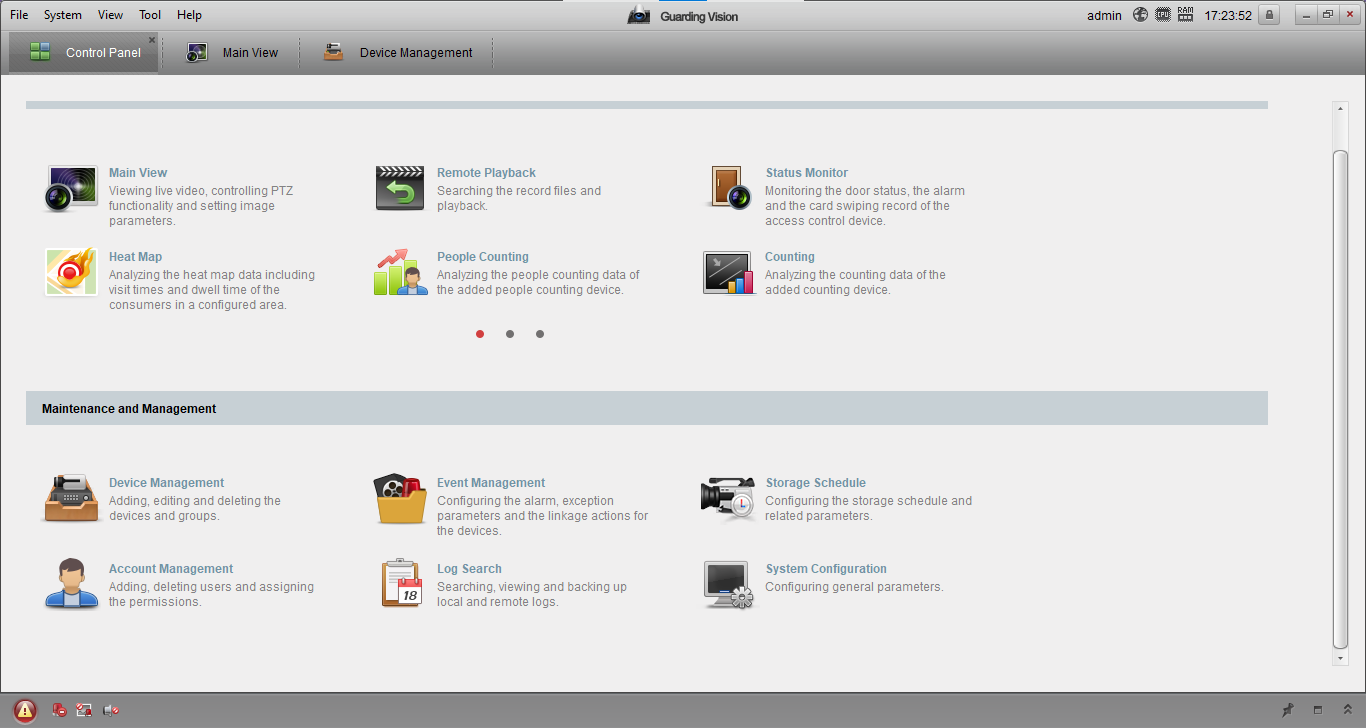
Here is a live video streaming of the Annke CCTV camera screenshot for our readers.

Conclusion
We have to provide details related to the subject “Download Free Annke Vision For Windows 7-10 & Mac OS“ to help clients connect and control the CCTV camera on the user clients. The details are provided for the installation of the CMS to help them in controlling the CMS software. The download of the software is provided for Windows, Android, and iOS.
Here we have also provided the information related to the software installation to connect and control the CCTV camera on the PC without any difficulty. We have also described the installation process of the software to help the CCTV camera software connect and control the CMS on the PC and smartphone.
For further details get the information to help them in connecting and controlling the CCTV camera from the comment section provided below.
