CCTV IP Camera setup is now in Trend. Everyone has a prominent need for CCTV cameras, people want to surveillance their offices, shops, residential buildings, storerooms, malls etc.
We have so many types of CCTV cameras but here we are going to discuss the IP camera. There are so many benefits to IP Cameras over HD setup.
It is a little tricky and difficult to set up a Local Network for IP cameras. Sometimes we have to face a lot of problems in setting IP cameras.
The IP camera system is different from the HD or ANALOG camera system, such different types of components are used in CCTV IP camera systems like NVR in which there is a hard drive connected to the POE switch through the CAT 6 cable.
Then you have to configure a CCTV IP camera with NVR with IP, every camera has a different IP address. Then there you face one problem the camera is not working, then what you have to do, is check step by step.
- You must have one laptop/mobile
- Download the software of the camera you use or any software
- Connect the camera through the laptop/mobile and check whether the IP is showing or not which is mentioned by you.
- If IP is showing by default then reset IP. If you can’t find the IP then maybe the camera is not working
- Maybe the device is not properly connected to the power.
So there could be some different problems as I mention below.
Here I am trying to give you a checklist for IP Camera setup.
1.CCTV IP Camera not pinging.
Sometimes we face the problem of ping in our IP camera to the network. You are also trying to ping the camera IP from the same local network then troubleshoot it means to reboot your IP camera and then start pinging again and find the camera. If the camera is not pinging then check the following steps:

- The cable is properly punched.
- The camera power is on.
- The camera is pinging from the same network
- NVR IP address is in the same series as the camera IP
- Network cable properly inserted into a switch(if any)
- The network cable is properly inserted into NVR.
- The network cable is not damaged.
Explanation of some above steps:
(2). Ensure that cable is connected properly and power is on
(3). Open any browser like chrome and type “cmd” into the search area you will reach the page of the DOS command prompt and click the ” ping” command and follow the instruction and connect the camera.
Every camera has an IP address like 192.168.168.1 then use “ping192.168.168.1” on the command prompt to connect with the network.
(4). check the IP address of the camera and connect to the same network as NVR is connected.
2. CCTV IP Camera View Problem On Monitor
We have another problem the view of the camera is not so clear there is some imprint in the video, this is the major problem in CCTV pictures, if the camera view is not clear or the image is imprint age, that means the problem is in connection of the network though it is connected and work.
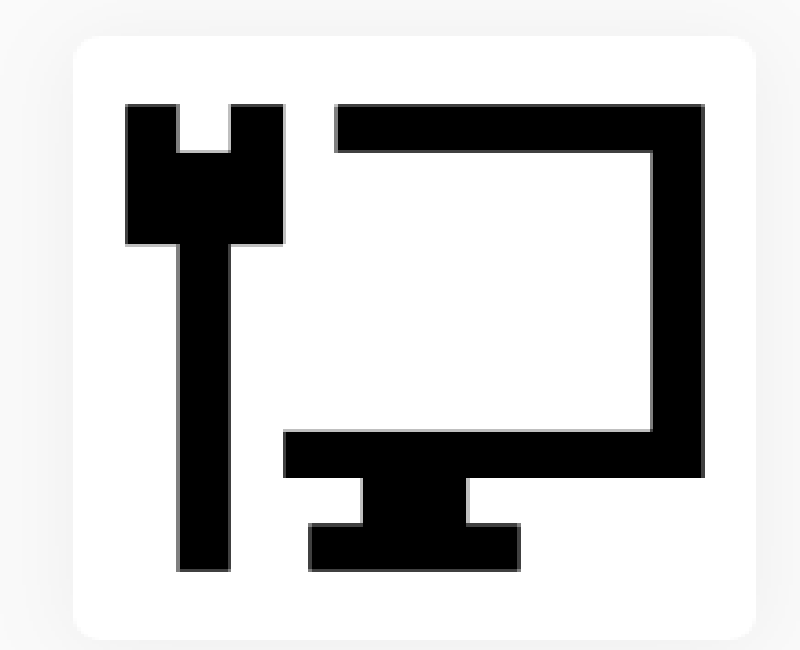
It arises due to the resolution. If it is very low or high in comparison to your monitor.
There is maybe another problem, the wifi connection is too low. check all the connections properly and select the suitable resolution, if the problem is still not solved then again troubleshoot.
Then again go to the command prompt ping the IP address for the camera. If the response time is greater than 10 ms then it’s time to upgrade your router or switch to higher bandwidth.
We have some points to resolve this issue.
- Check whether the power supply is working or not
- Interchange, all cable connections to confirm the cable is working properly
- Connect your IP camera to a different DVR/NVR to check it out
- Set the appropriate resolution of the monitor as the same as the CCTV IP camera 3. Can’t Find The IP Address Of The CCTV IP Camera
Finding the IP address of the camera is also a problem if you don’t know how to check it.
If you are unable to find the IP address of the camera then you can’t able to install it. To get the IP address of the camera, you should connect your camera to your computer and install the software which is given by the IP Camera company.
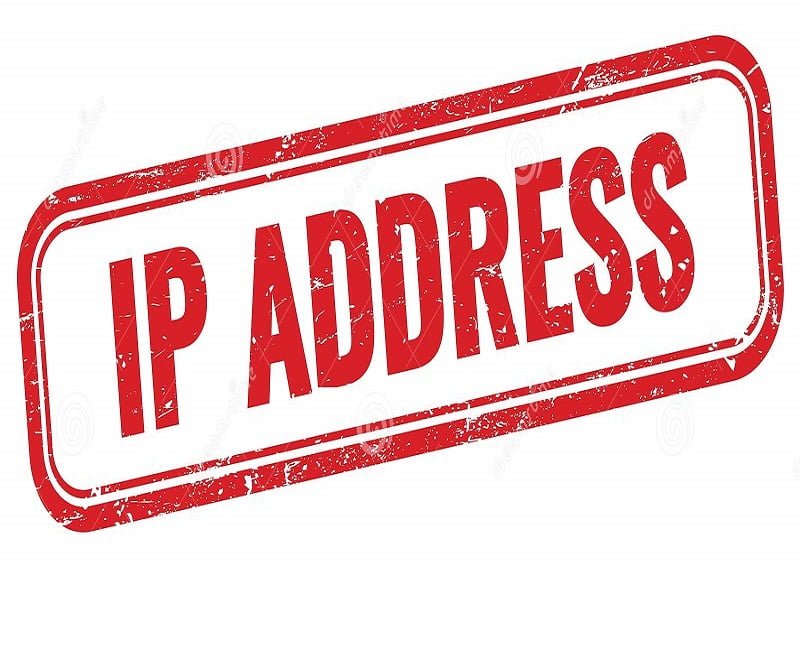
If you don’t have the software then, do not worry, there are so many IP tools available for free to find any device’s IP address. Wire Shark is one of them. just go to Google and download one of them and search for it.
- The simple way to find the IP address check it on company software
- Otherwise, download any software on your computer or smartphone
- Go to the device setting of the software then find the camera IP address
- You can also find the IP address of the camera through the bURL of the camera setting
- Find the IP address of the camera very easily, go to the (attached device) on the router software and check the address through the camera software
- Find the IP of your camera online, there are too many scanners and finders on the internet that will scan and find all the cameras connected to the internet and show your camera IP address.
Here are some other Problems With CCTV IP Camera
- IP cameras are quite expensive compared to other HD cameras
- It takes more space in a hard drive to save footage in DVR
- The IP camera does not connect to some DVR due to the unsupporting format of the DVR sometimes.
Conclusion
The issues we face in the setup of the IP CCTV cameras are detailed here. These are the issues we face in our day-to-day lives when we go for the installation and configuration of the IP camera setup. Hopefully, these points will help you maintain your devices.
Please share your responses and comments in the comment section.
THANK YOU.
Why can’t I access my CCTV IP camera remotely?
You need to check the internet connection. If it is okay then go for the reconfiguration of the port forwarding on the router. You can also confirm if the firewall is restricting the remote access.
How can I fix blurry images or poor video quality from my CCTV IP camera?
Check the lens and focus of the IP camera. Maybe any obstruction on the lens is hampering the good-quality images. Also, go for adjusting the resolution of the device through the settings option.
My CCTV IP camera keeps disconnecting from the network. What should I do?
Go for checking the power source and its supply. If it is proper then reset the camera options or go for the company setup option.
I forgot the login credentials for my CCTV IP camera. How can I reset them?
Refer to the company manual. You can also contact the company support team for a solution. By default usernames and passwords are given by companies. They can solve your problem.
How do I deal with false alarms triggered by my CCTV IP camera?
It is a setting problem. You have set the level of sensitivity option too low. Adjust the sensitivity and raise it a bit to avoid false alarms.
What should I do if my CCTV IP camera is not recording footage?
Go for the option to check the space in the hard drive. May be it is full and that is why you are facing this issue. If the storage is okay then look for the settings of the recording schedule if they are properly set.
My CCTV IP camera’s night vision is not working properly. How can I troubleshoot this?
If this is the issue then go and search if your device lens has any obstruction or any object is blocking its view and it is not properly reflecting the IRs. Add a little more light around the camera for better night vision.
How can I prevent unauthorized access to my CCTV IP camera feed?
Change the default username and password for the camera’s login credentials. Enable encryption protocols like WPA2 for the camera’s network connection and regularly update firmware to patch security vulnerabilities.
My CCTV IP camera’s PTZ (Pan-Tilt-Zoom) functionality is not working. What could be the issue?
Check if the PTZ camera is properly installed. Reset the PTZ settings or make it a default setting. Also, check whether the firmware is updated or not.
I’m experiencing delays in live video streaming from my CCTV IP camera. How can I improve this?
Go for the internet speed. If it is slow, you may face interruptions in monitoring. Also, check the bandwidth and resolution of the device.
My CCTV IP camera’s image is distorted or skewed. How can I correct this?
Look for the settings option, camera lens settings option and the device setup angle.
What should I do if my CCTV IP camera is overheating?
Ensure the camera is installed in a well-ventilated area and not exposed to direct sunlight or heat sources. Check for any dust or debris obstructing the camera’s cooling vents and consider adding additional cooling equipment if necessary.

Hi
I just installed Satellite internet and now cannot connect remotely to the cctv as with my LTE internet. I have a TVT dvr and using the Superlive plus app.
any settings that must change ?
Tx in advance
Carl
What is the brand of CCTV system and what kind of method r u using to connect it…