iZee Home For Windows is a CMS Wizard that can monitor several devices at a time for CCTV monitoring. Here, in this article, we are going to cover the iZee application extensively. The app for this CMS is given in the download button format. The file for it is in a zipped file folder. It is in a compressed form.
You have to decompress the file before installing it. We are also given here the complete installation process in an illustration form for a better understanding of the client.
To get it, you have to double-click the button and follow the instructions provided afterward. The CMS is very useful for security and safety. You can use it at any location and access devices from anywhere.
This app is given for Windows OS, Mac OS, and Android OS. How you are going to function for these devices? The answer to this question is dealt with in this article. Go through every detail to know it deep.
What Is A CMS Wizard and What Are Its Benefits?
The full form of the CMS is the “Content Management System.” It manages and distributes website pages for you. It can edit, alter, store, recover, record, design, distribute, etc. works for you.
CMS Wizard for security monitoring is a stunning CMS program that makes it possible to monitor multiple devices from any remote area.
Suppose you have 6 factories, and each factory has 12 cameras installed and connected with an NVR. It means that there is a total of 6 NVRs and 72 cameras.
Now you want to monitor them from your office that is at a different place. Here comes the role of a CMS Wizard. It will connect all your NVRs with the application and allow you to monitor all 72 cameras on a single screen from your office. This is the beauty and usability of a CMS Wizard Application.
What Is An iZee Home For PC?
This iZee app is an application for CCTV monitoring. The company that has manufactured it and marketed it belongs to Thailand. The name of the company is Zynek Technologies Ltd. It is a Security Surveillance Company that has many security devices.
It has products like CCTV cameras, DVRs, NVRs, Access Systems, Biometrics, etc.
This app can connect more than 20 devices at a time and it can relay more than 256 cameras for monitoring on a single screen. The company and its products are durable and reliable. The brand value of its product is good.
Features & Functions Of iZee Software
This CMS Wizard App has many qualities in it. Here we are giving them. When we know the attributes of the app then only we will be in a position to operate the device at its fullest capacity. Know them here.
 The device supports two-way audio.
The device supports two-way audio. - Through it, you can communicate two-way. You can also send any message to the person on the camera side.
- You can also warn a suspect on the device side by raising alarms
- The app supports technologies that enhance the quality of night vision
- The app gives us a live telecast. There is no time lag or day. We view things in real-time.
- This app is also functional in low network areas. It gives us continuous streaming. It has a technology that auto-corrects data and provides us with continuous streaming
- The application gives us the freedom to operate PTZ gadgets from any distant area. We can pan it, slant it, and zoom it by sitting at our location.
- These top-class images and footage gives us the greatest security
- Night Vision is sharp and clear. You can see obviously in the obscurity of the evening. It helps the perspective by giving us clear recognizable images
- It can record, playback, and take snaps from those monitoring devices
- It can distinguish sound and movement with the assistance of sensors.
- This application is insightful and reasonable. It pushes messages, and play alerts while detecting anything dubious activity
- The resolution of the application is high. It gives clear pictures because of high resolution
Download iZee Home For Windows OS
It is given here free of charge. There is a download button given. Click the button to get the file downloaded for Windows. The file is given in a packed file format.
You have to de-compress them to install them on your computer. We have also given here a complete installation process in an illustrative form to guide the users for Windows OS.
There are done in 3 phases. Step-1 is the Installation of the app, Step-2 is the Login part, and Step-3 is the Adding of the gadget and monitoring of cameras.
Download iZee Home For Mac OS
The company has not given this application to Mac OS. However, if you still want to monitor cameras on Mac OS then you can do that by loading Windows OS over Mac OS. You can do it in another way.
For that, you have to load Android OS on Mac OS with the help of the software Bluestacks. Bluestacks is a gaming software that has many positive features.
Download iZee Home For PC Application For Android OS
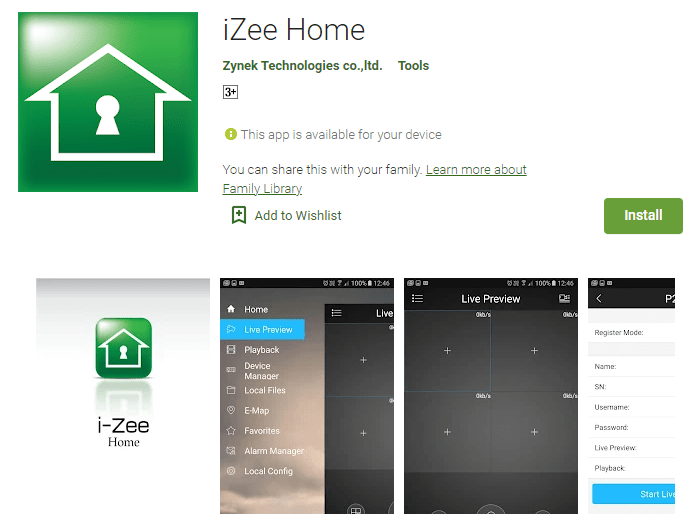
It is given here for the Android OS Application. You’ll find it here in the form of a download button format. Click the link to get it. This application is available at the google play store. To download it and install it on your smartphone is easy.
After the installation of this application, you have to add the cam. For that, you have to scan the QR Code of the software. After that, a few more instructions and you will be viewing the camera on your mobile screen.
Installation & Monitoring Of iZee Software For Windows OS
Here, we will show you in detail that you have to download and install the application. The download button given is carrying a setup file. The file is in a compressed file format. You have to unsqueeze it before installation.
It is possible in three steps. In the first step, we will install the CMS. In the second step, we will log in to the application and the third step is for adding the cam and monitoring.
Step-1 Installation Of The CMS
To install the app, run the file. The first page it will open will Welcome you.
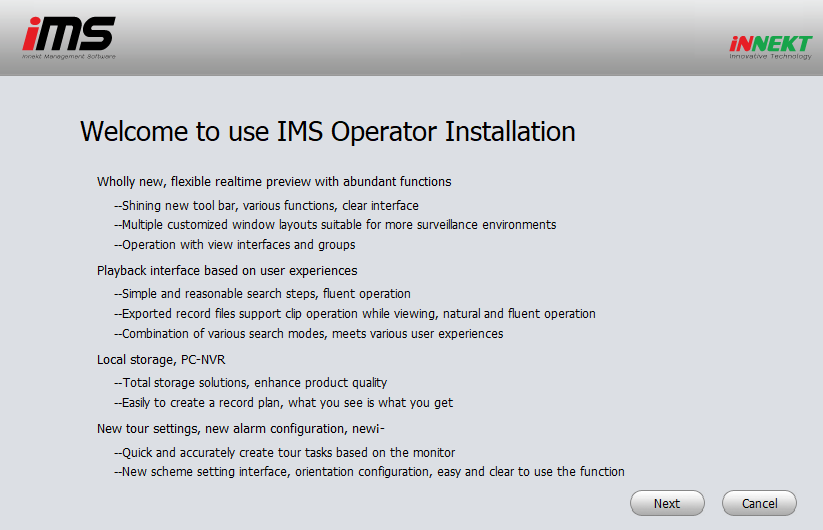
Press the next button. It will open another window for you. This window will tell you to read the agreement, term,s, and conditions.
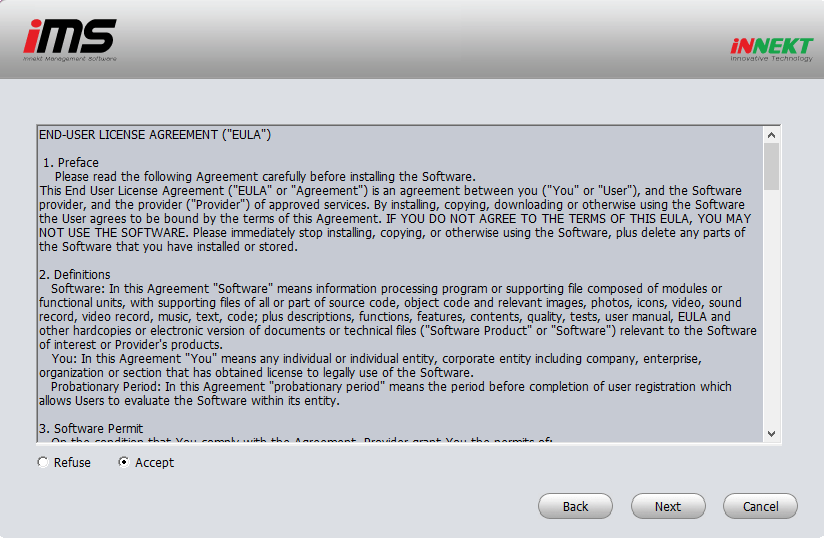
Read the agreement carefully. If you are happy with it then tick the box and press the next button.
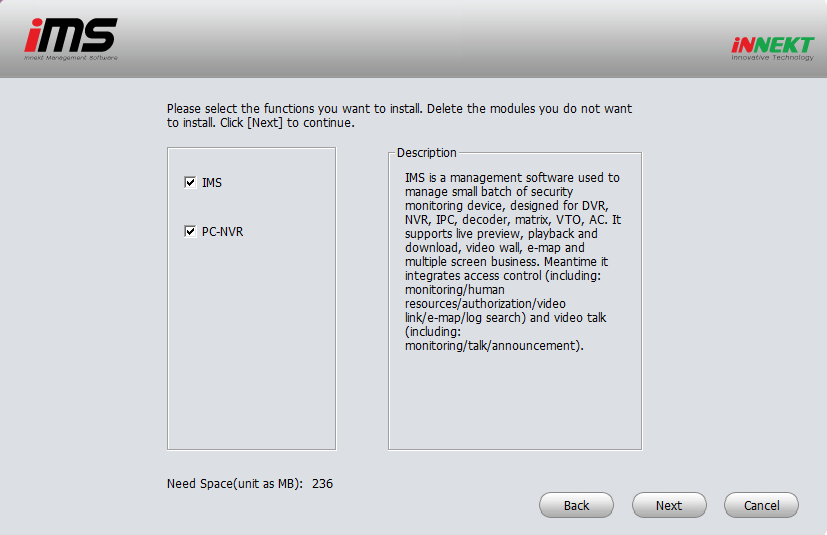
It will notify you that what this app is going to install on your PC. Select as per your choice and press the next button.
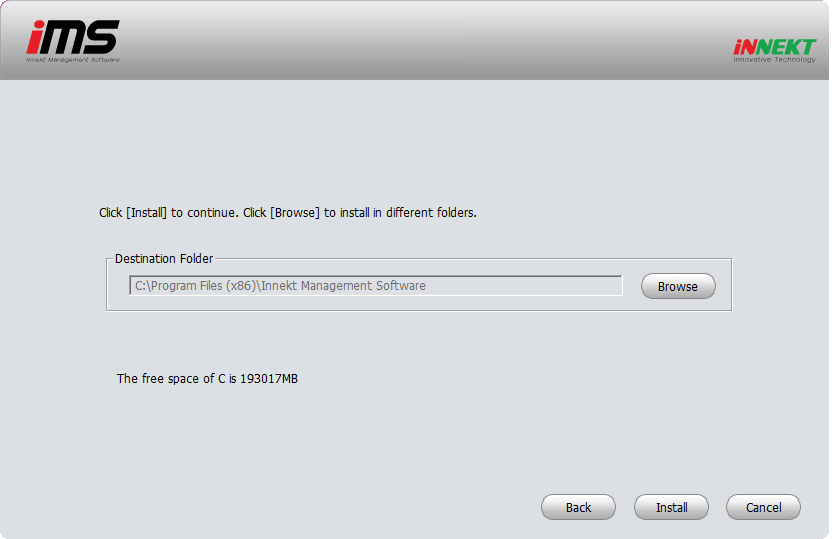
Here, this window is telling you about the path of the app and the destination folder of the app. Press the ‘install’ button. It will automatically begin the installation.
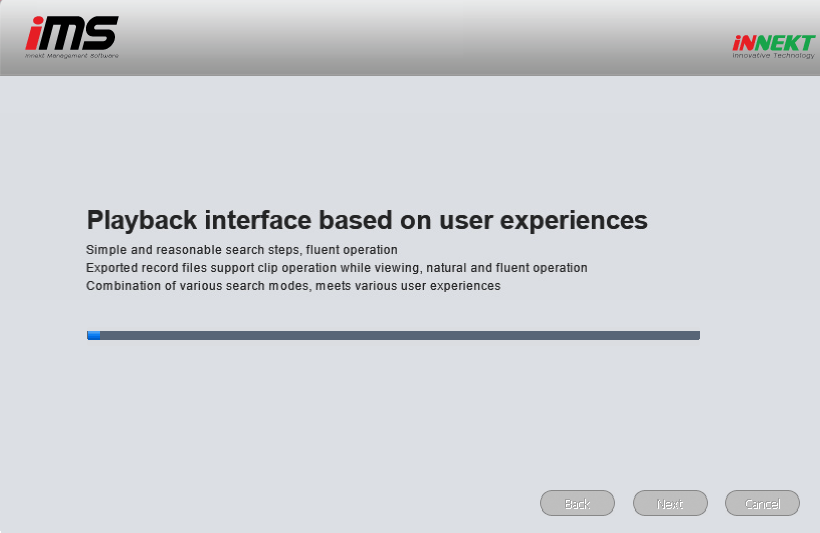
It will install the app and after that notify you that it is completed.
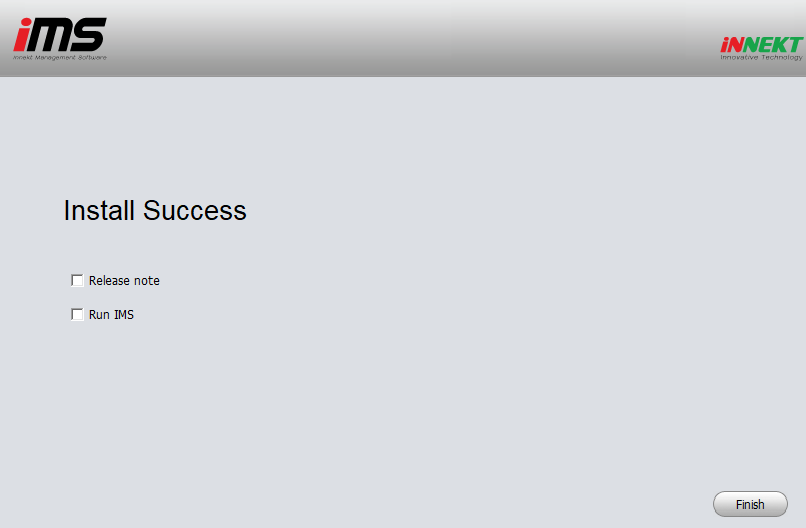
This window is showing that the installation is finished.
Now we are ready for the next move. In the next step, we will log in to the software.
Step-2 Log In To The Software
After the installation, we will log in to the app. For the login, we will double-click the icon. The following page will open.
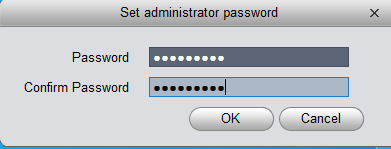
The app will ask you to create a password. Create a strong password. and after that press the ok button.
It will guide you on the following page.
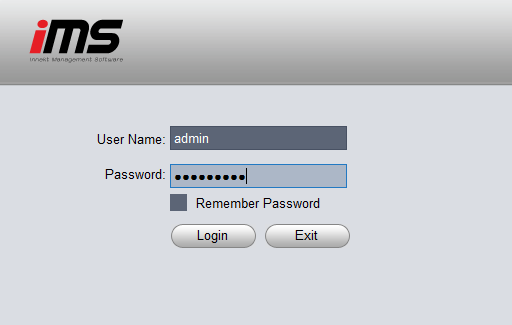
By default, the user name is “admin” and the password is, which you have created. Press the login button.
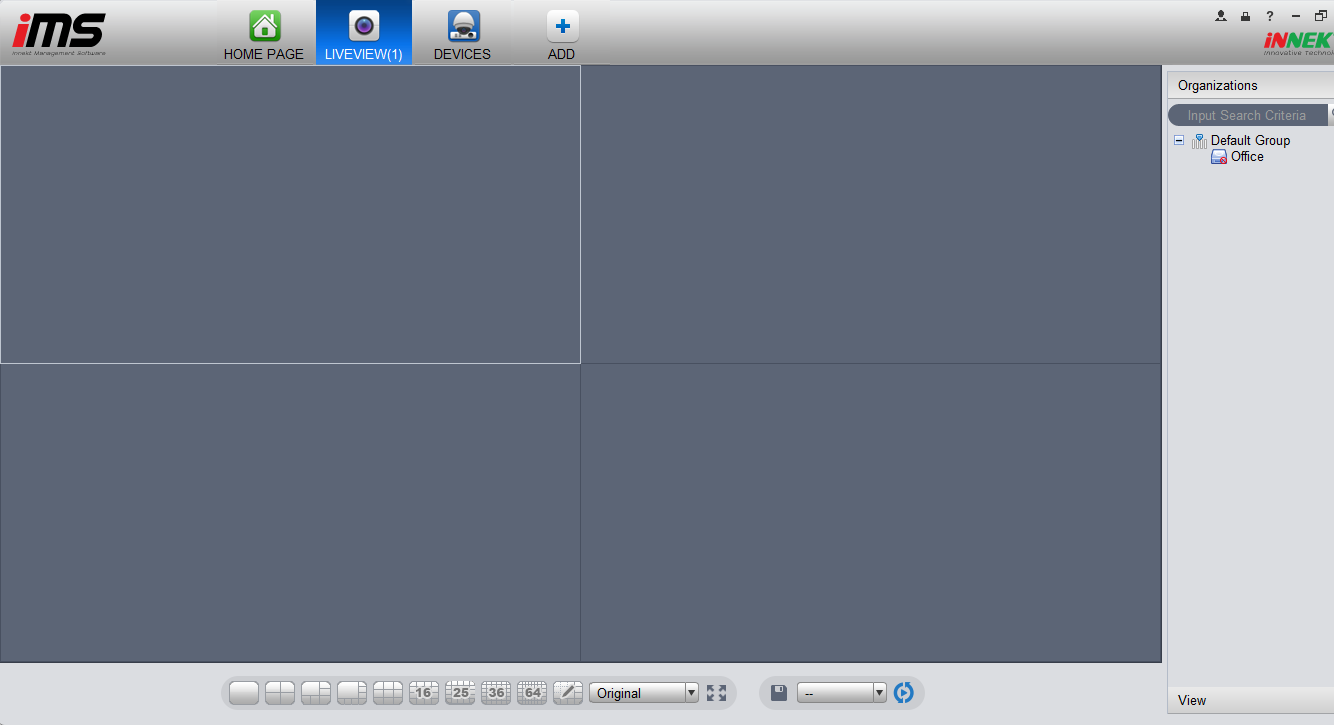
This way, we log in and reach the homepage of the CMS Wizard.
Step-3 Adding The Device & Monitoring Cameras
For adding the camera, we will click the “+Add” button. The following page will open.
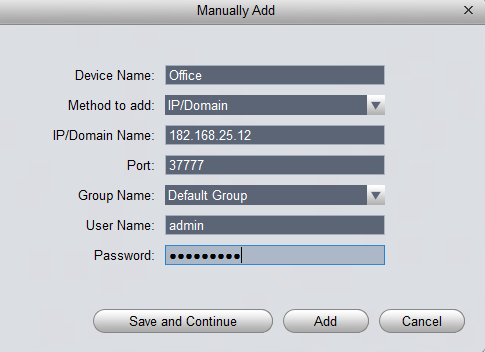
There is an IP address of each device. Fill in the device name, IP address, Port, Username, & Password. Fill in all the details. Press the ‘Add’ button and the device will be added. Cameras will appear on the screen. You will monitor cameras.
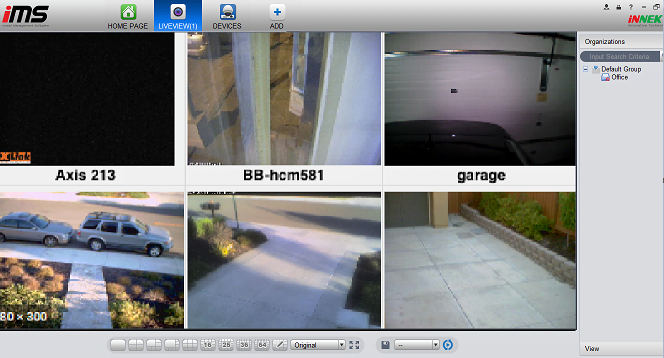
Now the installation, login, & adding the device is over.
Conclusion
We have given here the application file for Windows, and Android OS. We have also given the installation process along with diagrams. Every step has been taken. The features of the app are also given in detail.
These apps are in a compressed file format. We have taught here to decompress it, load it, and install it.
Please share your opinion about the article in the comment section. We will keep on updating it.
Thank You.
