Watchnet CMS Software Download is a CMS Wizard which is used to monitor CCTV cameras from any remote location. This CMS application is an effective app.
It shows you cameras on Windows OS, Mac OS, and Android OS. Here in this article, we are giving you the detail of the Watchnet application.
This application has been given for Windows, Mac and Android. These apps are given in the download button format. They are in a compressed file form. To get them and install them you have to decompress them. The detailed installation process has also been illustrated for Windows OS. It can guide you and teach you to install this app on other PCs.
These applications are handy for monitoring. If you have to monitor 5 different areas where you have introduced CCTV devices, then this app will connect all these 5 devices with it and show you all the cameras connected with these devices.
It makes your work a lot easier. It gives you the power to supervise and monitor. This application gives you control to track activities.

What Is The Purpose Of A CCTV CMS Wizard?
The full form of CMS is a “Content Management System.” A CMS is a collection of data that gives you the power to edit, record, preserve, design, and distribute information. It helps you in CCTV surveillance. It can connect many electronic security devices with it.
The benefit of it is that it can give you the monitoring of many devices on a single screen. If you have 10 different sites and your office is located in the 11th place and you want to monitor these sites then CMS is the resort. If there is no CMS Wizard application is available for you, then you have to view these 10 sites on different screens.
It is very cumbersome. You have to swim across these sites to monitor one site at a time.
CMS gives you the freedom to connect every device with it. You can view all cameras of 10 different locations with it and watch them on a single screen. It is a huge relief from the complexity of managing different devices and applications.
What Is WatchNET Software For PC?

This software is designed and marketed by the WatchNET Incorporations. It is a Canadian company that has a revenue worth a million dollars. This company is instituted in 2000. The company has a long range of CCTV products that are the latest and technologically advanced.
These products are durable and long-lasting. The services and warranty coverage of the company are satisfactory.
Features OF WatchNET CMS
This CMS Wizard App has numerous quality functions. It helps clients do different functions and thus the app can be used at its maximum potential. Following are some of its benefits.
 The application gives us live streaming. There is no time lag. You get a constant view
The application gives us live streaming. There is no time lag. You get a constant view- The video streaming is smooth. The application has capacities to auto-correct data in low network areas for continuity
- The CMS helps in working PTZ gadgets from distant areas. We can pan, slant, and zoom the gadget by sitting in our workplaces.
- This top-class application gives a high degree of safety by giving us many operation modes
- Night Vision is sharp and clear. You can see clearly in the murkiness of the evening.
- The app supports sensors that can hint at you in many ways
- It can record, playback, and take snaps from any place
- It can notice sound and movement with the help of sensors.
- The two-way audio gives clients extra power.
- The client can talk with someone on the opposite side of the cam. You can likewise raise an alert with its assistance from this sensor and hush away the interloper or suspect.
- This application is intelligent and smart.
- It pushes messages and plays alerts detecting something dubious
- The resolution of the application is great. It offers clear pictures
- It gives you the option to record activities on the cloud server.
Download Free WatchNET For Windows OS
It is given here in a download button style. To get this application and load it on your PC you need to double tip the application. The file is given in an extremely encrypted file design. De-compress it and introduce it on your PC.
Everything required to load it and install it on Windows is given here in detail. The complete installation process has been explained in a demonstrative form in this application. It is done in three steps.
Step-1 is the Installation of the record, step-2 is the login of the application interaction, and Step-3 is the adding of the gadget and observing cameras.
Download Free WatchNET For Mac OS
The loading and installation of WatchNET For Mac are given here. It is given here in the download button format. Click the button to get the file. It is given here in a squeezed file form. Un-squeeze the file and install it on the PC.
You will find here the complete installation guide for Windows. You have to carry forward the same process for Mac OS. You can take a hint from there and do it for your PC.
Download Free Watchet For Android OS

It is given here for the Android OS Application. You can get the connection to this application by squeezing the download button given for the Android application. Click the connection to get it. This application is given at the google play store.
When the installation is done, you must sign in to the application and add the camera. You can sign in to the application via email id. For adding the gadget scan the QR Code and navigate through instructions to add and monitor the cam.
Installation Of WatchNET Application For Windows OS
Here, we will give you the installation process for this application. For that, you have to double-click the setup file. We will do it here in the three steps.
The first step, is the installation of the app, in the second step, log in to the app, and the third step is adding devices and monitoring cameras.
Step-1 Installation Of The Software
In this step, the first thing you have to do is to open the app. The following window opens
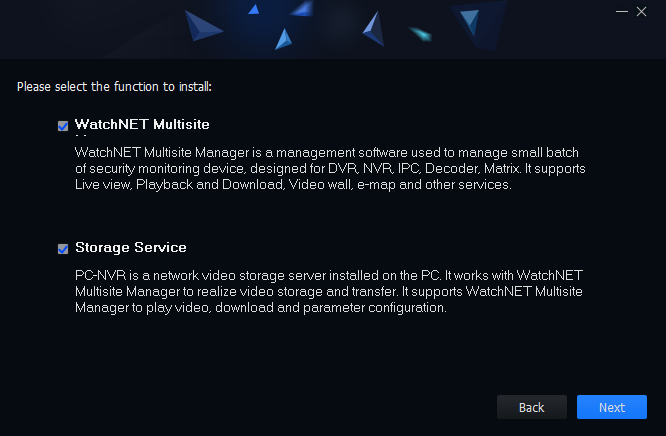
Here, you have to select the option which you want to install. Select the option, and press the next button.
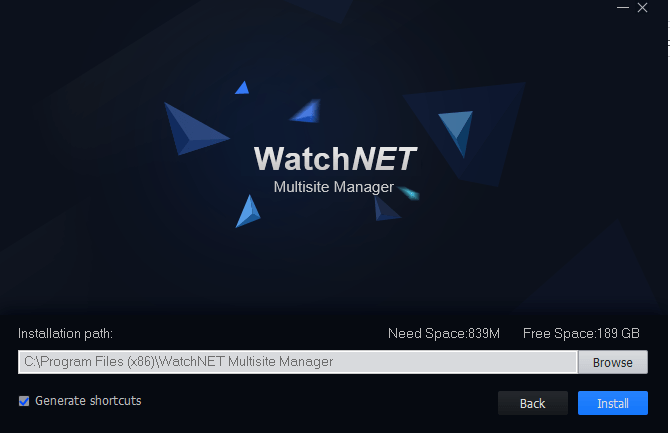
Here, this page will ask you to give the loading a path and also select a folder where you want to empty the container. Select them and then press the next button.
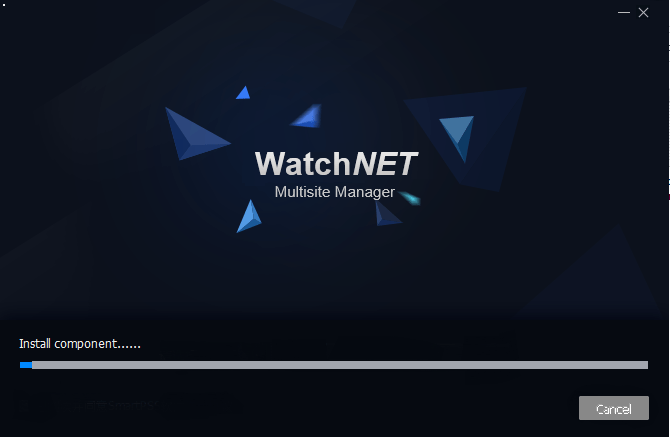
The moment we click the install button. It takes only a few minutes to install the app. When the installation is finished, it will notify you.
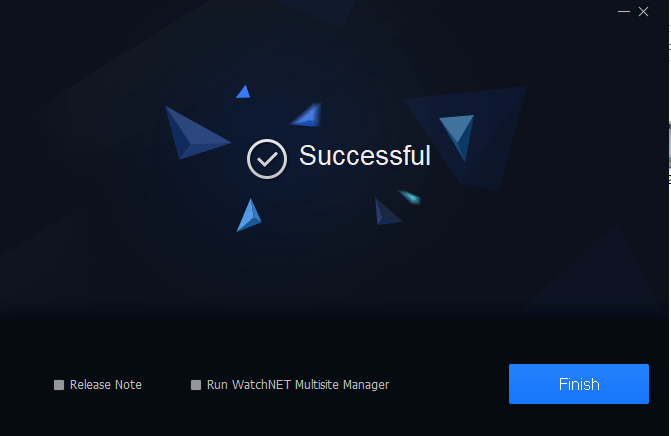
This way it sends you the message that the installation is finished. Press the finish button. The installation process is over.
Now we will go for logging in to the app.
Step-2 Log In The App
Here we will go for logging in. For that, you have to double click the icon. The following page of the application will appear.
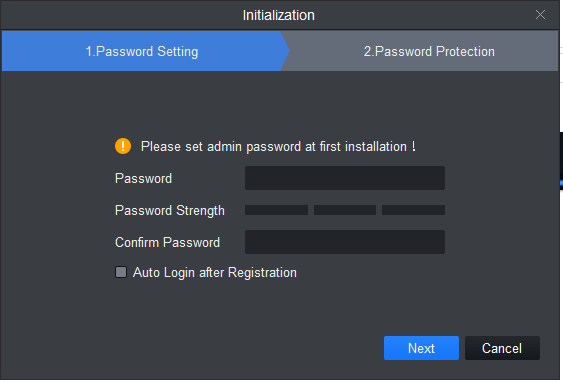
We have to create the password here. A strong password must be a combination of alphabets, numerical, upper cap, lower cap, and characters. After creating the password, press the next button.
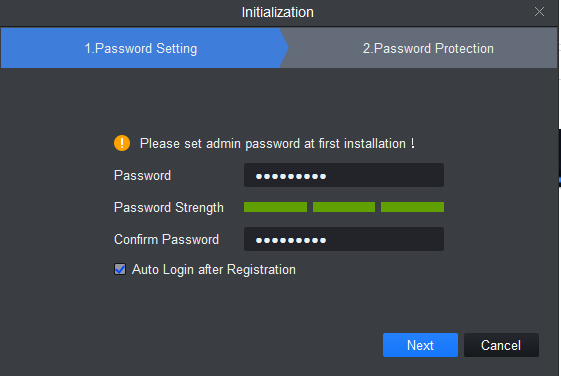
Press the next button.
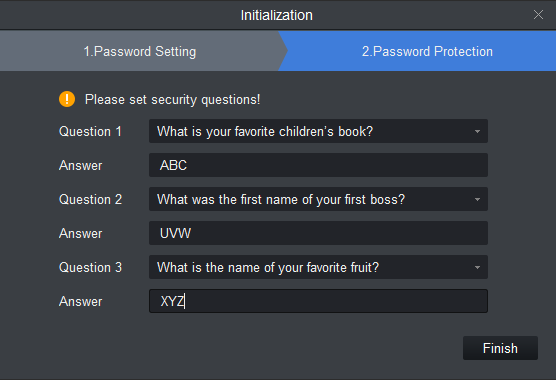
Here, a few basic questions will come. Answer them. These answers will come in handy in case you forget the password.
Press the Finish button and the next window will open.
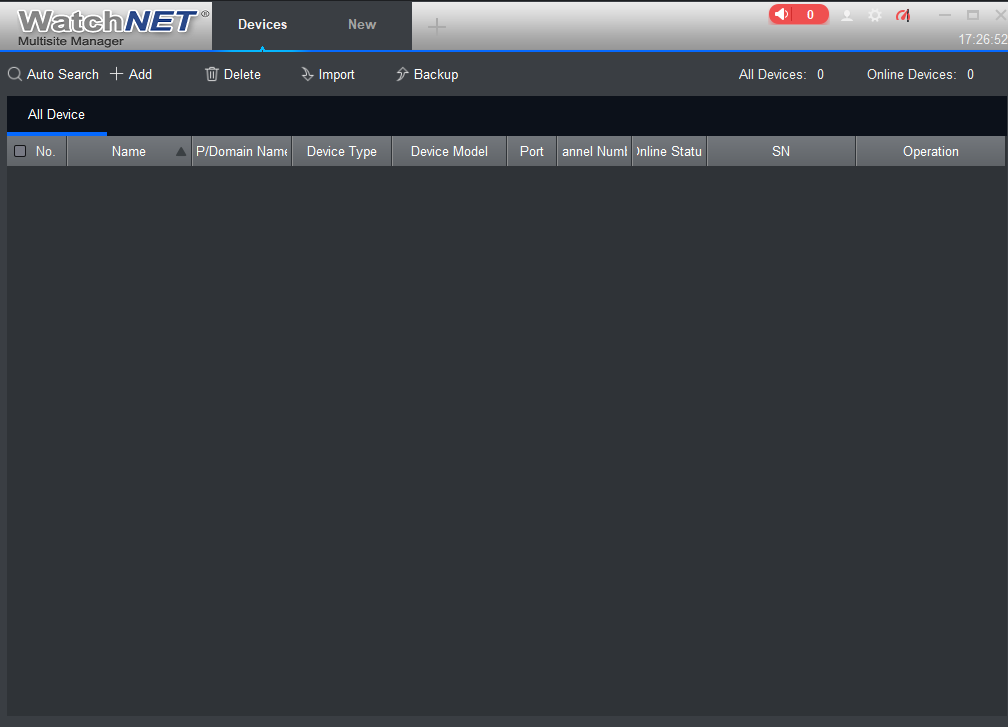
This way you reach the Homepage of the application.
Step-3 Adding the Device And Monitoring Cameras
Here, we will open the app. The following window appears.
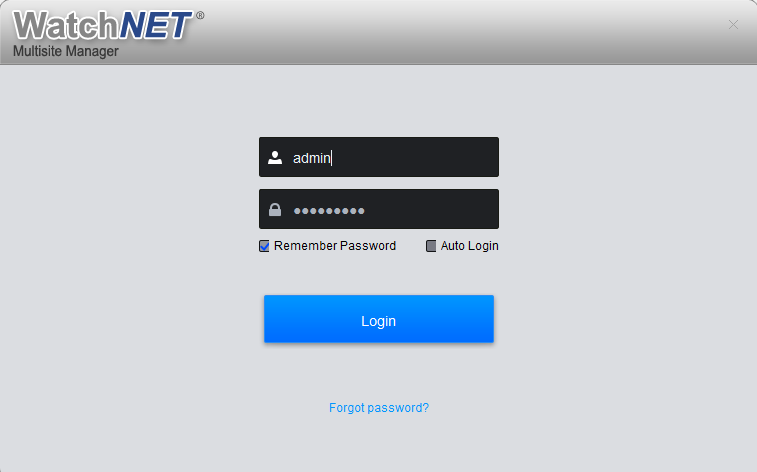
By default the username is admin and the password is that you have created. Put in those and press the log in button.
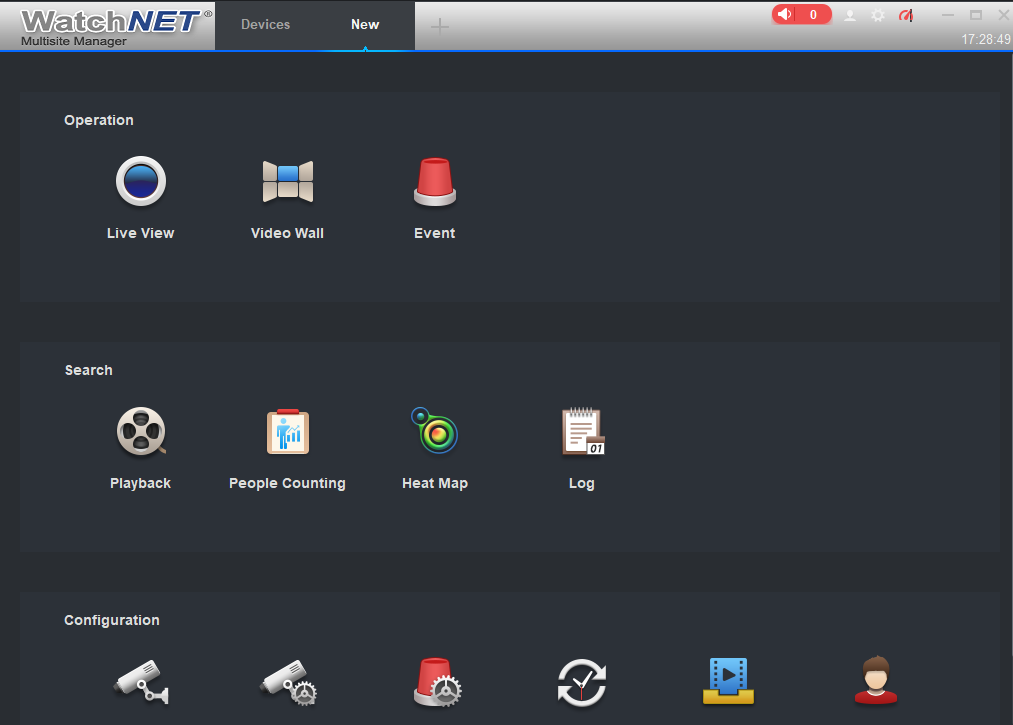
Click the live view button. It will ask you to add the device.
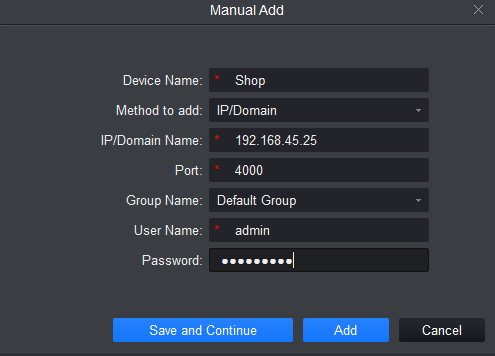
Here, give the device name, but the IP address of the device, port, username, and password. Then click the add button.
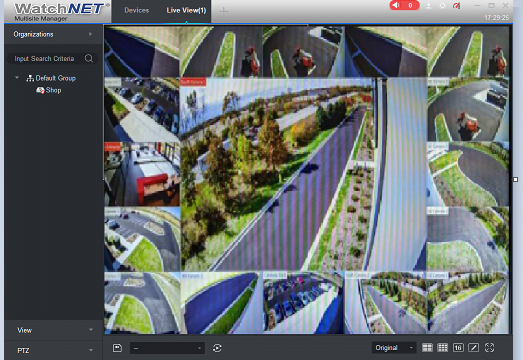
The device will connect with the app. The cameras connected with the device will come on screen. You can add as many devices with it, as possible
Conclusion
Here, we have given you the information and installation process regarding the Watchnet CMS Software Download Application. The files are given here for Windows, Mac, and Android.
The files are given here in a compressed file. De-compress it to load. The process of installation was given step by step for windows OS.
It must have helped you in your pursuit for the loading and installation of WatchNET CMS. Please share your comments in the comment section.
Thank You.
