With the increasing risk of accidents and crimes many govt. organization, business corporations, and other institutions are opting for better security solutions and products to improve as well as reduce the chance of any kind of accident and crime.
With help of the surveillance system. Keeping in view this needs of the market Shenzhen Wansview Technology company has introduced the CCTV camera along with the application for computer.
By collaborating the AI technology with surveillance products and solutions there have been more improvements in the terms of security and reducing crime.
With the help of these products, anyone can take care of his/her premises, residence, office, family, and staff. The recent development is expected to release more new products and solutions for increasing security.
What is Wansview Cloud?
Shenzhen Technology Company has developed software to connect and control the CCTV camera on the PC known as Wansview. This CMS software enables the user of the surveillance security system to operate and manage the entire security setup easily.
Details Related To Wansview Cloud
The article here does not only discuss the details about the application but also provides free download as well as installation for the PC user clients. The article also provides information related to the system requirements of PC and smartphones use to help them in downloading the CMS on the right and most suitable device with supported operating systems.

As mentioned earlier the article also provides a process to install and connect the application with the CCTV camera setup with the help of illustrated images. Therefore, read the whole article carefully before starting the installation of the app on PC.
Features of CMS Wansview
This section highlights the functions and features to help the users to learn the control and commands that are performable on the application to operate the CCTV camera. These details also provide the information to help the users in learning the operation of the software without any hindrances.
- Live CCTV camera video streaming.
- Motion detection with AI technology.
- Enables user with PTZ (Pan-Tilt-Zoom) camera.
- Playback video previously recorded.
- A Cloud storage facility is also available.
- Two-way communication is also present.
- Provide multiple access to users.
System Requirements For the software
- Operating System – Microsoft Windows (7 or later); Apple Mac OS (10 or later); Android (5.0 or later); Apple iOS (10.0 or later)
- Processor – Intel Core i5 for Windows; Apple M1 Chip for MacBook; Apple iOS for iPhone; Android Snapdragon for Android smartphones.
- RAM – 4 GB for PC (Windows as well as macOS) & 3 GB for Smartphone (Android as well as iOS).
- Free Space – Approx. 150 MB for PC & 250 MB for Smartphone.
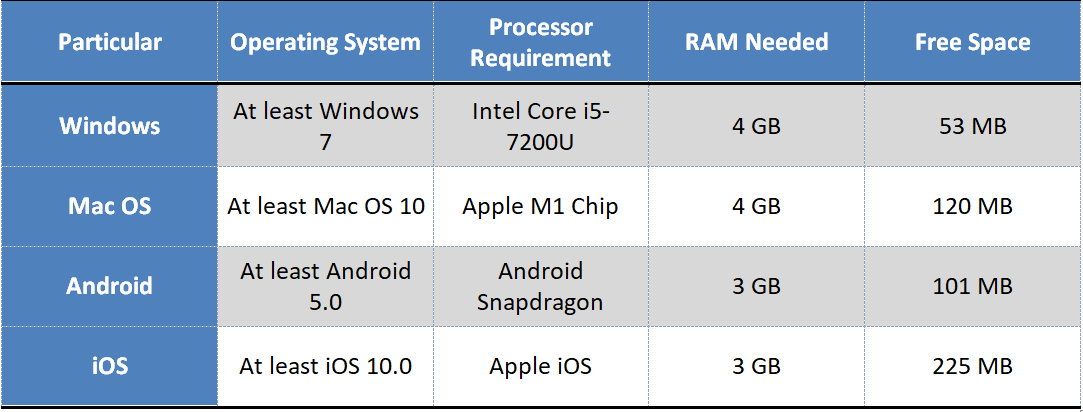
Download And Install Application for PC (Windows/Mac OS)
Get here the link to download and install the CMS software for Windows and macOS to connect the Wansview CCTV camera with the app to enable live video footage access. With the help of this software, the user can maintain maximum security of their family, staff, premises, residence, and their office.
The link to download and install the software for the respective operating system is rendered below. Click on the link of the operating system which the user has employed for connecting the CCTV camera setup.
Install The App For Smartphones (Android/iOS)
We have not neglected the smartphone users as well. We have ensured to provide them with the link to download and install the application for free to help them access their surveillance camera from any in the world with the help of this app.
The link to download and install the is provided below for the android and iPhone users to help them in connecting their surveillance security system setup. Click the link to proceed with the installation of the CMS without any difficulty.
How To Setup Wansview app on PC?
We are here to help in the installation process of the CMS clients to connect and control the CMS software on PC without any error or difficulty. The details are provided below to help the users in connecting and controlling the CMS without any difficulty. Just follow the steps illustrated in the images below.
1st Step – Installation of The CMS
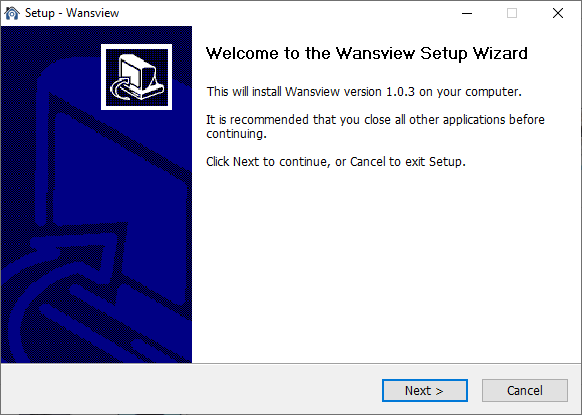
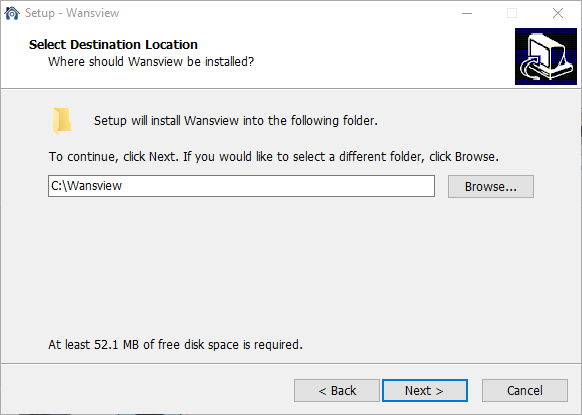
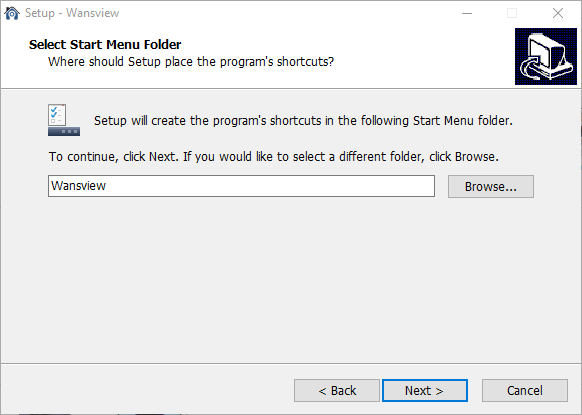
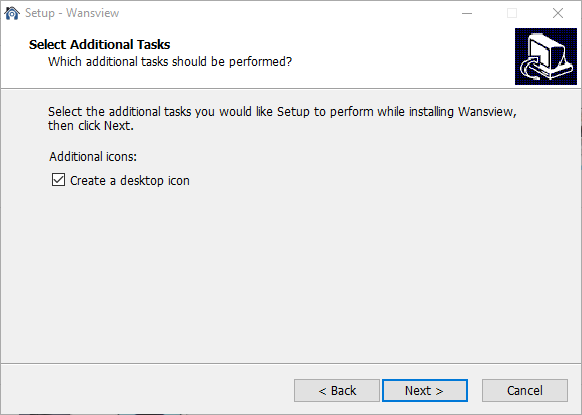
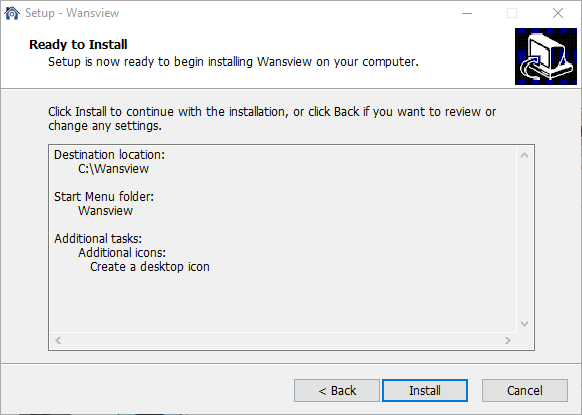
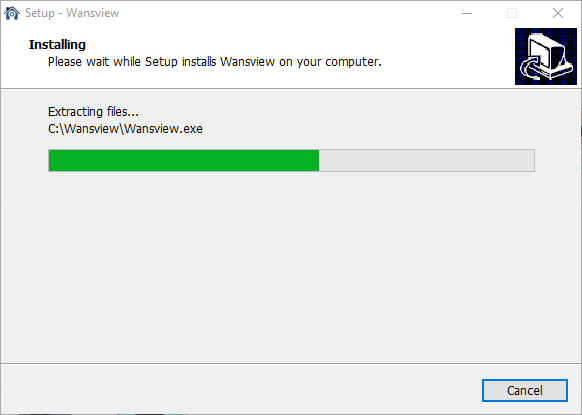
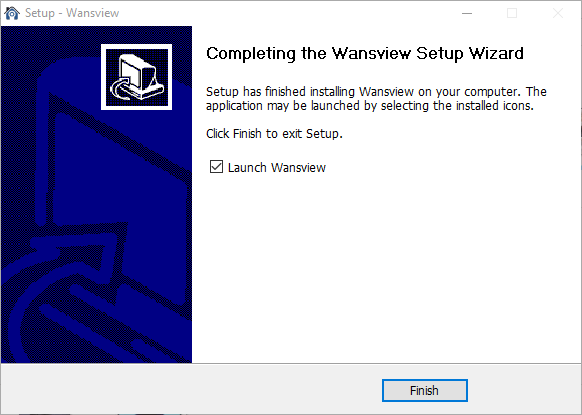
2nd Step – Add And Connect The CCTV Camera

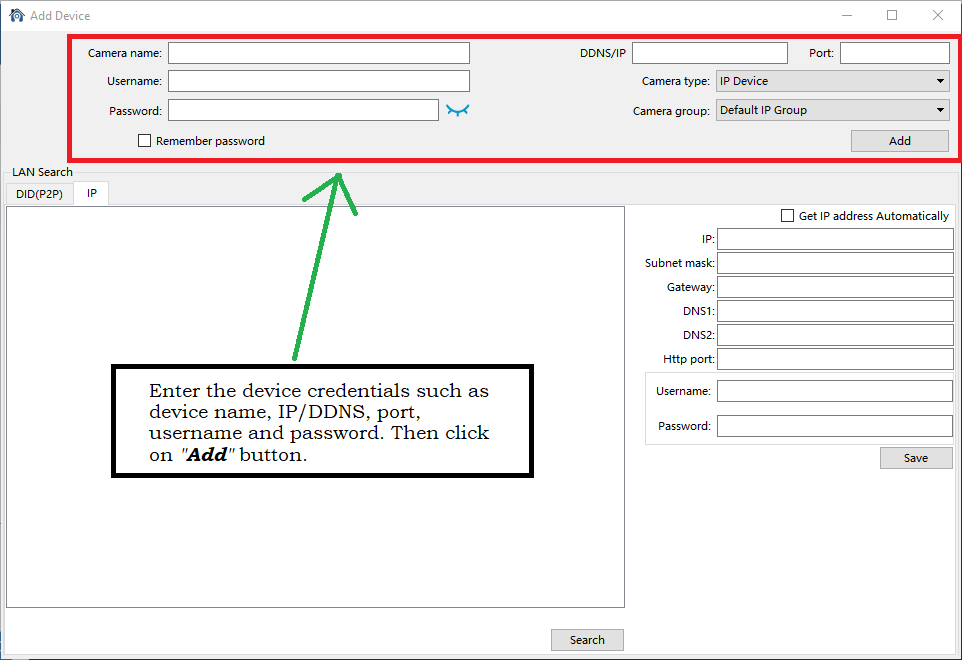
Live CCTV Camera Streaming
Here is a screenshot of live surveillance camera streaming for our readers and clients.
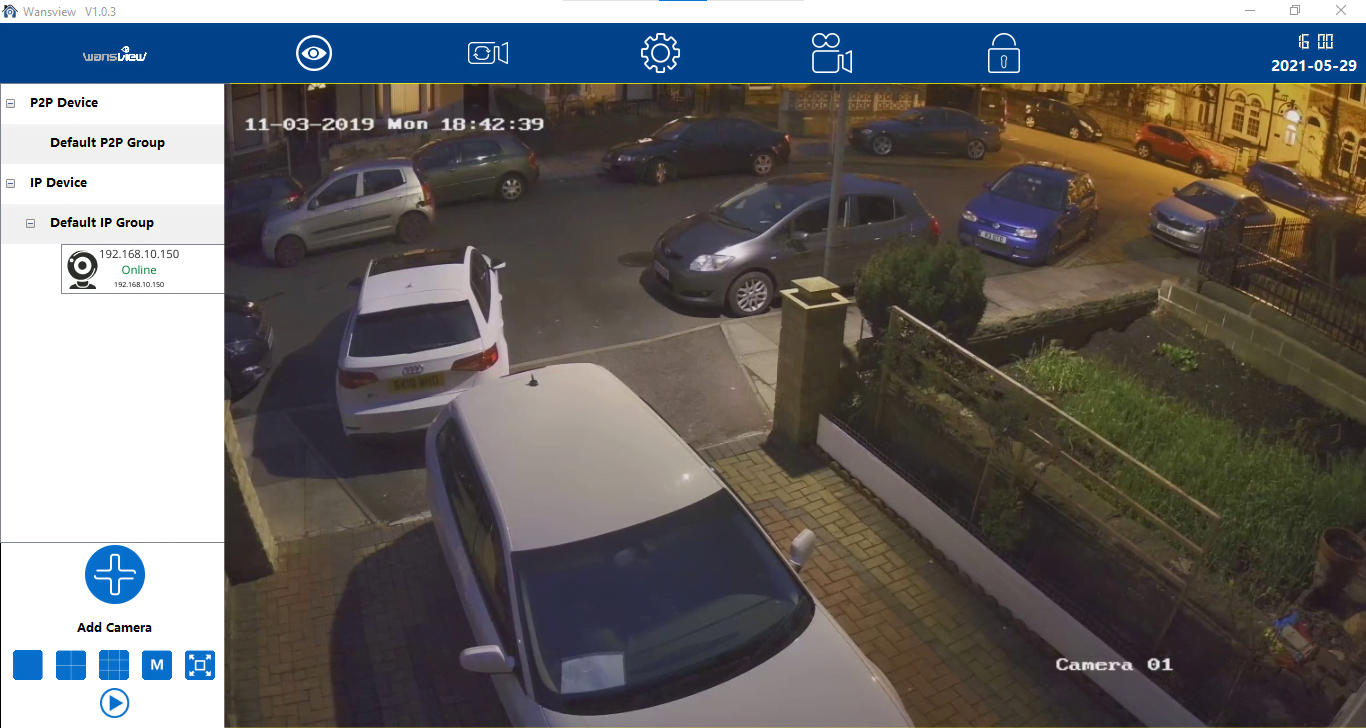
Conclusion
The topic “Download Wansview Cloud on Computer Free Win 7-10/Mac” provides valuable information related to the software. The Shenzhen Technology company has taken every opinion and consider them deeply while preparing the CMS software for their clients and customers to help them in accessing the Wansview surveillance system.
The article highlights many important issues related to the software to help the clients in connecting and control the security devices on their PC or smartphones. We have also provided the method to install and link the CCTV camera setup on the application to help our readers and surveillance camera clients.
The company has never neglected any of the operating system users to provide the CCTV camera on their PC without any difficulty. In this article, we have also described the system requirement for the installation of the app on a PC or smartphone.
We wish you a happy day, the readers can solve their queries by writing their questions and doubts to us below this article in the comment section. Thank you.
