We are providing the free download of the AntarView Pro App to help the user clients in linking and connecting their CCTV cameras on their PC.
The application is provided by the ZKTeco Company which is a leading video surveillance system distributor. Apart from the free download, we have also provided the details related to the application to help readers learn more about the CMS without any difficulty.
The article provides detail about the information which are considered essential and vital for the installation and connection of the video surveillance camera on the PC.
Read the complete article carefully for the installation and other related information about the software.
ZKTeco Company is a leading surveillance security solutions and products manufacturer and distributor.
The organization has clients in around 100 countries across the globe. the company has a dedicated team of 3600 employees, 1000 research and development staff as well as 450 foreign staff.
The company is recognized globally by a&s Magazine among the “Top 50 Global Security Companies 2020” in the surveillance industry.
AntarView Pro CMS App (Windows 7/8/10/11 & Mac OS)
The article has described every vital information related to the application along with the free download. The download of the CMS software for the respective operating system of PC and smartphone are provided below in the article.

Apart from the free download we have also discussed and described the installation procedure of the CMS for the PC user clients to help them in accessing the live video streaming of the CCTV camera on the app.
Therefore, read the whole article carefully to learn in detail about the CMS software.
What is AntarView CMS?
The application is developed and rendered by the ZKTeco Company for free to install and connect the surveillance camera on the PC as well as the smartphone. The application has many interesting features and functions for the clients to manage their security cameras.
Details Related To The Functions & Features Of The Software
We have provided the details related to the application’s characteristics and functions. These details are provided to enhance and provide in-depth knowledge about the software’s capabilities and task performance details. The functions are listed below as follows:
- Provides up to 16 channel views.
- Live video streaming on any network speed.
- Capture snapshots and record videos manually.
- Provide alarm push notifications.
- Motion and facial recognition.
- Talkback capability to communicate.
Minimum System Requirement For AntarView Pro Software
This is one of the most vital as well as essential information before downloading and installing the CMS on a PC or smartphone. We have provided the details to help the user clients download and install the software on the right operating system of PC and smartphone.
Below we have provided the details related to the minimum requirements in the form of a table.
| Particular | Windows Operating System | Android’s System Requirements | iOS System Requirements |
| Operating System | Windows 7 or the latest version | Android 5.0 or the latest version | iOS 11.0 or later version |
| free Space Requirement | 233 MB | 52 MB | 46 MB |
| RAM Requirement | 3 GB | 3 GB | 3 GB |
| Version of Application | 2.0 | 4.1.6.210127 | 4.0.98 |
AntarView Pro CMS Software Windows 11/10/8/7)
We have provided the download of the AntarView CMS for Windows OS user clients for free. The download file of the app is in compressed format, decompress the file before employing the software on the PC.
We have also provided the installation procedure below in the article for PC users.
AntarView Pro Android App
We have provided the link to download and install the application for free on the mobile phone to access the CCTV camera on their smartphone. Get access to the surveillance camera on the smartphone without any error.
AntarView Pro Application (iOS/iPhone/iPad)
The company has provided the download of the app for the CCTV camera user clients to help them access it on their iPhone or iPad without encountering any difficulty. The download of the CMS is available below, click the link to proceed to download.
Is AntarView Pro Software Available For Mac OS?
There is no application available for macOS users to connect and link their surveillance cameras on their PC. The company has not provided any explanation or detail related to the release of the software for Mac OS user clients. Unfortunately, we are unable to render any help for the macOS user clients.
AntarView CMS Installation Process & Method For Windows OS
We have highlighted and illustrated the process to download and install the CMS software on Windows PC. The download file of the software as mentioned above is in compressed format, use WinRAR to decompress the file. Then follow the instruction mentioned below:
1. Begin The Installation of The CMS
The installation begins with requesting to select the language for the app. Then click on the “OK” button to proceed.
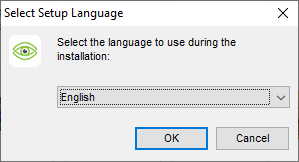
The installation wizard window of the app will appear on the screen, click on the “Next” option to proceed.
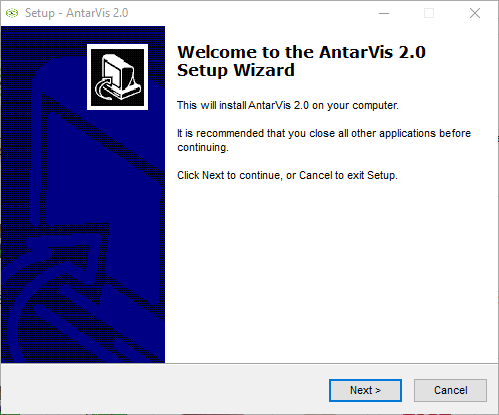
Select the location by clicking on “Browse” to store and save the files of the CMS or leave them default. Then click on the “Next” button.
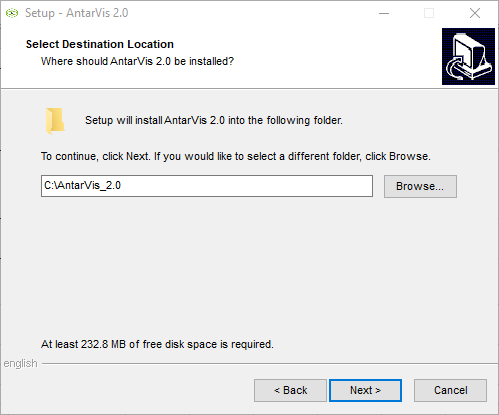
Select the functions required to run the application, and click on the “Next” option.
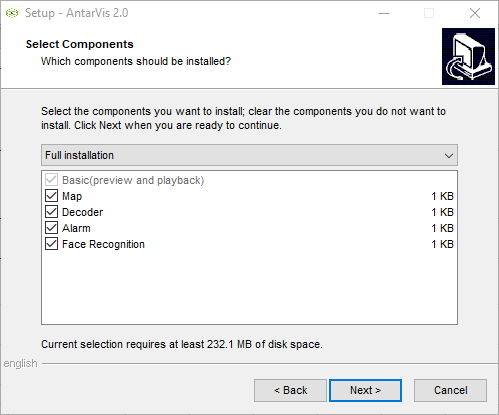
Now create a desktop icon by selecting with tick mark sign, then click on the “Next” button.
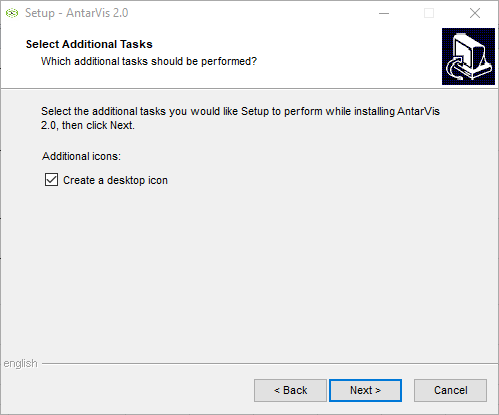
The software is ready to be installed, click on the “Install” button.
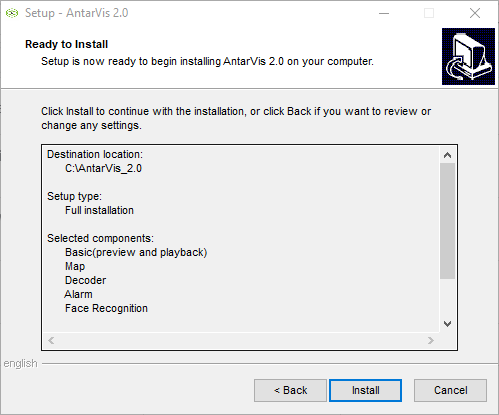
The installation of the CMS will begin, wait for the process to complete.
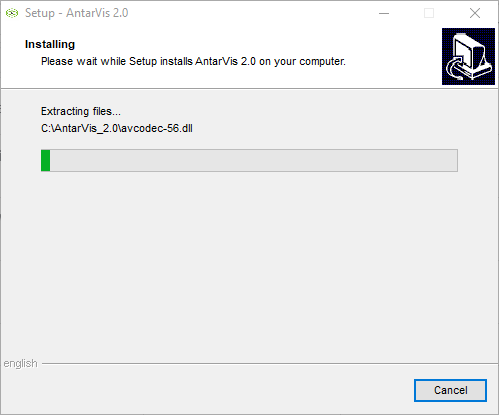
The firewall alert window will appear on the screen, select the option provided below with a tick mark. Click on the “Allow access” button.
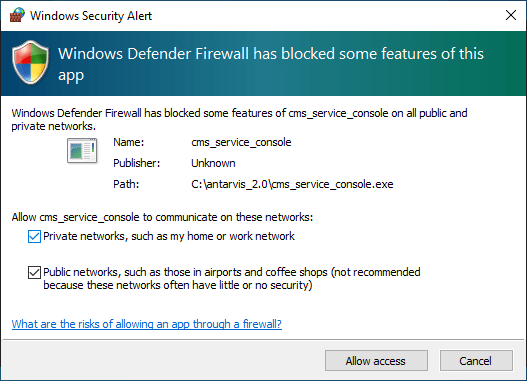
2. Logging into the CMS
The login window will appear on the screen, enter the default username and password then select the language and click on the “Login” button.
Default username – “admin”
Default password – “123456”
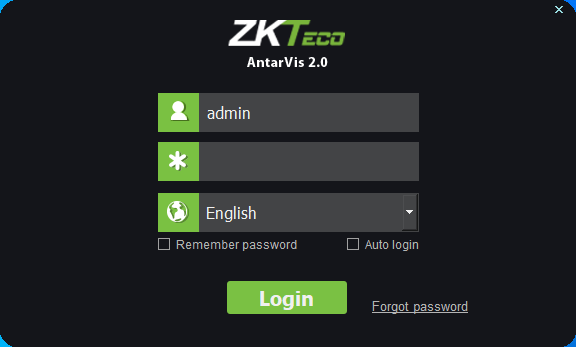
The home screen of the CMS will appear on the screen, now click on the “Device Management” option to proceed.
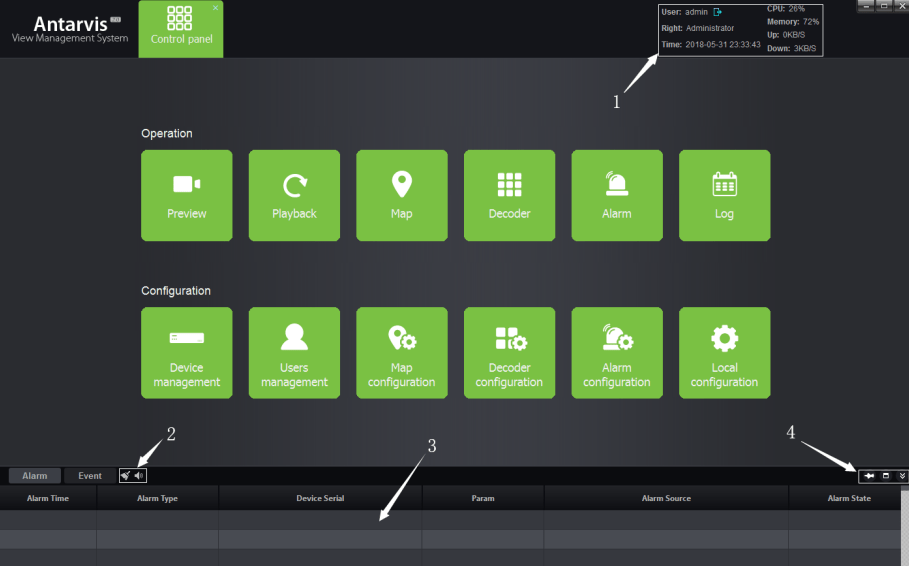
3. Add & Connect Devices
The device manager will appear on the screen, then click on the “Add device” option.
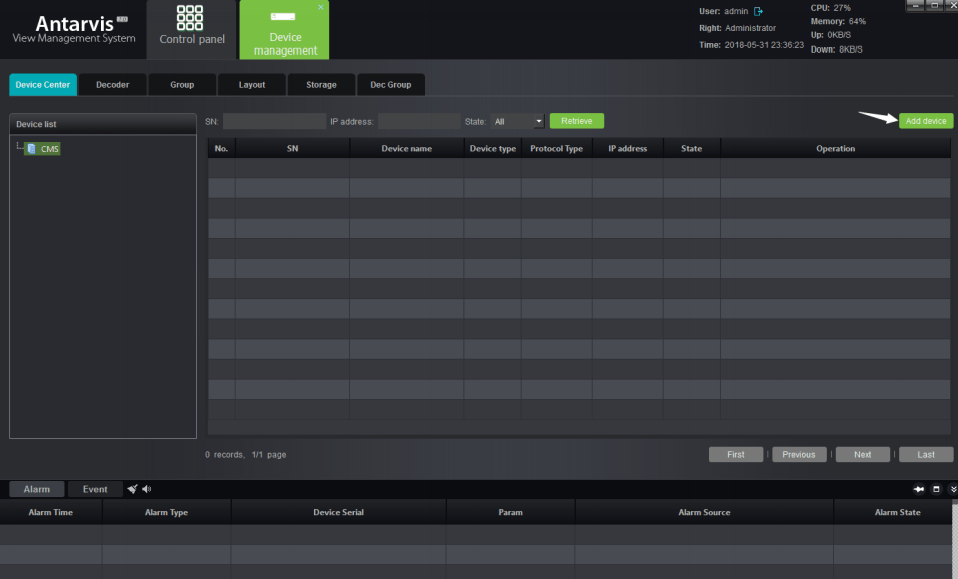
Enter device credentials, such as IP address, port, device name, username, and password. Then click on the “Save” button.
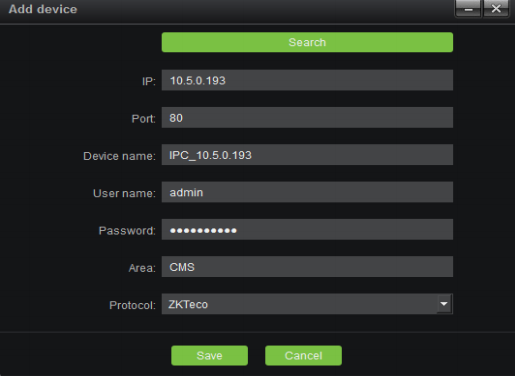
The list of the added device will appear on the screen.
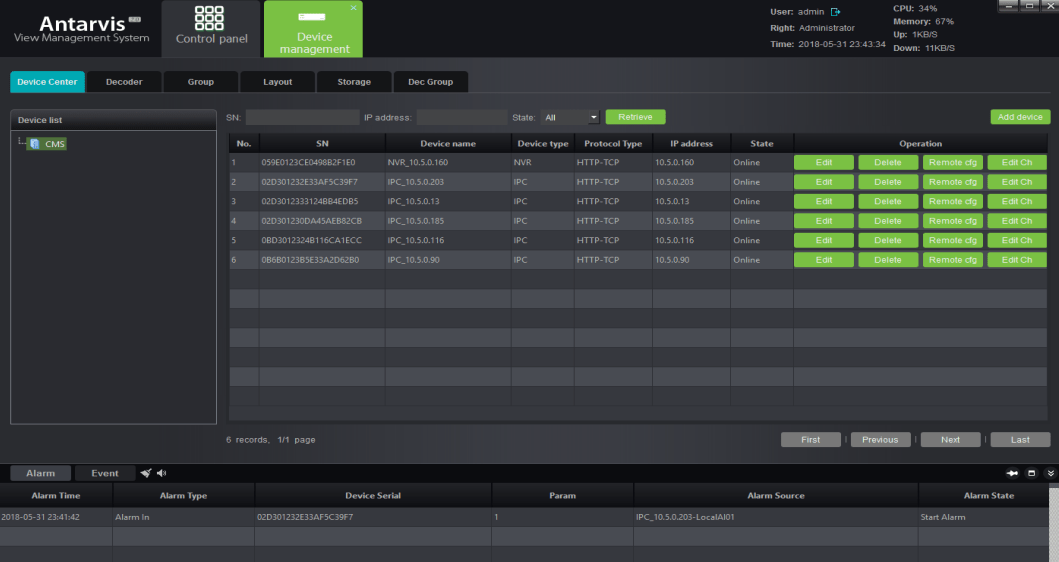
4. Live view on the App
To access the live view from the CCTV camera first, go to the Control Panel then click on the “Preview” option and double-click the added device. We have provided a sample live view below.
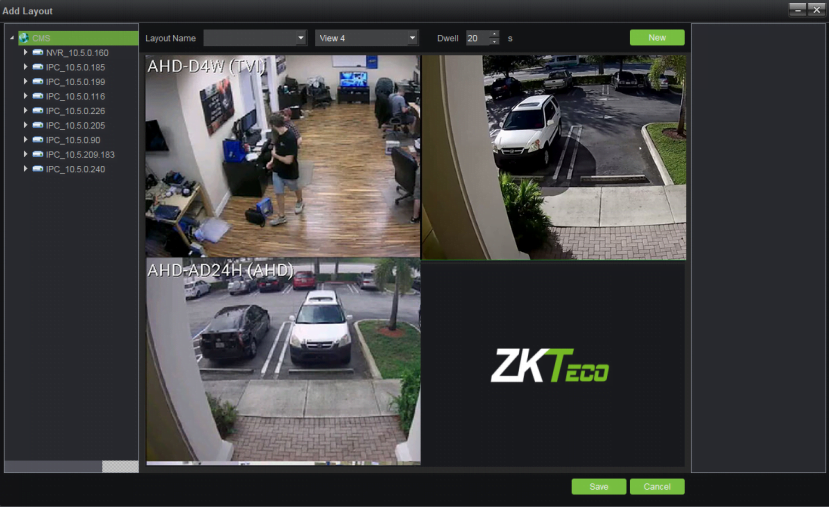
Conclusion
The post elaborates the AntarView Pro App here. It provides every piece of information related to the software. The article includes vital information related to the functions of the CMS as well as minimum system requirement details. The article is designed to provide information related to the CMS.
We have ensured to deliver the details about the application to help the user clients in connecting and installing the app on the PC along with the process of the installation discussed with images.
Unfortunately, there is no software available for macOS user clients to help them connect the CCTV camera on their Mac PC.
Feel free to ask and clear the queries and doubts related to the application in the comment section provided below. We hope the article was helpful for installation.
Thank You.
