The ALPHA300View Plus For PC CMS connects CCTV cameras and makes them visible to us from remote locations. It is a powerful security surveillance software. It has all the latest features and functions required for monitoring.
The ALPHA300View Plus For PC App is described here. The CMS is given in a download button form. Press the button and get the file. The executable file is given in a compressed format. Decompress it to get the file.
The complete installation to monitoring procedure is given in three different steps. The first step is the installation process. The second step is reserved for the login to the application. The third step is given for the device connection and monitoring.
The CMS Application is completely illustrated here.
Some Information Regarding the ALPHA300View Plus For PC CMS
CNB Global Technology Inc offers the Alpha300View App. It connects CNB Devices and makes them visible from remote areas. It also supports third-party apps. The app size is 52MB and it was first offered in 2022. This CMS application has been updated many times since then.
The application file has many features. It gives you a live telecast of events. You can monitor CCTV Cameras from remote locations. This application can connect CCTV cameras through the scanning of a QR code. You can also connect CCTV devices through IP addresses and device serial numbers.
It senses motion and audio and conveys messages on the other end. It is a handy software and necessary for our safety and security.
Key features & Functions of ALPHA300View Plus CMS
It is important to know these features and characteristics. When we know, them we are better placed to monitor them.

- It gives us a live view. You can watch footage and images without any time lag.
- The advanced network feature helps maintain the continuity of the data. The data doesn’t trip even in low-network areas.
- The sensor alerts users of impending threats. It can sense motion and audio. It alerts owners of suspicious people and things.
- You can set alert zones for protection. If anyone enters them, it gives you alert signals and messages. This way you are always protected.
- The two-way audio is a great help in conveying messages across. You can send a message or communicate with people without any problem.
- This feature is also useful in alerting others of suspicious people. You can raise an alarm and scare them against any danger.
- The user can operate cameras from remote areas. They can zoom, tilt, or pan devices.
- You can also check playbacks and click snaps from remote areas.
- You can add devices through a QR code, IP address, or serial number.
These are some key features.
Download ALPHA300View Plus For Windows CMS to Monitor on Windows PC
The ALPHA300View Plus For Windows CMS is given here. The download button is given below. Press the button and get the executable application file. Decompress it to install on your PC.
The complete installation process is defined below. It is mentioned in three easy steps. The first step defines the installation procedure. The second step covers the sign-in details. The third step is reserved for the camera addition to monitor them on the screen.
Get the CMS file here.
Download ALPHA300View Plus For Mac CMS on a Macintosh PC
The ALPHA300View Plus For Mac CMS is available for Mac PC lovers. The software is given below in the link button. Click the button and get the app. It is given in a compressed file form.
Decompress the file and then go for the installation. The complete installation step, login step, and device addition step are the same as demonstrated for Windows OS.
Get the CMS below.
Install ALPHA300View Plus For Android App on Android Devices
The link button is shared here for Android devices. You have to press the button and get the app. Install it on your device and then sign in to use it for monitoring. This software is available on the Google Play Store. When you search it, you get the file.
After the installation on an Android device, go for the login and device addition process. Then you will add cameras for remote surveillance. The cameras or devices can be connected through the QR code scanning or IP address addition. Get the button below.
Install ALPHA300View Plus For iPhone App on iOS
This Alpha software is given for iPhones. The app is given below in a button form. Press the button tab and get the file. The App is available on the Apple store. Search it and then install it on iPhones. The installation process is simple. Then, connecting CCTV cameras to monitor them on Apple devices.
The complete installation of the monitoring procedure is easy. Every step prompts to the next step. Just follow the commands and do it yourself.
Install ALPHA300View Plus, Login & Add Devices to Monitor on Windows PC
To go for the installation, we have to first click the download button. Then go to decompress the executable files. The three-step process is given below
Step 1- Install Alpha300 on a Windows PC
When we open the executable file, we get the following page.
This is the welcome page of the application.
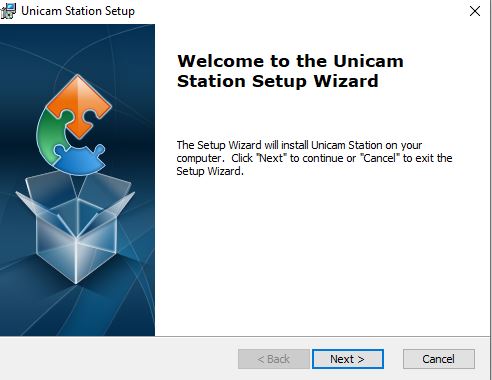
To install this app, press the next button. The new page will appear on the screen.
Set features, give a path, and select the folder. Then press the next button.
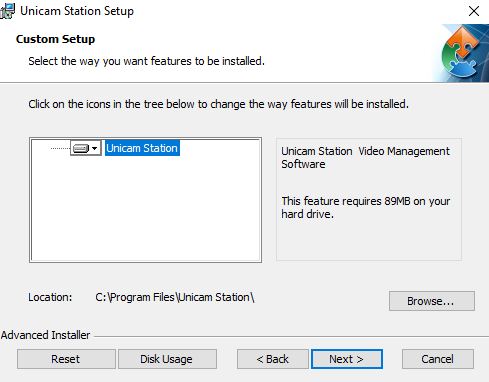
The new page will appear on the screen.
It is the information page. Files are ready to install. Press the ‘Install’ button.
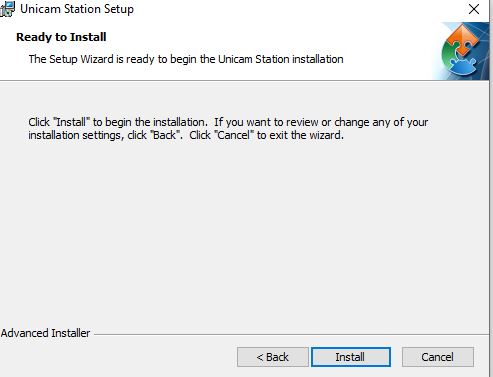
When it begins to install, it takes only a few minutes to load.
When the installation process is finished, you get a new page.
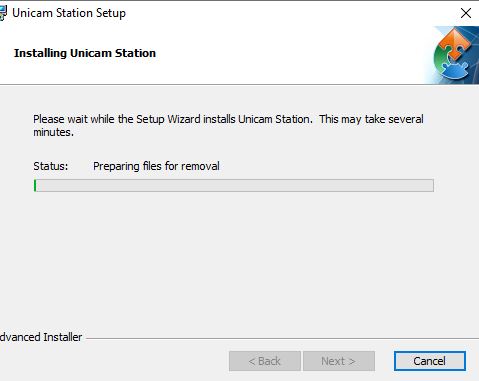
This page shows that the app was installed successfully.
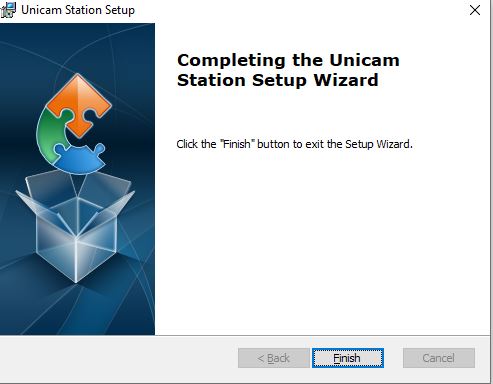
The step one is complete now. We move to the second step now. It is for signing in.
Step 2- Log in to the App
When we open to the installed app, this page surfaces on the screen.
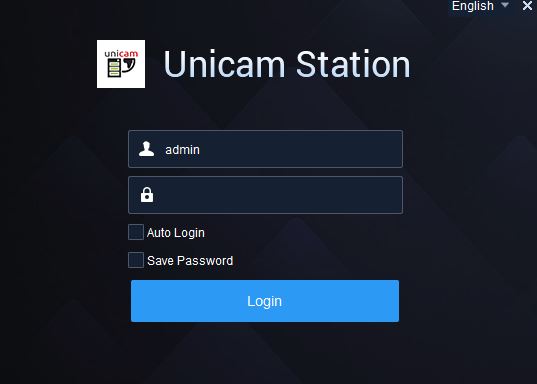
It is the login page. Login to it with the default ID and Password.
User ID- admin
Password- 123456
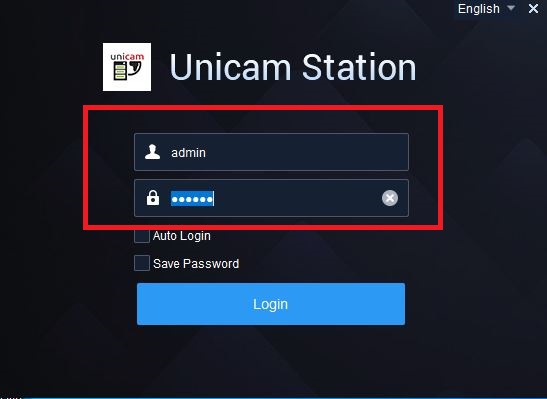
When we enter them, we reach the menu page.
Step 3- Add Cameras and Monitor on Windows
It is the menu page.

This is the homepage. To connect CCTV cameras, press the ‘Device Manager’ option.
When you press it, you get this window.
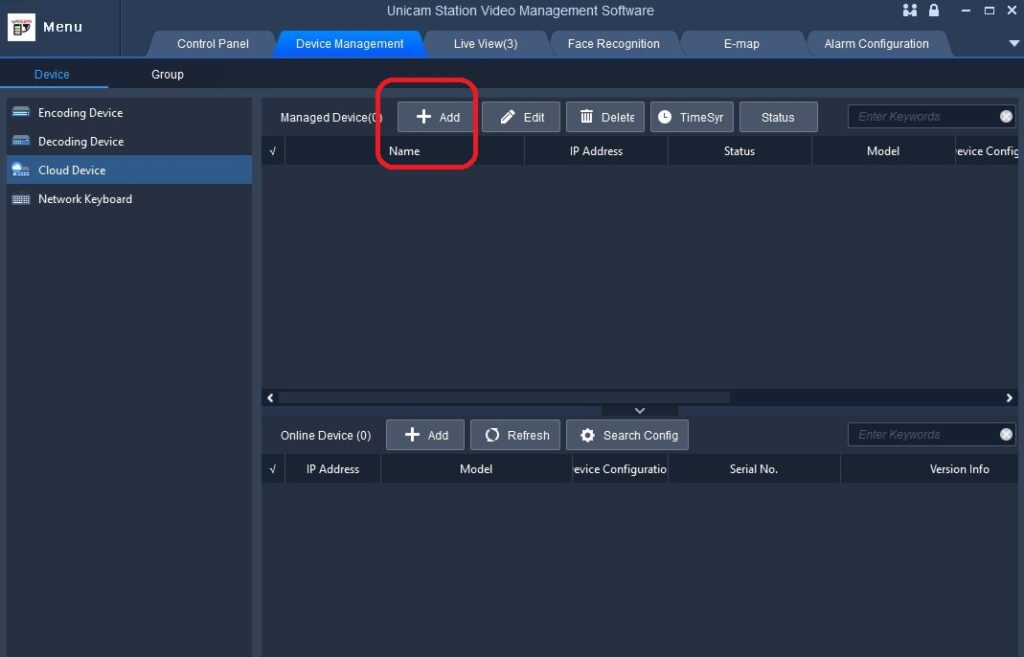
Press the add button. Add the IP camera.
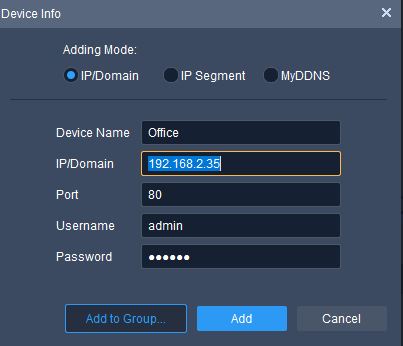
Connect cameras with the IP address. When you add them, they appear on the screen.
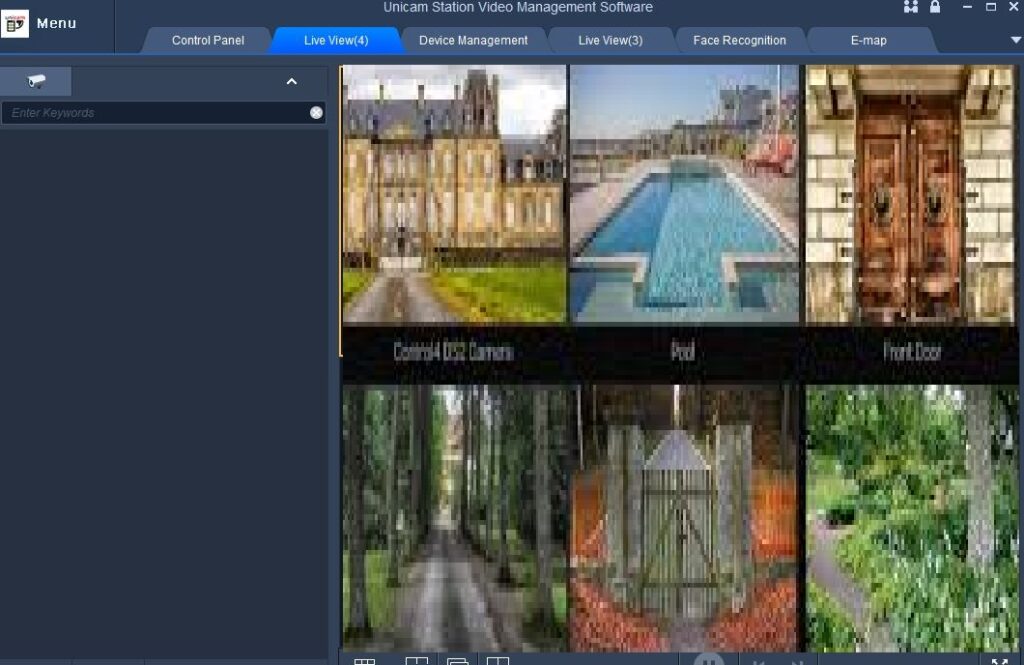
This way you can monitor cameras on a Windows Screen.
Conclusion
The ALPHA300View Plus For PC CMS is shared here. The installation process, login, and device addition are shared here. The features and functions are also elaborated. They are narrated with images. The steps are clear and well-explained.
Please share your opinion and suggestions in the comment section. Ask your queries if any. We would love to respond to them.
Thank You.
Frequently Asked Questions
What does Alpha Security do?
Alpha Security is a CCTV app for remote surveillance. It is available for Android, iOS, Windows and Mac devices.
Is alpha software free?
Yes, it is absolutely free. There is no charge for using this application
What is CNB Global Technology?
It is the designer of the software Alpha300View Plus App. This application is used to connect CCTV cameras for monitoring from remote areas.
How to install the Alpha300 Android App?
To download and install the Alpha300 application on Android devices, you have to take the following steps.
Go to Google Play and look for the app
Read about the features of the app to know it better
Press the Instal button to install it on your Android device


