The Smart Player by Dahua is a video playback tool. It is designed and offered by Dahua Technologies. The sole purpose of this Dahua SmartPlayer is to watch and scrutinise video files recorded by Dahua DVRs, NVRs and IP Cameras.
The post guides readers and users about the Dahua SmartPlayer Download and installation procedures. The download button for the SmartPlayer Tool is shared. When you click the button, you get the zipped file of the Dahua Tool. Unzip it and you will get the application file.
The Dahua SmartPlayer is used to analyse video footage in full detail. Since it gives complete frame-by-frame details, playback & export of recorded files, it is helpful in inspection and evidence collection of any nature.
Best Features of the Dahua SmartPlayer
The detailed playback and export of recorded files is its primary purpose.
This Player has some key features.
They are given below.
- A smart playback tool. Users can operate multiple channels at a time.
- The video timeline is advanced with many technical features.
- The player allows users to operate frame-by-frame for enhanced clarity and certainty.
- It inherently supports.DAV format. It is a product of Dahua.
- It can convert.DAV files are available in other popular video formats like MP4, AVI, etc.
- Supports motion detection, zoom in/out, snaps, scene and event comparison. Supports audio files as well.
- It can easily check and ascertain if the footage files are doctored.
- Verifies the watermark to produce events in court.
- Easy-to-use interface.
These are some key functions of the application.
Dahua SmartPlayer Download on Windows OS
The download button is given here. Press the button and get the compressed file. Decompress it to get the .exe file.
Once the application file is ready, open it to install.
The complete installation process is illustrated with steps in the next section. The images and narrations help in a comprehensive understanding.
Installation of the Dahua Player & its Operation Steps
The steps are demonstrated here.
Step 1- Installation of the Dahua SmartPlayer Tool
When we open the application, we get this page on the screen.
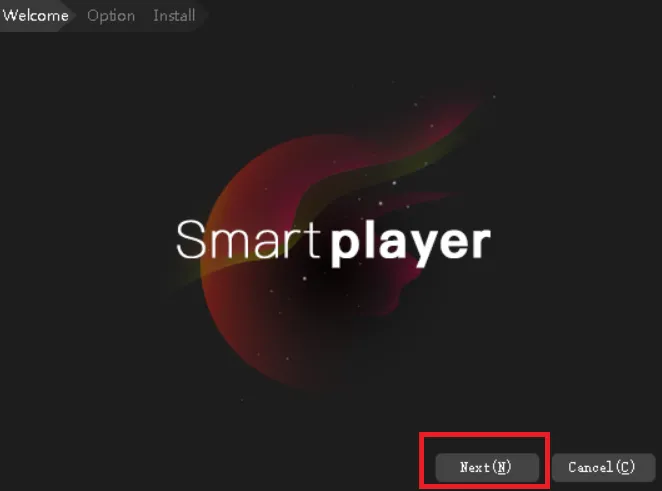
It is the first page or the welcome page of the tool. o to the Next button for the new window.
The new page is about the license agreement.
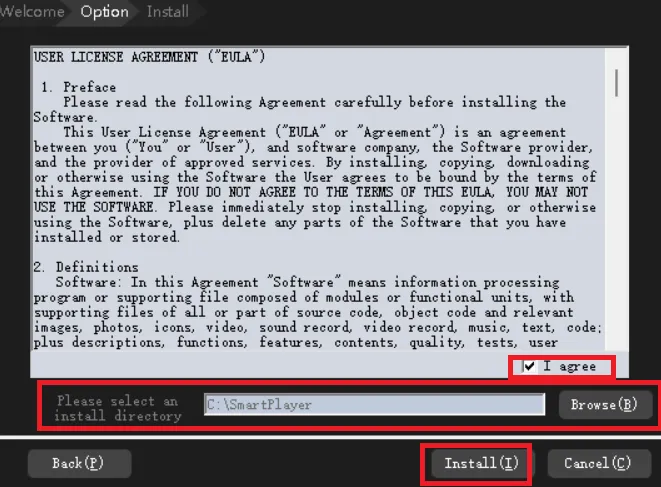
Read the conditions and tick the I agree’ box, and then press the ‘Install’ button.
The application files begin to load on the Windows PC.

When the application file installs successfully, we get a new window declaring it.
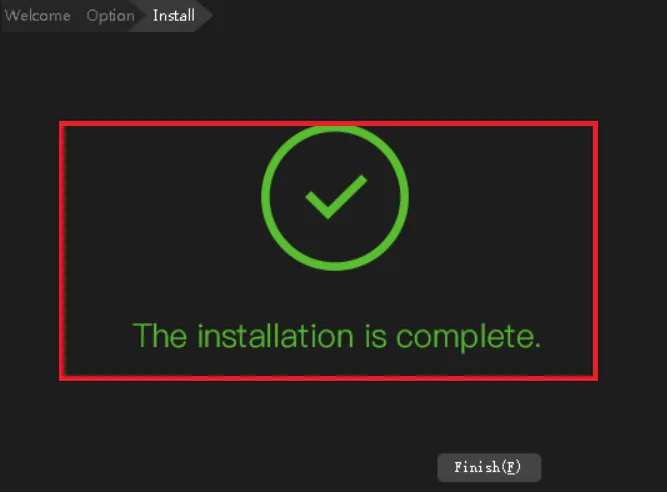
The application installed successfully. This way, users can easily install the SmartPlayer on the PC.
Now, we move to the next step.
Here, we learn how to upload footage for a detailed analysis.
Step 2- Operation Features of the SmartPlayer
After the installation, to use the tool, we have to accept the product license agreement.
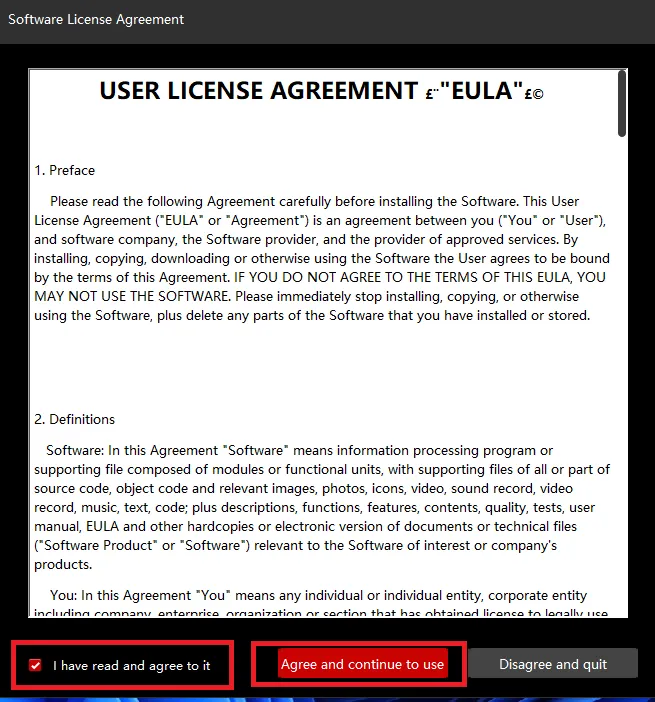
Click the ‘Agree’ button.
After that, we get the privacy policy page.
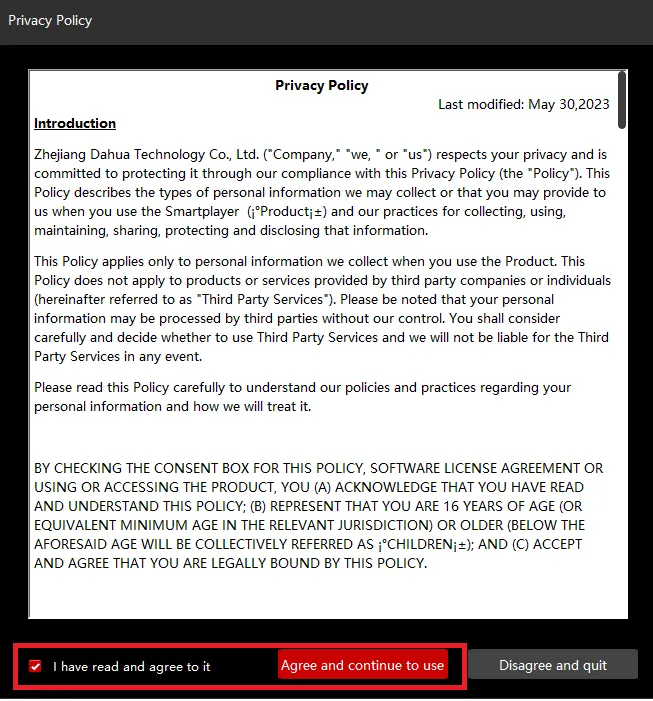
Press the ‘Agree and continue to use’ tab.
We get the interface of the Dahua SmartPlayer. It is easy and intuitive.
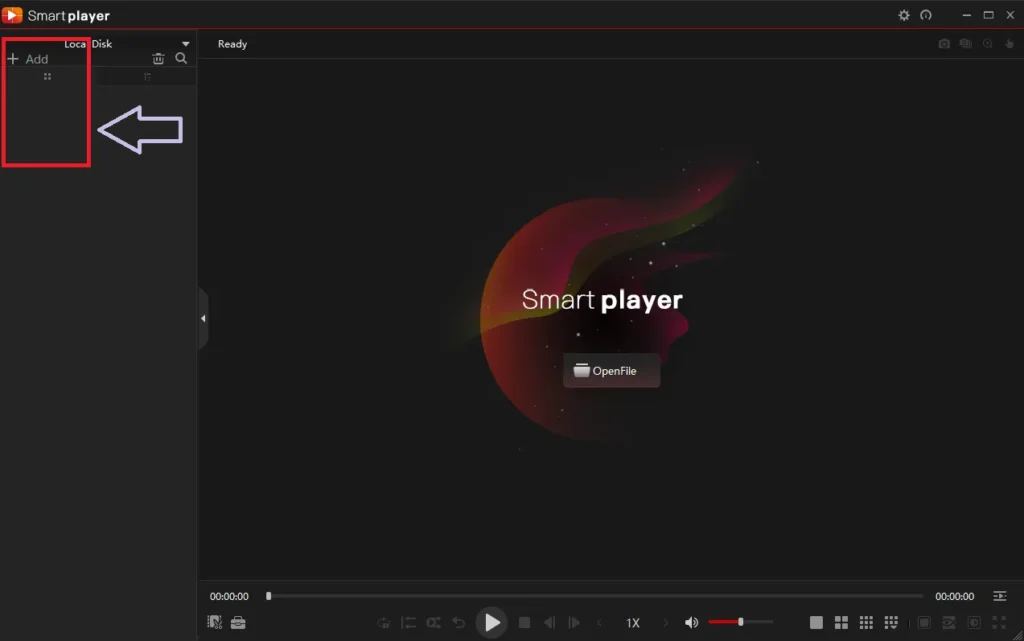
You can add files and footage by clicking the ‘Add’ button.
Import the file to view and monitor.
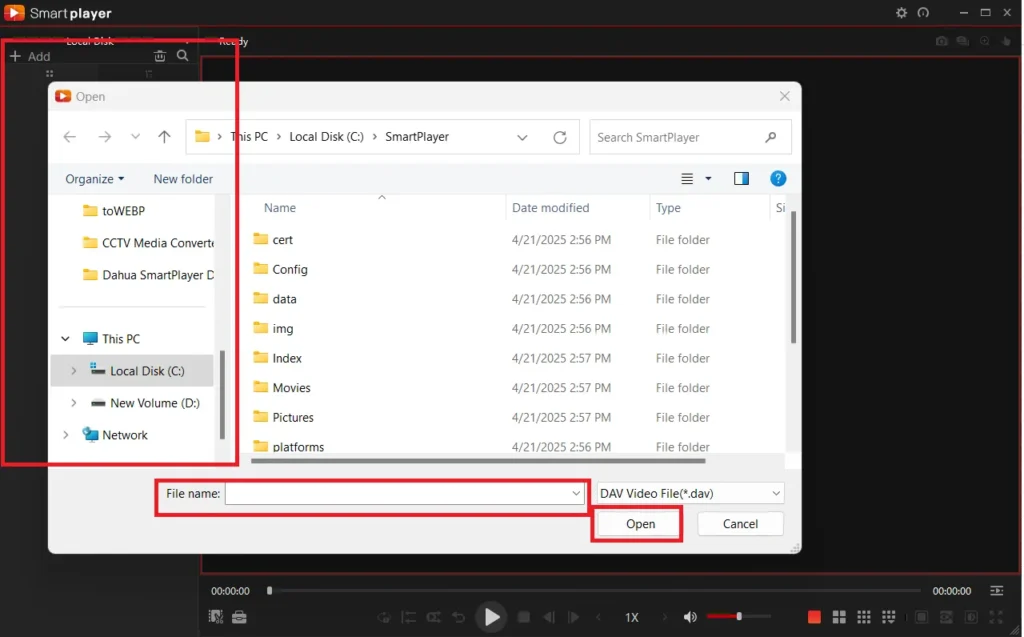
The footage appears on the screen.
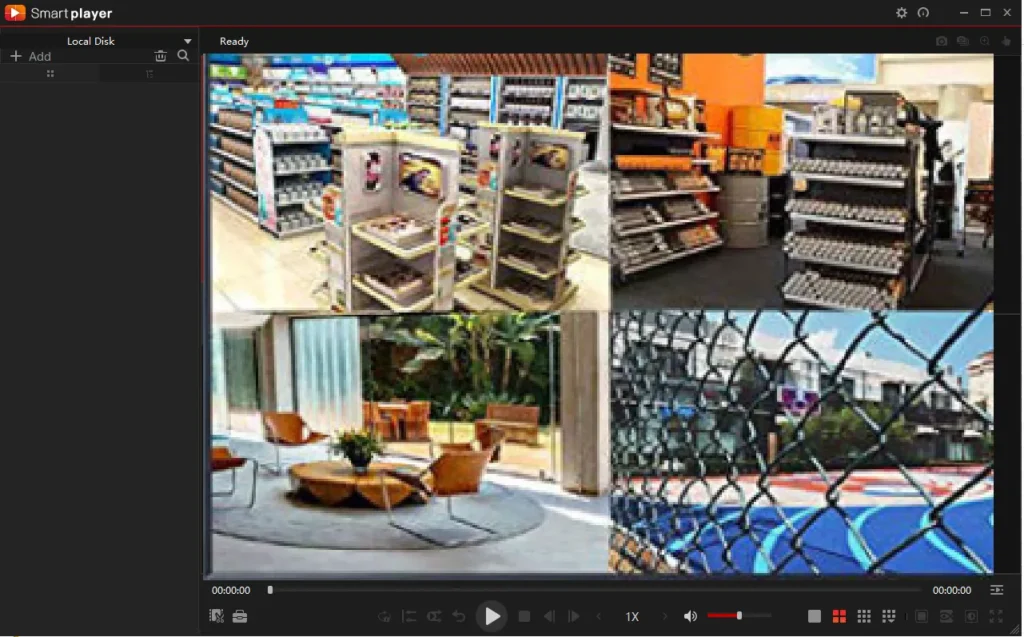
Scrutinise, analyse, and minutely observe all details of the event on the SmartPlayer.
Conclusion
The Dahua SmartPlayer installation and operation guidance is illustrated here. The download button for the tool is shared. Press the button and get the application file.
The best features of the tool are mentioned for Dahua SmartPlayer Tool. The feature list will help users to operate the tool efficiently.
Please mention your queries and suggestions in the comment section. We read them and reply to all queries.
Thank You.
What is Dahua SmartPlayer?
The Dahua SmartPlayer is a free video playback software by Dahua Technologies. It is used to play, review, and analyse surveillance footage recorded from Dahua devices like DVRs, NVRs, and IP cameras.
What video formats does SmartPlayer support?
It supports formats like .dav, .mp4, .avi, and .asf. But, its main focus is on Dahua’s proprietary .dav format.
Can I use SmartPlayer to convert video files?
Yes, SmartPlayer can export or convert .dav files to more common formats like .avi or .mp4.
Is SmartPlayer compatible with Windows 10/11?
Yes, the player is compatible with Windows 10/11.
How do I install SmartPlayer?
The tool is available on Dahua’s official website. It is also given on other trusted CCTV platforms. You can download it from those places.
Can I view multiple camera channels simultaneously?
Yes, users can get multiple channels to view playbacks in synchronicity.
Can I play audio from the footage on the Dahua SmartPhone?
Yes, you can play audio separately if the footage file has audio.
Can SmartPlayer be used for forensic analysis?
Yes, it offers frame-by-frame analysis, zoom, and snapshot features that can aid in forensic examination.
