Flir Cloud App is to connect CCTV Cameras and get them on your PCs. You can access your devices and locations from any place.
Here we are going to demonstrate how you can download and install the client software for your Flir Cloud DVR/NVR or IP camera. You can get this Flir Client Software free of cost.
This software is also named Lorex Cloud for PC. We are also going to tell you how to use the Flir Cloud Client software for PC.
Before starting the Flir client software downloading, let us know about this awesome tool. Flir Client App is a free utility powered by Lorex technology and by using this tool you are able to monitor your DVR/NVR or IP camera on your personal computer.
Flir Cloud Client Software / Lorex Cloud

Flir cloud client software
Flir cloud client software is software to connect your DVR/NVR to your computer. This application is owned by Lorex Technology which is a US-based CCTV company.
This brand of CCTV has a unique identity in the CCTV market. So if you have this company product then I must say you have a good choice. This tool is also used in order to find the IP address of network cameras.
It is also used to reset the forgotten password. By using the Flir tool you can reset the password for free.
Free Flir Cloud Client CMS
Just click on your desired link to get the Flir Cloud App.
Get Lorex Cloud App to Install on a Windows or MAC
Here You can download the software named Lorex Camera CMS. It is given for Windows and MAC OS. This software is also known as Flir Cloud CMS developed by Lorex Technology.
What are Flir CMS Software Used For
- Get the IP address of the device.
- Find the DVR/NVR connected on the same network.
- Modify the IP address of the DVR/NVR and IP camera.
- Change the password of the DVR/NVR.
- To see the number of active devices on the network.
- Find Active and inactive devices.
- Modify the port number of the device.
- Recover the forgotten password of the DVR/NVR or IP camera.
- Configure DVR/NVR on the Cloud.
- Network camera configuration.
How to Install Flir Cloud/ Lorex Cloud CMS
Firstly you should open the FLIR cloud App link. This downloaded file of Flir cloud client software for PC is in ZIP format. If you have WinRAR then you have to unzip the downloaded file.
Then open the folder of the extracted file and double-click on that file. The installation process will be started and it will ask for some permissions. Just give it.
Step 1 (Install Flir Software CMS)
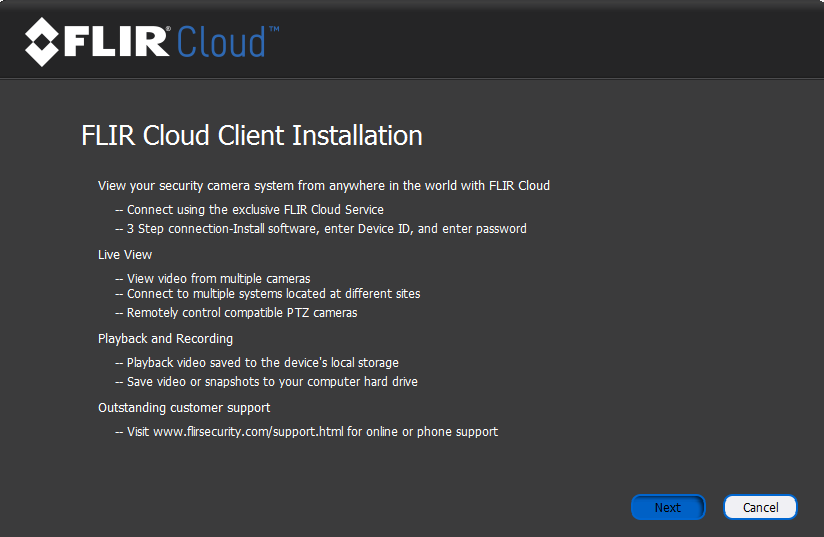
Click on the Next button. A new screen will show you asking for the acceptance of terms and conditions. Just accept it.
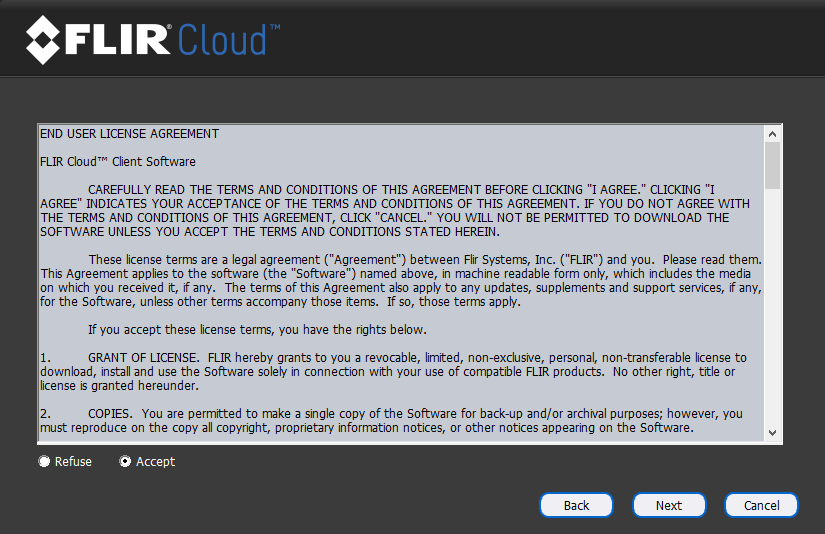
After clicking the next button, the below screen will show. Click only the “FLIRCloudclient” option and click on the next screen.
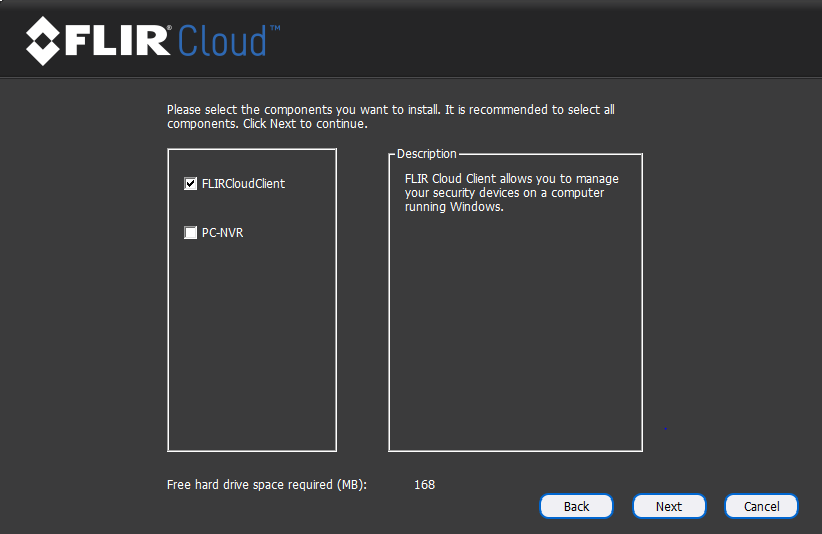
The next screen will ask you for the folder where you want to install the FLIR Client.
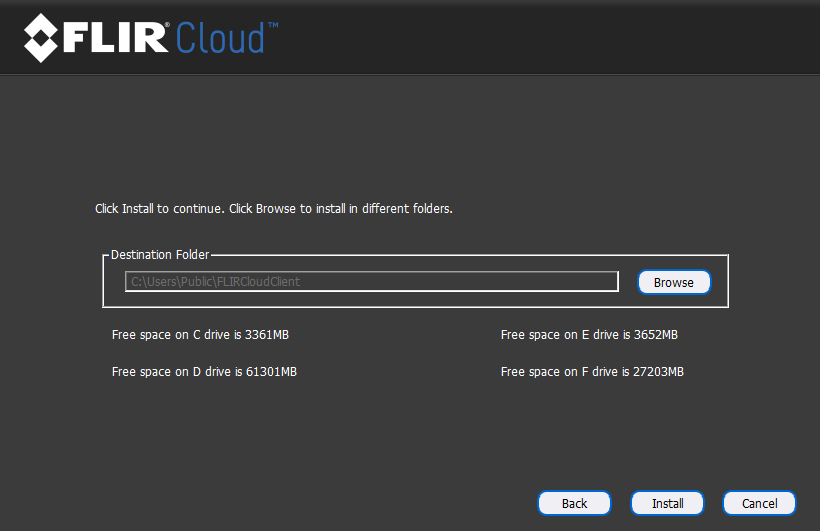
Give the right path for installation and click on the “Install” button.
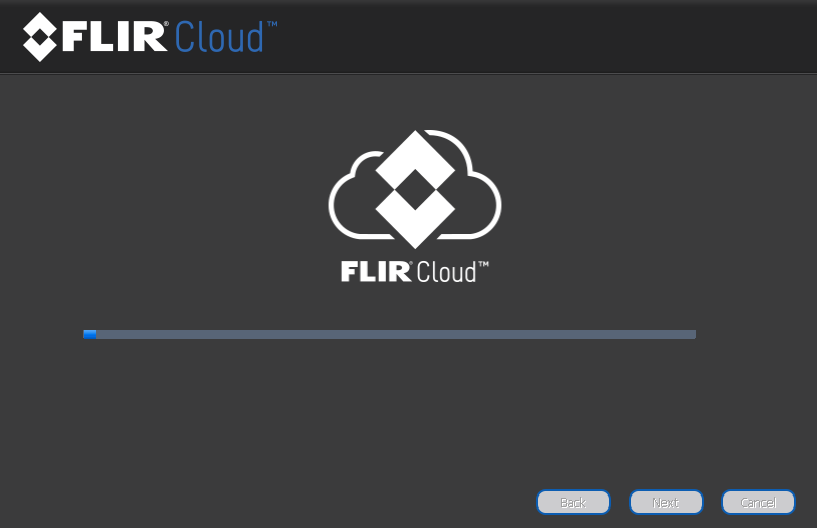
Now the installation begins. Wait for some time and the setup will be complete.
Step 2(Run Flir Cloud Client)
Now you can find a shortcut icon on your desktop. Just double-click on that icon to run the setup. Now it asks for the Username and the Password. The default Username and Password of Flir CMS-
Username: admin
Password: admin
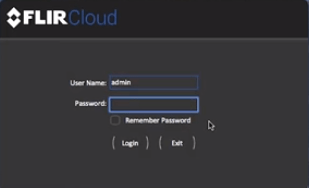
Just put it in and click on the login button.
Step 3 (Configure your DVR/NVR on Flir Client Software)
Now it is running on your PC. Just click on search the device in order to get the IP address of the device.
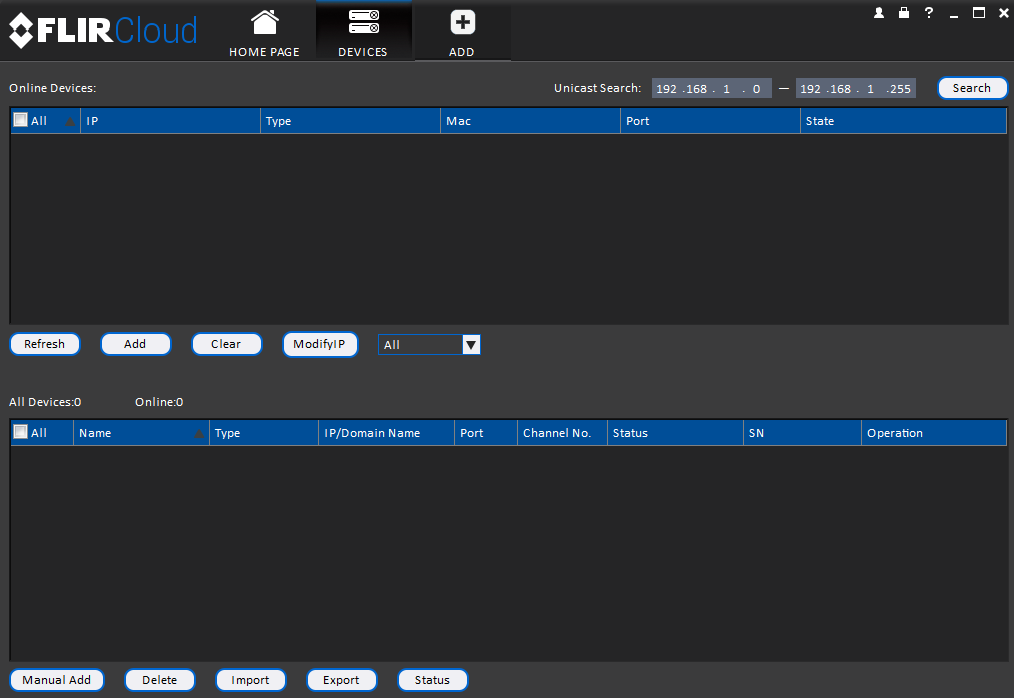
Tick on the IP address of the device then click on the “Add” button.

Fill in all the information and add your device. Now it’s all done.
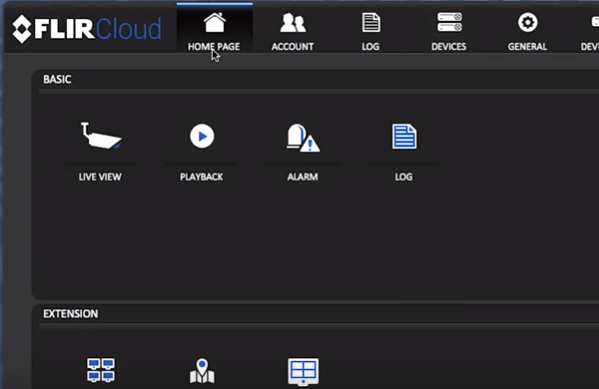
Click on the “HomePage” and then click on “Live View“. After that, you can see your cameras on your screen.
Pros and Cons of Lorex Cloud for PC
Pros
- Very Easy and efficient tool to use.
- Modify the IP addresses.
- Can export the list of NVR/DVR.
- Fast and low RAM consumption.
- Can modify the lost password of the devices.
Cons
- Can not recover the forgotten password.
- Can not modify the MAC address of the DVR/NVR.
Conclusion
In a nutshell, it is a very useful utility powered by Lorex. It is one of the best CCTV camera brands in the world. This can provide high-quality utilities and their clients. Flir Cloud / Lorex is one of them. You can use this software and use.
This is all about the FLIR CMS and configuration. We hope this information is helpful to you. If you have any queries or suggestions, please feel free to write to us in the comment box below. Thank You for visiting us.
You may also read these.
TVT CMS Software Download for Free 2019 [Updated]
What is Flir Cloud Client software?
Flir Cloud Client is a software tool for managing and viewing Flir surveillance devices like IP cameras, DVRs, and NVRs remotely.
Which operating systems are compatible with Flir Cloud Client?
Flir Cloud Client is compatible with Windows and Mac OS.
Does Flir Cloud Client support live view?
Yes, you can view live footage from connected cameras using Flir Cloud Client.
Can I access Flir Cloud Client remotely?
Yes, remote access is supported by configuring the software with your network and devices.

Great post! I’ve been looking for a reliable cloud client software, and the Flir Cloud Client sounds promising. Excited to try the updated version for 2025! Thanks for sharing the download link!
I love how comprehensive this post is! I’ve been looking for an updated version of the Flir Cloud Client Software, and it’s great to see a free download option available. The tips on installation were super helpful too. Can’t wait to try it out!