Explore and learn in detail about the installation and set-up process of the HiKam for Windows OS user clients.
This is one of the best CCTV camera applications available in the market to access the surveillance camera of the HiKam brand of security devices. Apart from installation also learn more about the application with in-depth analysis.
What is HiKam CMS Software?

HiKam enables the user to access the CCTV camera as well as control and operate them from a remote location. This application provides multiple surveillance and security measures to ensure the better safety of loved ones and the premises. The application is available for both PC and smartphone users.
Information Related To The Subject
We have ensured to provide the application for free to install on Windows, Android, and iOS operating system users. The article has also highlighted certain important details relating to this application for a better explanation of the software. Apart from the free installation link, we have also rendered knowledge relating to the recommended system requirements and features of the application.
We have also ensured to help and elaborate the process to set up the app on the PC for Windows OS user clients with a guide rendered below in the article along with images for illustration. Therefore, read the guide carefully before employing the CMS client.
Details About The Functions of HiKam CMS
Here we have explored and provided detailed information about the functions of the software to help the clients and our readers get an insight into the action that is performable with this app without any error or hindrance. Below we have listed download the features of the software as follows:
- Get instant live video in HD quality.
- Motion detection alerts provide information about any visitor or strange activity.
- PTZ control for better visuals.
- Manually record videos and capture snapshots.
- Alarm push notification alerts.
- Playback videos from the records.
PC & Smartphone System Requirements For Software
- Supported OS: Windows 7 SP1, Windows 8 64-bit, Windows 10 64-bit, Windows 11 64-bit, Android 4.0.3, iOS 8.0.
- RAM – 3 GB for PC / 4 GB for Android and iOS.
- Hard Disk Space: 12.3 MB required for Windows OS / 21 MB required for Android / 37 MB required for iOS.
- CPU Processor: Intel Core i3 / AMD Ryzen 3 / Android Octacore / Apple A14 Bionic
With the above-provided information, it will become easier for our readers and the surveillance camera user to select and employ the right device and operating system for accessing the CCTV camera. Without meeting these requirements the software will neither install nor function on the devices. Therefore, it is recommended to select carefully the device to connect the cameras on the app.
Get The Application For Windows OS Free
The user clients are at the right place to download and install the application on their Windows OS without any error or difficulty. The link to access the file for installation is provided below. Click on the button to start the download on the system.
Remember the file provided is always in compressed format. Therefore, decompress the file with WinRAR before employing it to set up and connect the CCTV camera on the PC. Also, read the guide for installing and connecting the surveillance camera on the application provided below with images for better understanding.
Download Free CMS Software For Android / iOS
The company has not neglected any of the smartphone users as it provides them with a free application to access the CCTV camera from a remote location. Therefore we have rendered the link to download the app for free below for our readers and the clients. Click on the link below to proceed.
With the help of this app, the user will be able to monitor their premises and family with maximum security and safety. The application has a variety of features for the users to help get instant alerts on any kind of situation. Get the application now to access the surveillance camera without any difficulty.
Is HiKam Software Available For Mac OS?
No. The company has not provided any CMS software for macOS users to enable them to connect and access the live video from the CCTV camera on their Mac PC. The macOS user can either convert their Macintosh into a Windows OS PC or use an Android emulator such as Bluestacks to access the cameras on their PC.
Installation & Setup Process of HiKam For Windows OS
Here is the elaborated procedure for the installation of the HiKam application on the PC. As we have mentioned earlier, extract the download file before employing the application. Then open the folder and double-click on the “hikam.exe“ file to begin the installation. Then follow the steps provided below as follows:
1. Step – Begin Application on PC
There is no long installation process for this application. Therefore software will start directly as well as automatically on the PC, use the default ID and password to log into the application.
Default User ID – “admin”
Default Password – “admin”
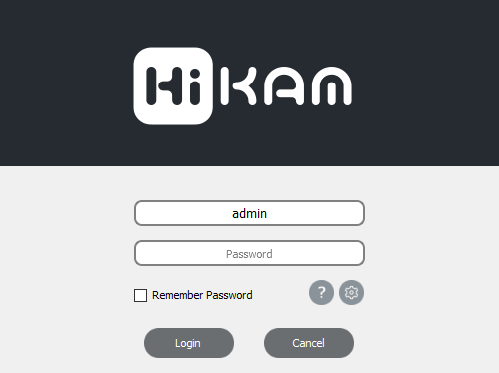
Now provide the firewall access to the application to run and access the internet smoothly for better surveillance.
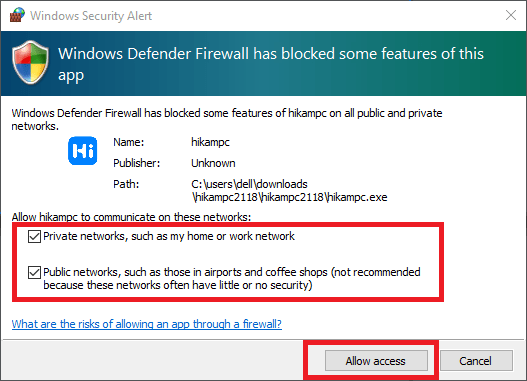
2. Step – Connect & Access CCTV Camera Manually
To access the surveillance camera first, click on the “+” as shown in the image below. Then device manager dialogue box will appear on the screen, press “Add Camera Manually” to access the devices.
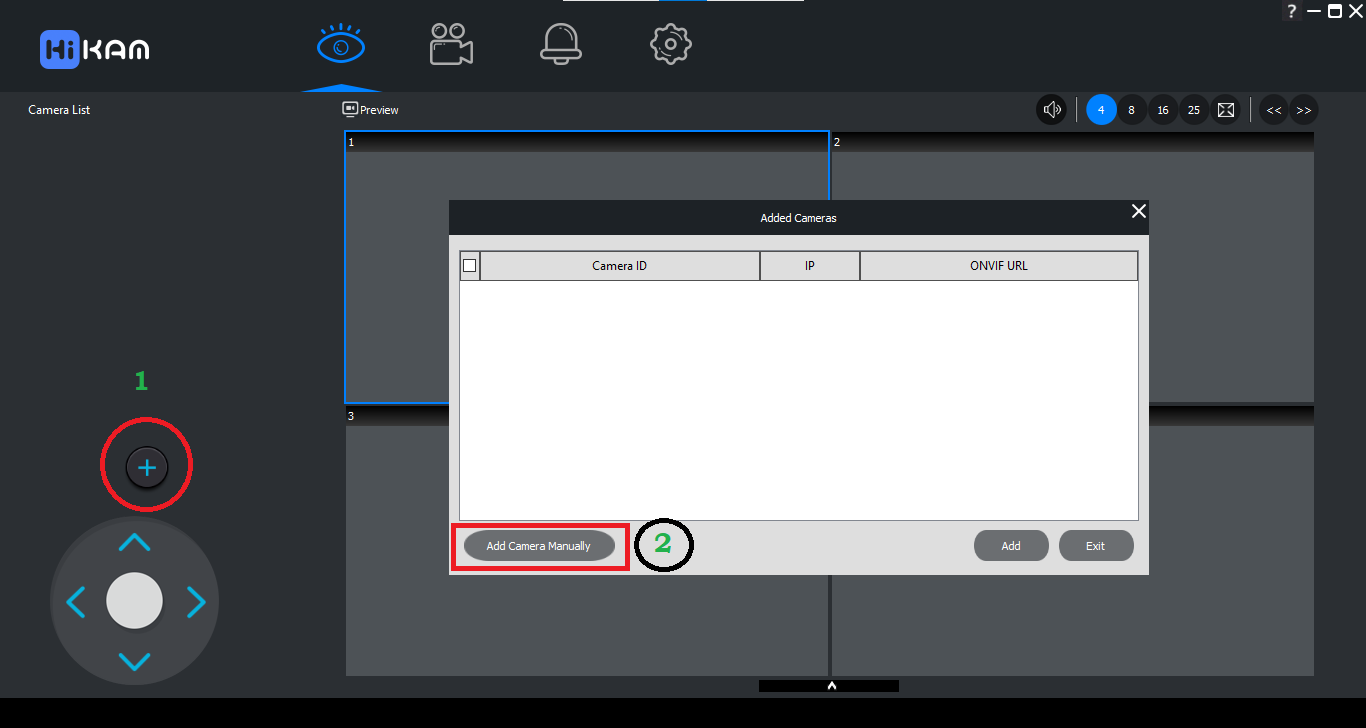
The device ID, name of the device, and password to access it on the CMS software.
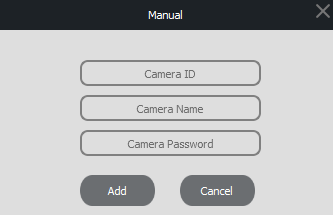
The following message will appear on the screen after successfully adding the camera. Click on the “OK” button.
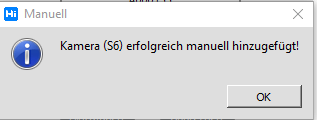
3. Step – Live Streaming of Camera on PC
To access the live view click on the added device as shown in the device list below the image. Double-click to start the live streaming on the app.
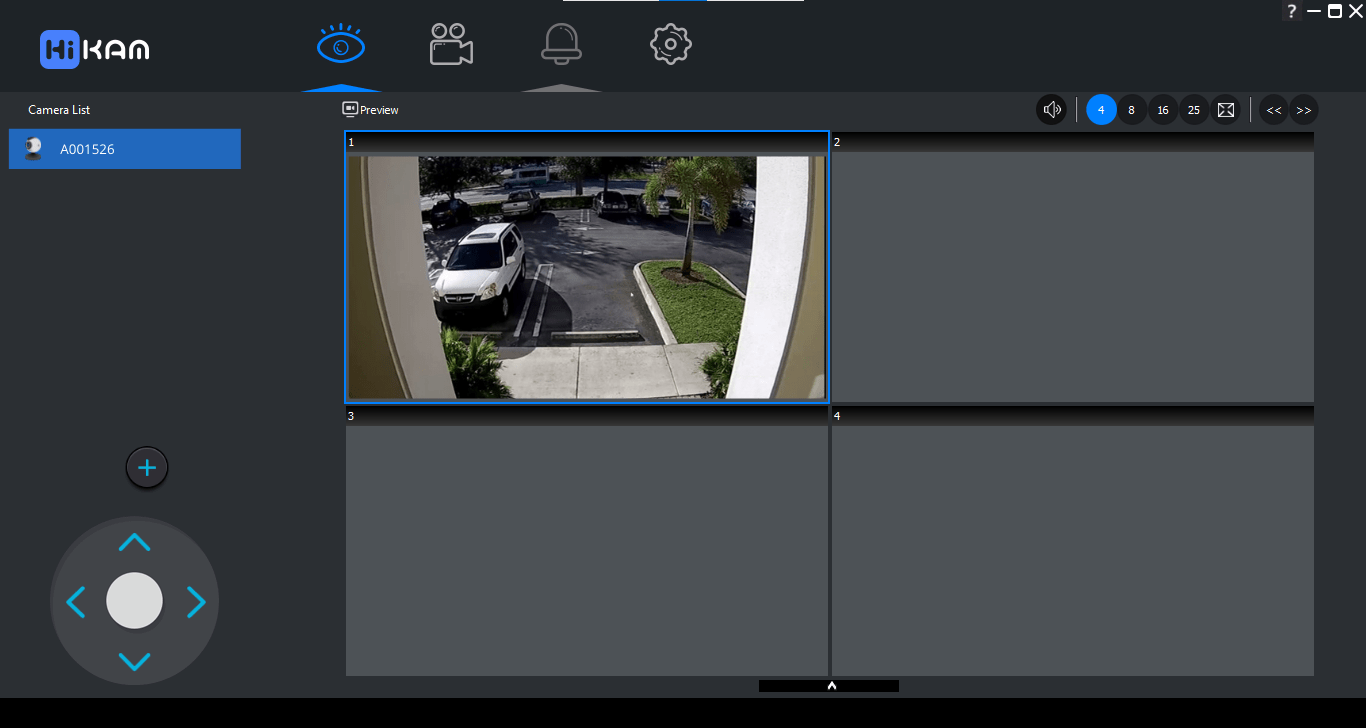
Conclusion
We have provided the details about the “HiKam For Windows 7/8/10 OS Free Download“ for the HiKam brand CCTV camera user to enable them to get a live view of the application without any difficulty. The details provided help acquire knowledge about the installation as well as the software.
We have ensured to cover every vital subject relating to this software for setting up this application on the PC without any difficulty. The details include features and system requirements for the installation of the CMS software on PC and smartphone.
Apart from the free download, we have also rendered the guide to employ the CMS software on the PC along with illustrated images and other information. However, we are unable to help the macOS users as there is no application available to connect the CCTV cameras on the Mac PC.
For further details contact us below in the comment box of this article for issues related to the application to get better advice and solution.
