This WowCam For PC App is a unique software. It is much useful and versatile solution for multiple smart home problems. This WowCam For PC CMS Application is capable of handling many surveillance issues that a smart home requires.
The WowCam App can connect CCTV cameras and allow monitoring from remote areas. It empowers users to operate a series of security products like audio and video doorbells, smart locks, cameras, smoke sensors, smart hubs, smart robot switches, etc.
However, we are focusing in this article on its working with CCTV Cameras. You will get here the link button to get the app for Windows & Mac PCs. Additionally, you will get download buttons for Android and iPhone operating systems.
The complete installation process for Windows PC is demonstrated here. It is narrated and illustrated in three steps. The first step is given for the installation of the CMS App. The second step is reserved for the login process. The third and last step is taken for the camera addition and monitoring part.
We are depicting here the procedure in a most explained way.
What is WowCam for PC?
The WowCam for PC is a software that connects multiple security products and allows them to operate with this single App.
You can handle CCTV Devices, Smart Doorbells, Smart Switches, Smart Sensors, Smart Locks, etc. with this application. It was designed, developed, and offered by Shenzhen DophiGo IoT Technology Co, Ltd. It is a Chinese company which deals in software and hardware.
This company was established in 2016. It has 12 production lines and over 120 research and development engineers working tirelessly to improve product quality all the time. Its brand name is Dophigo.
Special Features & Functions of WowCam
This app has some significant features. We are mentioning them here. Since this article is dedicated to security surveillance connections, we are focusing on security features in a more elaborate way.

- This App has many features. It can operate video and audio doorbells, smart locks, smart smoke sensors, smart switches, smart CCTV devices, etc.
- This software connects CCTV Cameras and makes them visible online from remote locations. It gives us live images. There is no time lag between activities taking place and video relaying. You can monitor live all the time.
- The advanced network option keeps the flow of the data intact. It doesn’t trip the data even in low network areas.
- It allows users to operate devices from remote areas. You can zoom, pan, or tilt cameras at will.
- You can even check playbacks and take snaps from far-away locations.
- It supports cloud server recording. You can check the data on the server.
- The two-way audio feature is a superb function. You can communicate to and fro. You can pass messages or receive them. You can listen and hear. This way you are connected with people on the device end.
- The smart sensors detect motion and audio. It can detect suspicious people and activities and send you alert signals. It pushes messages and rings alarm bells for you.
- You can set alert zones and keep intruders at bay.
These are some of the important characteristics of this app.
Download WowCam For Windows CMS and Install it on a Windows PC
The WowCam For Windows app is shared below in the download button. Click the button to get the CMS app. It is given in a compressed file format. Decompress them to install on a Windows PC.
The complete setup procedure is given in complete detail in three steps. The first step install the software. The second step is to sign in to the CMS. The third step guides you to add cameras for remote monitoring.
Get the button below.
Download WowCam For Mac CMS and Install on a Mac OS
The WowCam For Mac CMs is not given by the company. But if you want to install this app on a Macintosh PC, you can do that.
A special arrangement is made for that. There are Emulator Apps for Mac and Windows. You have to download and install an Emulator App and then install this app on that OS. Here, we are taking the BlueStacks Emulator. The process is defined in the suggested link.
The complete installation and configuration are ditto same as for Windows.
Install WowCam For Android App and Install on Android Devices
The WowCam For Android Software is shared in the button below. Click the button to get the application file. The complete installation procedure is easy. It is the latest app. It has all the modern features and solutions. You can access devices from remote areas and monitor them.
Download WowCam For iPhone App and Install on iOS Devices
The WowCam For iPhone App is available. The link button is equipped with that. Click it to download, install, and configure the software.
The software is very handy. It can be easily installed and operated. All the modern features are given for security and surveillance.
Install the WowCam App, log in, and Add Cameras to Monitor on a Windows PC
The complete process is shared here. It is given in full detail. There are three steps in it. All steps are supported with images. You will find no difficulty in understanding them.
Step 1- Install WowCam Software on Windows OS
When we decompress the executable file and open it, we get the following page. It is the first window of the CMS App.
It tells about selecting the language of the wizard. Select your priority language.
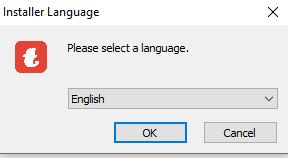
After that press the ok button. The next page will appear on the screen. It is the welcome page.
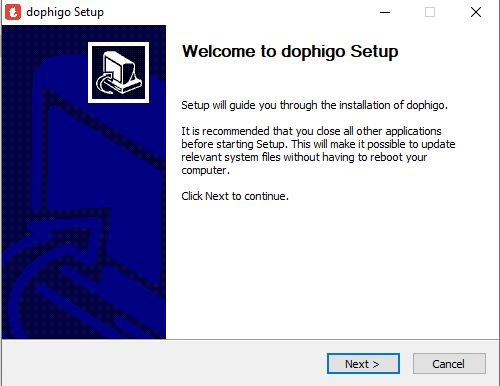
The recommendation is given to close all other windows and then go for its installation. Press the next button for the next step.
This page asks you to select the path and folder for the WowCam files.
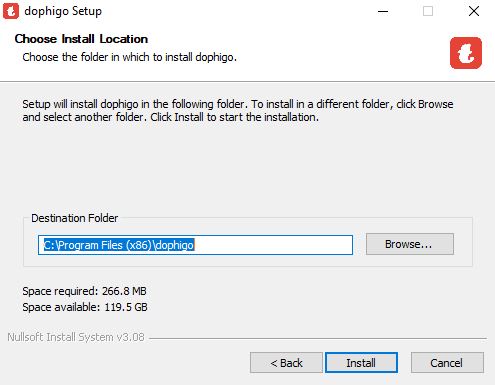
Make sure the folder is empty. After that press the Install button. The files will begin to transfer its contents.
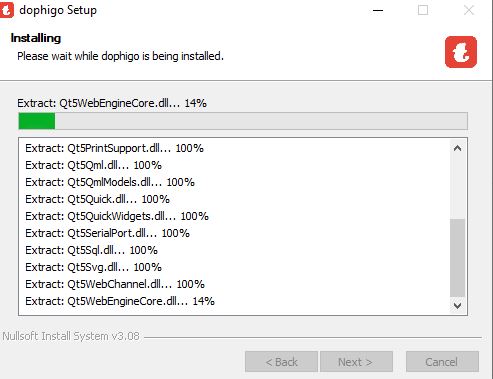
The app is loading its files. When it finishes, you get a new window declaring it.
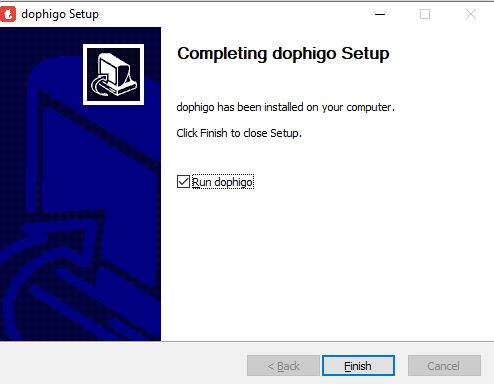
This page indicates that the app is installed successfully. This way step one is complete.
Now we move to the next step. This step is for the login to the software.
Step 2- Login to the Software
When we open the application after the installation, we get this page. It is the login page. We can log in to it by scanning the QR code.

Scan the QR code or mention the encircled Serial number.
Step 3- Add Cameras for Remote Monitoring
When you scan the device or add the serial number, you get the device connected.
It happens instantly, you scan and connect the device. When it is connected, you get the camera on the monitor screen.

This is the process of adding devices. They connect and appear on the Windows screen. This way you can connect different security cameras for remote monitoring.
Conclusion
The WowCam versatile App is mentioned here. Its installation to configuration steps are elaborated step by step. You get the download buttons for Windows, Android, and iOS platforms. The complete configuration procedure is defined.
If you face any issues or you have any queries regarding the app or its setup procedure, kindly comment in the comment section. Your suggestions and queries are important to us. We will respond to you.
Thank You.
Frequently Asked Questions
What is WowCam and how is it useful?
WowCam is an Internet of Things (IoT) product. It has different security and electrical products. The company operates in China. It’s a super smart App that is very efficient. You can operate all its devices through it. It is available for Android, Apple, and Windows gadgets. It is a partner of Huawei Hilink.
What are the products of WoWCam and what is its brand name?
It has a range of security products. It provides global consumers with intelligent products and services centered on video. It has doorbells, cameras, smoke detectors, switches, plugs, locks, etc. The brand name is Dophigo.
What is a DophiGo?
It is the product brand and a smart app. Through the installation of this app, you connect the DophiGo voice doorbell and other devices and you’re able to answer them from anywhere anytime through smartphone devices.
Can WowCam alert us to threats?
Yes, it can alert us to threats. It supports sensors. They can detect motion and audio.
Are WowCam products available everywhere?
WowCam products are available in more than 20 countries so far. It is expanding its reach to another part of the world.
Where does Wowcam belong to?
It is a Chinese company. Its headquarters is in Shenzhen, China.
