This post guides you about the Hikvision Alternative Software for PC. You will find here all the alternative software CMS that you can use to connect Hikvision devices.
The Hikvision Alternative Software for PC list is shared here for users and vendors. If you are in desperate need of an alternative arrangement for the Hik-Connect App, then this list is extremely useful for you.
By using these apps, you can connect your PCs with Hikvision Cameras and NVRs for remote monitoring.
The CMS of these alternative apps is illustrated here. Their names and links are shared.
How to Benefit from the Hikvision Alternative Software for PC CMS?
You will find the complete Hikvision Alternative Software for PC CMS details in the linked posts.
When you click the link, you will be guided to a new page where you get the download button for the respective CMS of the alternative software. The software executable file is in a compressed format. You have to decompress them to download the files on your PCs.
You will also find the complete installation of the monitoring procedure in these articles. They are mainly demonstrated in three distinct steps.
The first step shares the installation procedure. The second step guides you through the login process to the respective apps. The third step is reserved for the device addition and the monitoring procedure.
Every step and process is narrated and defined. They are assisted with images for better understanding. This way security surveillance is possible.
Go, get them one by one.
List of Hikvision Alternative Software for PC
There are 9 Hikvision Alternative Software for PC CMS in the list. These are tried and tested apps. You can download them on your PCs and use them accordingly.
These software are shared for Windows and Mac PCs.
1- Annke Vision
2- HiLook Vision
3- Guarding Vision
4- NVMS7000
5- HQ-Connect
6- LTS Connect
7- iVMS 4.5 PRO NOVIcam
8- Sannce Vision
9- HQ mVMS
Let’s know about their features and technicalities.
Hikvision Alternative Software for PC
The 9 Hikvision alternative apps are shared here. These CMS Apps will guide you in connecting the Hikvision devices. Get the software in detail.
1- Annke Vision

Annke Vision is a powerful App for security surveillance. This App is designed in such a way that it connects CCTV devices and makes them accessible from remote locations.
This Annke Vision App is the brainchild of Zhuhai Dayu Electronic Commerce Co. Ltd. It is a software development company. It has been in operation since 2020. There are two popular apps from the company. One is Annke Vision and the other one is Annke Sight. This company operates from the UK.
You can use this Annke Vision Software to connect Hikvision CCTV cameras and recorders.
2- HiLook Vision

This app is designed to function with DVRs, NVRs, or IP Cameras. You have to install this app on your PCs and connect Hikvision devices with it for remote monitoring.
This app is offered to us by HiLook Company. It is a subsidiary brand of Hikvision. This brand creates devices on the entry level of the range. Hi-Look devices are affordable and good. HiLook makes a balance between quality and affordability.
HiLook Vision CMS is effective in connective devices and remote surveillance. It has all the latest features and functions for monitoring. It is a highly successful monitoring app. It has over 1 Million subscribers which tells volumes about its popularity.
3- Guarding Vision

Guarding Vision App is an important software for surveillance. It supports Hikvision cameras and recorders. You can connect Hikvision devices through this app for remote monitoring.
Here, the Guarding Vision CMS is shared for Hivision Cameras and NVRs connection.
The Guarding Vision is a surveillance application which is developed by the Guarding Expert. It is a Hikvision subsidiary. This app can remotely operate CCTV devices, allow you to talk 2-way, and alert you to sensing threats.
4- NVMS 7000 CMS

This is an important CMS used for security surveillance. The specialty of this software is that it can connect Hikvision CCTV cameras and devices. We can watch them in remote locations.
This NVMS 7000 CMS is designed by LTS Security. It is an old and trusted security surveillance company. It has been in operation since 2008.
It is 168MB of software with approx 1,00,000 users. The software was first offered in 2017 and since then it has been updated many times.
It gives you real-time monitoring, remote playback access, motion detection, etc. You are always safe under its surveillance.
5- HQ-Connect

HQ-Connect is another CMS that works as an alternative for Hikvision devices. You can connect Hikvision CCTV cameras and DVRs/ NVRs through this software.
This HQ-Connect App is designed and offered by Alkam Security. This app ensures quick and clear access to surveillance devices.
You can view live relays of your office, home, shop, etc. You can instruct and talk to people on the device end. You can also alert them to any threat.
You get alert signals sensing any dubious person or activity. It is a great safeguard for you. If you want to install this HQ-Connect App and add Hikvision cameras for monitoring, then get the below link.
6- LTS Connect
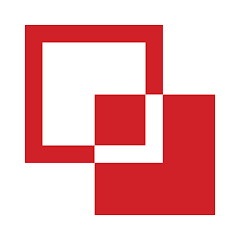
LTS Connect Surveillance App is designed by LTS Industries. It is an American conglomerate. The beauty of this application is that you can connect Hikvision CCTV cameras with it.
It allows you to monitor these devices from remote areas. You get the live vision, and there is no time lag. You can communicate 2-way and get alert signals sensing threats.
This app was first released in 2017. It has been updated many times. Recently this LTS Connect Software was updated in October 2023.
The installation to monitoring steps are shared in the linked article. If you want to watch Hikvision devices on your PC through the LTS connect App, then go for its installation.
7- iVMS 4.5 PRO NOVIcam

This 7- iVMS 4.5 PRO NOVIcam Software is a great surveillance app from Novicam. It can connect Novicam DVRs/ NVRs, IP cameras, etc to this iVMS app and get them remote access. You can witness these devices from any place.
But this iVMS 4.5 PRO NOVIcam has this uniqueness that it can connect Hikvision devices as well. It means you can add these Hikvision cameras and recorders to this CMS and witness them from any remote area.
This app was first released in 2018 and since then it has been updated for better user experience. It empowers you with the simultaneous display of 16 cameras at a time.
It is an extremely useful software with more than 1,50,000 subscribers.
Get iVMS 4.5 PRO NOVIcam CMS here.
8- Sannce Vision

Sannce Vision App is a security surveillance app. You connect CCTV devices to it and get remote monitoring. This app was launched in 2020 for security monitoring. It is a widely used app with over 1,00,000 subscribers to its credits.
The Sannce Vision Software gives its users an additional feature to add Hikvision CCTV cameras with it. You can connect and monitor Hikvision devices from any remote location.
This software gives you alert messages and alarms, two-way communication, and remote playback access. Install this application to add Hivision devices.
9- HQ mVMS

The HQ mVMS Software is a surveillance app for remote monitoring. This application was designed and offered by Alkam Security.
This CMS supports Hikvision cameras, DVRs, and NVRs. You can connect these devices through this HQ mVMS software and enjoy them at any place.
This software has all the latest features. This software was first launched in 2017. It has been updated many times since then.
You get a live view without any time lag, communicate on the other side, receive alert messages and signals, and check recordings from remote places through this application.
Conclusion
The 9 Best Hikvision Alternative Software for PC CMS are mentioned here. These Apps are introduced and featured for basic ideas.
The detailed application and procedure are mentioned in the complete posts. The links are shared for better comprehension.
Please share your suggestions and opinions about the post or publish your queries in the comment section. Your suggestions and questions are welcome. We will respond to you.
Thank You.
Frequently Asked Questions
What is the best alternative to Hikvision?
The best alternative to Hikvision is the following.
1- Annke Vision
2- HiLook Vision
3- Guarding Vision
4- NVMS7000
5- HQ-Connect
6- LTS Connect
7- iVMS 4.5 PRO NOVIcam
8- Sannce Vision
9- HQ mVMS
Is there a Hik-Connect app for PC?
Yes, there is an app known as Hik-Connect for PC App. Through it, you can connect CCTV cameras and monitor them on PCs at remote locations.
What replaces iVMS-4200?
HiLook Vision Client Software is an alternative to IVMS-4200
Is HiLook better than Hikvision?
HiLook and Hikvision both are good and have exceptional quality. But Hikvision is more trustworthy than HiLook.
Is there iVMS-4500 for PC?
Yes, it is available for PCs also. You can watch CCTV cameras through this app on your PC. This way remote monitoring is possible.
What country is Hikvision CCTV from?
Hikvision brand is headquartered in Hangzhou, Zhejiang, China.
Does Hikvision have a desktop app?
Hikvision provides a desktop app for remote monitoring. Through Hik-Connect and some other apps, we can monitor from Windows and Mac PCs.
How do I access Hikvision from my computer?
Just open the app and log in to it after that add devices through IP addresses, Serial numbers, or QR codes.
What software works with Hikvision cameras?
The iVMS-4200 free software is compatible with most Hikvision hardware.
How do I access NVR from my computer?
Enter the IP address of your NVR on the address bar and log in to your device using Chrome. Then press the “Allow” option. A message will be prompted on the computer You may now log in to your device.
Which app to download for Hikvision Cameras?
The Hik-connect app is designed to work with Hikvision series DVRs, NVRs, and IP cameras which support Cloud P2P function.
Why is my Hik-Connect app not working
Just check if your device and Hik-Connect account are registered on the same server or not. If they are not on the same server then make them on the corresponding server.
