The world is expanding daily. We live in a fast-evolving world. Awareness and security are multiplying because of new opportunities, infrastructural developments, and new ventures.
CCTV Systems have outgrown traditional CCTV systems, moved to IP systems, and moved to long-distance CCTV systems. Earlier, we used copper cables for conventional and IP CCTV setups.
However, long-distance CCTV systems demand better image quality, bandwidth, connectivity, and long-distance transmission. We shift to fiber optic cables. These new requirements gave rise to “CCTV Media Converter.”
The post guides users about the CCTV Media Conversion installation and operation on a Windows PC. The application is shared in the download button. Unzip the file and run the application for the installation.
The complete installation process is illustrated in the paragraph below.
What is the CCTV Media Converter Tool or CCTV Video Converter
?
The CCTV Media Converter tool facilitates clean video transmission over long distances. It converts coaxial or Ethernet media to fibre optic media. The image and footage quality, reach, and device performance are improved by the media converter.
CCTV Media Converter- Installation & Operation
The download button is given below. Press the button to get the zipped file folder. Decompress it to get the application file.
When you open the application, you get the following page on the screen.
Step 1- Installation of the Media Converter & CCTV Video Converter
It is the first page of the Media Converter Tool.
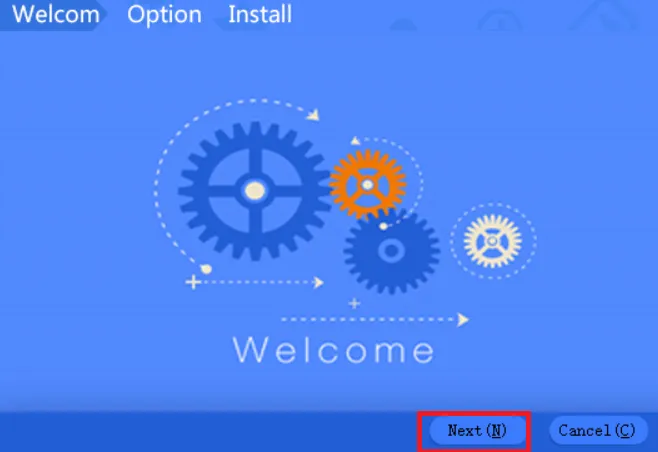
To install the tool, press the next button given on the screen.
You get the following page. It is about the license agreement.
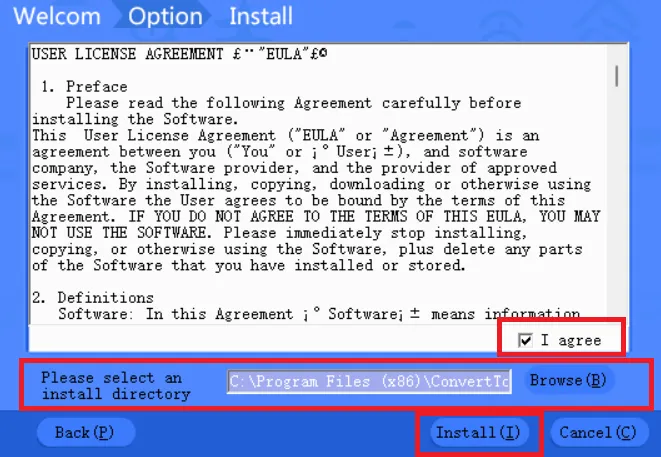
Read the agreement and then tick the ‘I agree’ tab to install the application.
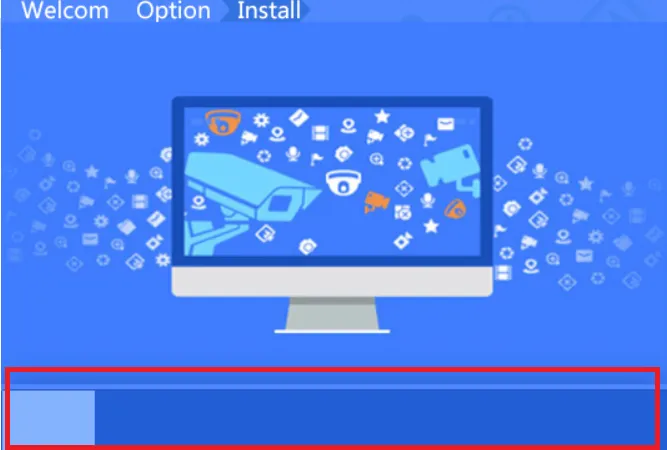
The application file begins to install on Windows OS.
The installation process is simple. It takes a few minutes and loads all its contents into the designated folder.
When the installation process is finished, we get a new page notifying us about it.
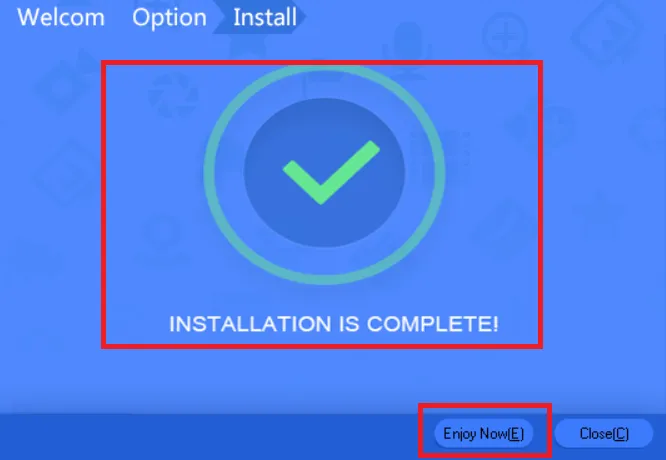
This window declares that the installation process is completed.
Now, we can open the application for media conversion to improve image and video quality.
Step 2- Operate the App to Convert the Media
The tool is installed successfully. Now we use it to convert media as per our suitability.
When we open the tool, we get this page. It is the interface. Here, we will give the new task to transcode the media file.

Click the ‘New Task’ button, and the page below surfaces on the screen.
Here, select the output setup.
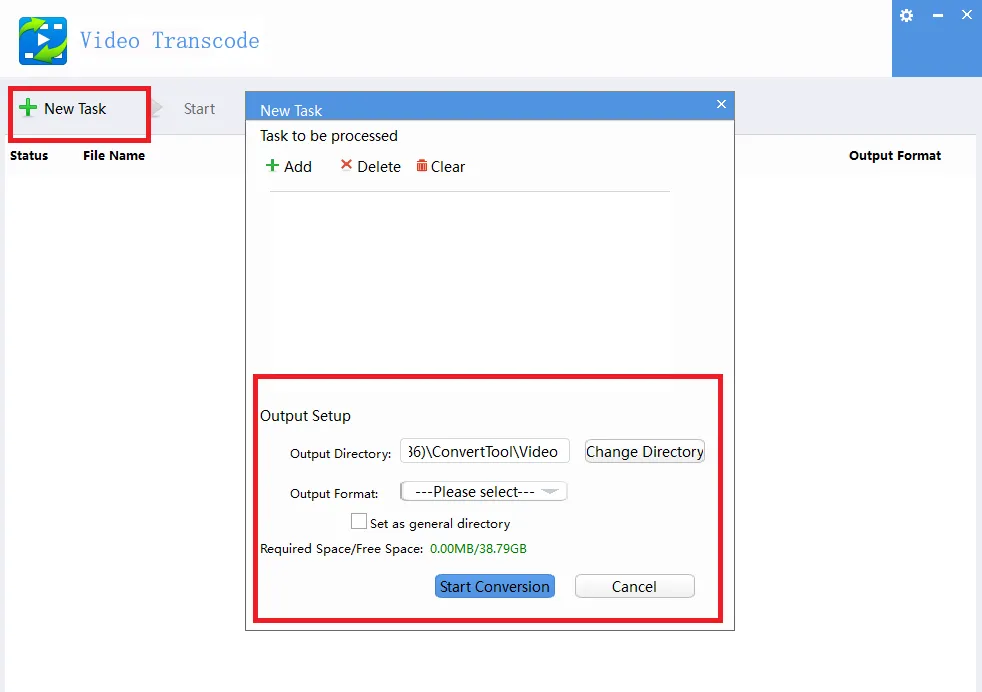
Select your preferences from the output directory. Select the output format of the video and then press the conversion button.
The media conversion will begin to happen.
You can also add new media files. For that, press the “+Add” button and import the media.
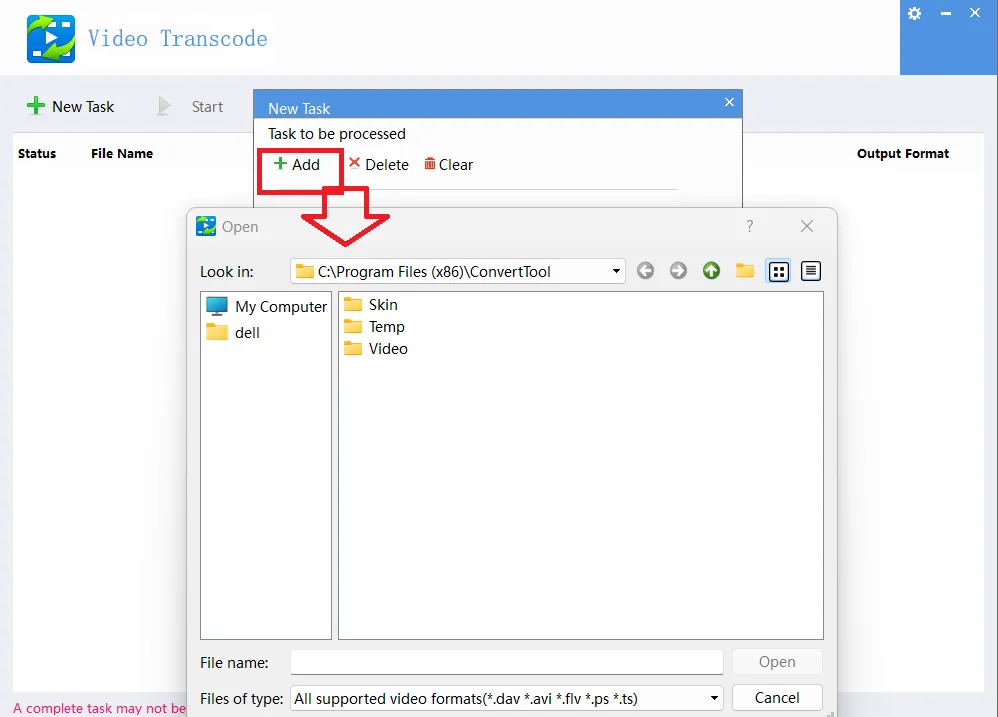
The Media Conversion Tool has many useful features for users and viewers.
Key Features for CCTV Media Tool
We have the proprietary CCTV video formats like H265, .H264, .DAV, etc. We can convert them into standard formats like .MP4, .AVI .MKV, etc.
- It converts video format from DVRs, NVRS, and CCTV Cameras.
- It is compatible with almost every reliable CCTV brand, like Hikvision, Dahua, CP Plus, etc.
- It can batch-convert multiple CCTV files in no time.
- The tool has an inbuilt media preview player to check and verify video footage quality.
- It can import files and convert them into selected video formats.
- It maintains security while converting video files by not altering them. It only improves the quality part.
- The Tool runs locally. It doesn’t require an internet connection to operate its features.
Conclusion
The Media tool is installed, and every step is illustrated. Its key features and functions are highlighted. The process is defined to make the procedure easier for users and integrators.
It helps to give the best video format to CCTV devices installed even more than 300-400 meters away. It is a great tool for big CCTV projects like done on roads, transportation, big units, etc.
Please share your queries and suggestions via comments. We go through all comments and respond to them for our readers.
Thank You.
What is the CCTV Media Conversion Tool?
It is a tool to convert CCTV video files. It converts .DAV, .264, .H264 video formats to standard formats, such as .MP4 or .AVI.
Why do CCTV files need to be converted?
The use of Fibre-Optics is increasing day by day for CCTV installation. We need media converters to get better image and video quality over long distances.
What output formats are supported by the Media converter?
It usually supports .MP4, .AVI, .MKV, .MOV, and sometimes .WMV.
Is the tool compatible with all CCTV brands?
Converter tools support popular brands like Hikvision, Dahua, CP Plus, etc.
Can I convert multiple media files at once?
Yes, the tool supports multiple media files at a time.
Is there a built-in player in the CCTV Convert tool?
Yes, the tool comes with a media player format to give users a preview.
Does the conversion affect video quality?
It compresses the file to convert. Sometimes, it affects the quality.
Can the CCTV Conversion Tool convert encrypted CCTV files?
No, it doesn’t convert for security reasons.
