Jovision has provided the new software for the PC clients to help them connect and control the CCTV camera on the PC using CloudSEE JVS for PC.
The application is available for free to download and install the CMS clients on Windows 7/8/10 OS without any difficulty. Read the complete article below to learn more about the application.
What is the CloudSEE JVS Application?

Jovision Security Company has dedicated itself to provide and develop software for their clients to help and assist them in connecting and controlling the CMS on the PC without any difficulty. The details are provided below to help their clients in connecting and controlling the surveillance camera setup on PC.
This application is designed keeping in mind the needs of the CCTV users by providing the best user interface and features to assist the user clients to help clients in controlling surveillance set up to ensure maximum safety of the premises. The detail we are going to discuss in the article is important for camera user clients.
We have also rendered the information on the subject of the installation requirement and process of the installing as well as connecting the devices on the CMS software with illustrated images to provide a better view. We provide the information below with an image illustration for the installation process.
Features of CloudSEE Software
- Live video streaming on any network speed.
- Record video manually and capture snapshot.
- Get 360-degree visual with PTZ (Pan-Tilt-Zoom) control.
- Two-way audio communication is also provided.
- Playback recorded video on the application.
Here the user is enabled to learn more detail about the features and functions of the to help the user clients in connecting and controlling the CMS application on PC. We have also enlisted the functions of the app to help the clients in operating the software without any difficulty.
CloudSEE System Requirement For Installation
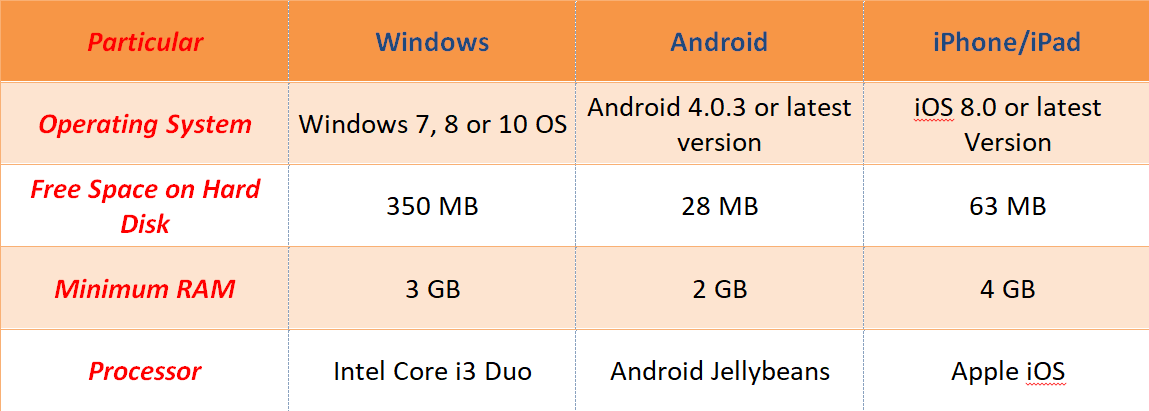
We have provided the details about the minimum requirement of the system to help and assist the CCTV user clients to help them in the installation of the CMS software on the most appropriate operating system without any difficulty. Without the appropriate operating system of the PC or smartphone to help them in connecting the CMS software.
Install The CloudSEE JVS Software on Windows OS
The application is available for the Windows OS user clients to help them connect and install the CMS on the PC without any error or technical difficulty. The links to download the software are provided below to install it on the Windows PC without any difficulty.
But there is no software available for macOS users to install and connect the camera on the Macbook user clients. The company has not provided any update regarding the future release of the software for macOS users. We have also provided the installation process with an image illustration.
Install App For Android & iOS (iPhone/iPad) Free
The company has rendered the app for installation on the android and iOS operating systems. With this application, the user can connect and control the installed CCTV camera setup with their smartphone. The link to download and install is provided below for the installation of the CMS client.
With this application, the iPhone and iPad users can also access the CCTV on their iOS operating system. With help of this macOS users can also connect and download the CMS on their iPhone or iPad to access their CCTV setup.
How To Connect CCTV on CloudSEE JSV For PC Users?
This section has described in brief detail the installation process of the CMS software to help the user clients in connecting and controlling the CCTV on the PC without any difficulty. Just follow the steps illustrated below in the article. First, extract the file using WinRAR software before employing the application.
Step 1 – Install CMS Software on Windows
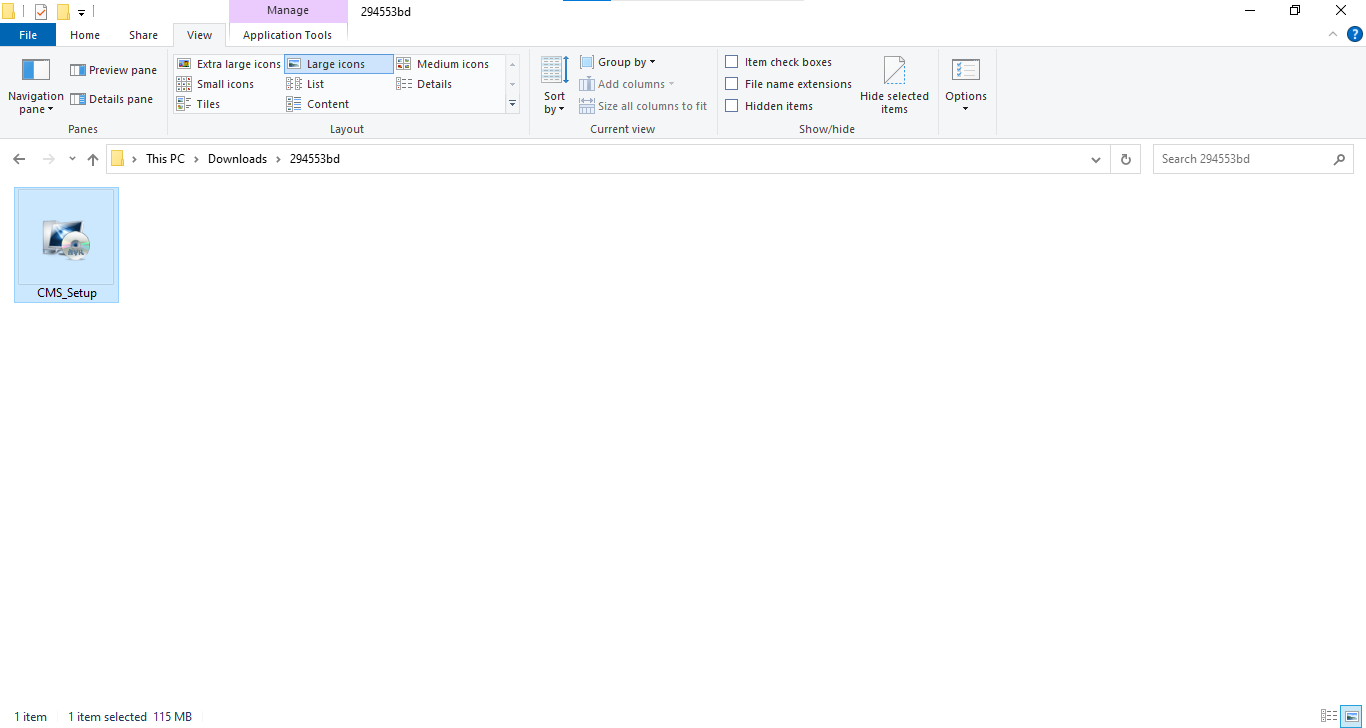
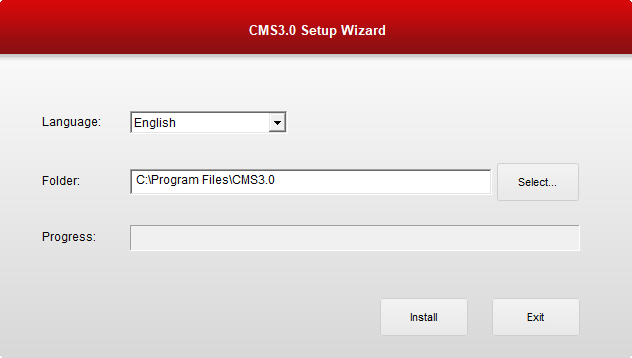
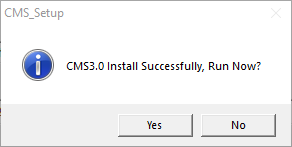
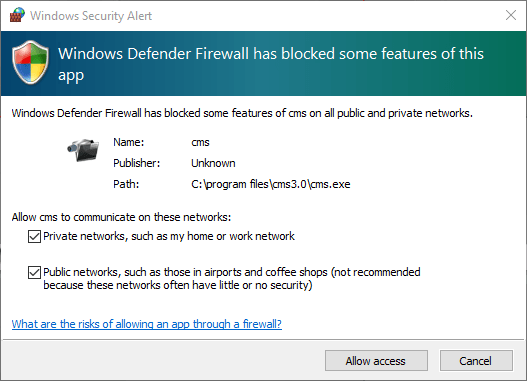
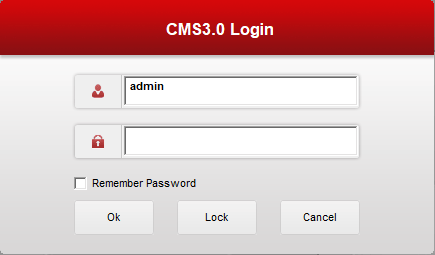
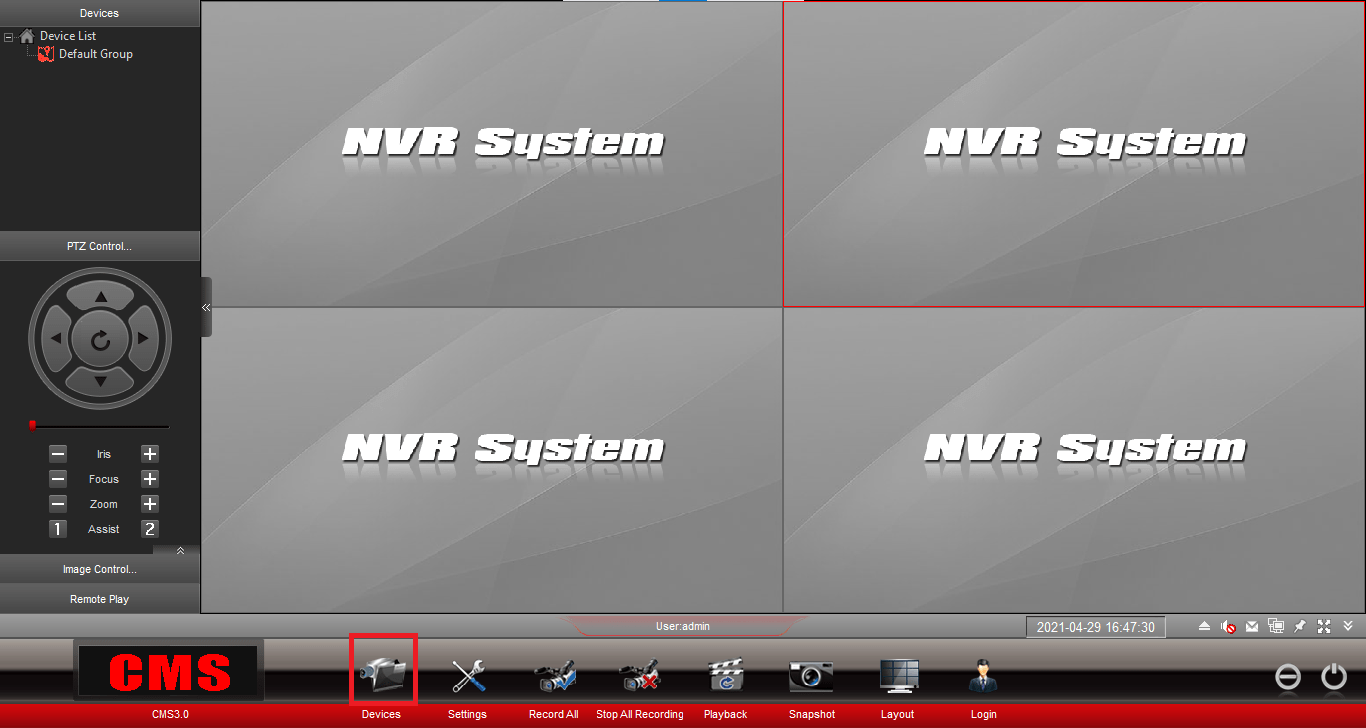
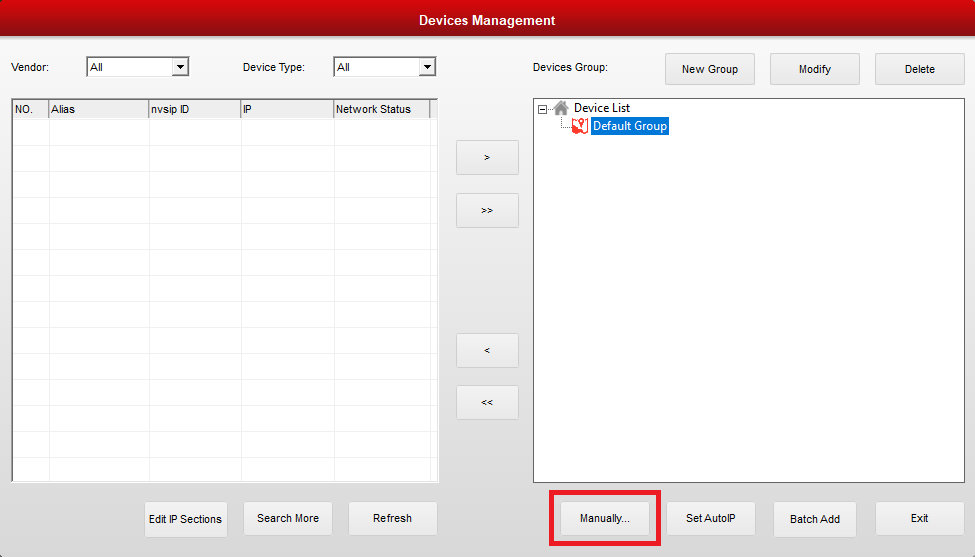
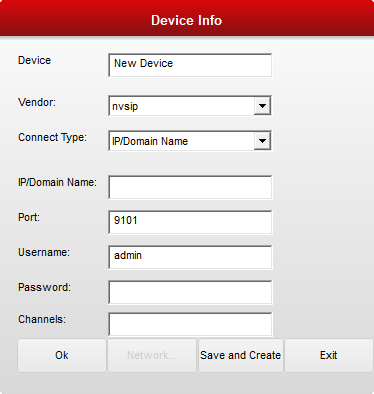
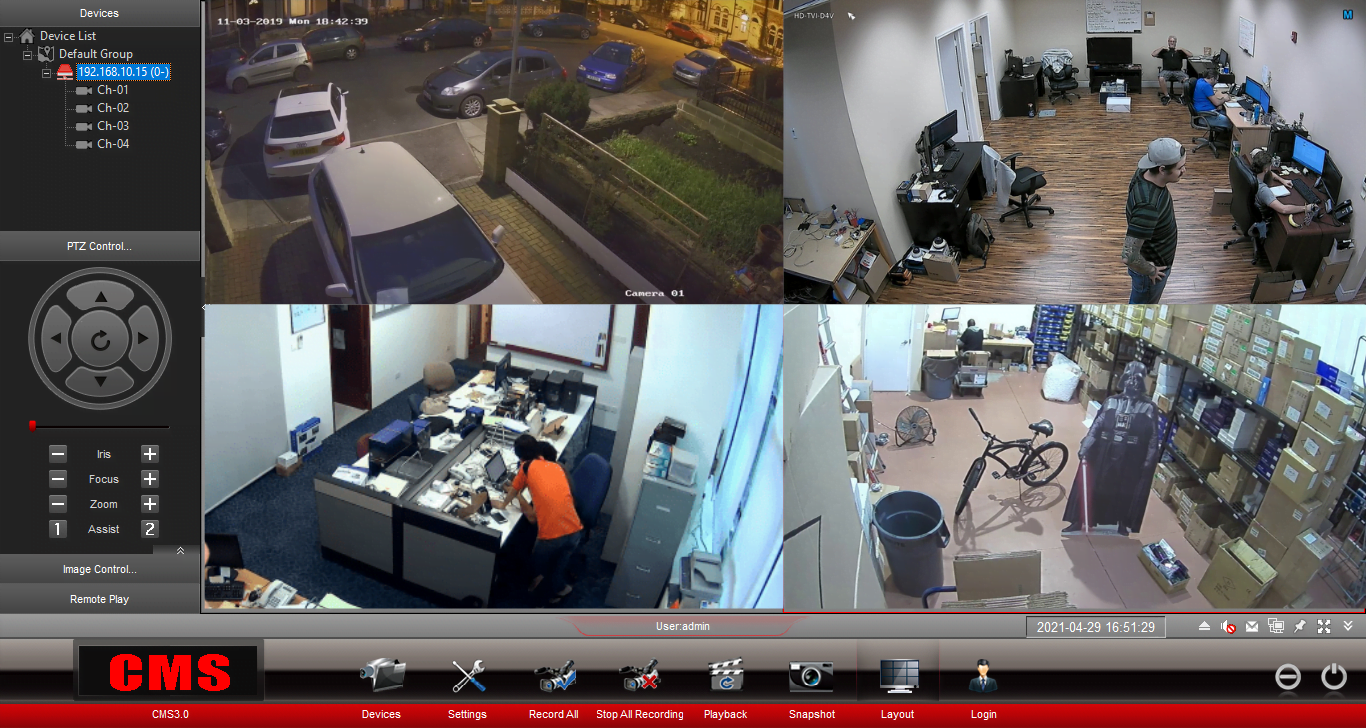
Conclusion
The subject of “CloudSEE JVS Download For PC Windows (7/8/10) & MAC” for detail to help the clients to assist the users in connecting and controlling the CCTV camera using the CMS software to help the user clients to provide the detail available about the software to help them in controlling and connecting the CMS without any difficulty.
The details are provided for the installation as well in the form of image illustration to help the users in connecting and controlling the surveillance cameras on the CMS to help the clients accessing the live video streaming from the CCTV camera on PC. The details are provided above with a brief explanation.
But we are unable to render any application for the Mac OS user clients as the company has not released any application for the Macbook user clients to connect and control the CCTV on the PC. The application is only available for iOS operating system users on iPhone and iPad.
We expect that the information is helpful for the CloudSEE JSV CMS users. For any kind of technical difficulty contact us below in the comment section.
