You will find here about the Yoosee App Download. You will also learn here about its APK installation and configuration. It is a security surveillance application. The Yoosee App is used to add CCTV Devices for remote surveillance.
It connects them and gives users remote access to their locations. This way, users can be at any location but still be connected with their sites and people.
This article comprises the Yoosee App Download for Android devices. The Yoosee APK is shared using a download button. Clients have to press the button to get the APK file.
Scan the below QR code to directly download on your mobile phone or you can click on the download button for download.
The complete download and installation process is guided. The login and the device addition steps are illustrated. Various settings and playback options are demonstrated for clients’ proper comprehension.
The images and descriptions are supported to make the procedure transparent.
Be ready for the display of the Yoosee App for Android Devices.
What is a Yoosee APK?
| Version | Version 6.25 | Updated On | 17th June 2024 |
| Android Required | 5.1 & Up | Downloads | Downloads 10,000,000 + |
| Content Rating | 3+ | Release on | 30th May 2015 |
| Download Size | 102 MB | Developer | Gwell |
Yoosee App Screenshots
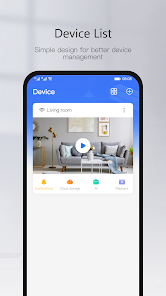
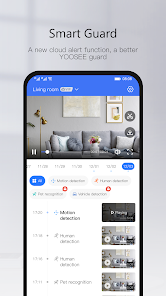
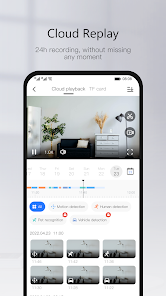
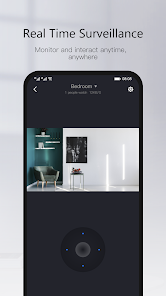
Yosee App is a CCTV Surveillance application for Android OS and iOS. It is used to connect CCTV Devices from different locations and make them accessible from remote locations. It provides you with live video footage from anywhere and keeps you connected with your people and property.
This application was developed by Gwell. It is a big application which adds not only CCTV Products but also other Smart Home Appliances.
We are concerned here for CCTVs, so we will discuss this topic. This Yoosee Application was released in May 2015 and it has been a great success since then. It has been used by over 10 Million subscribers so far. This application has all the smart features.
It allows you to speak to people on the device side and listen to them. It helps you in operating CCTV Devices from far away locations. You can pan, tilt, zoom and playback from your place. You receive alert notifications sensing threats. All these functions keep you safe and protected.
Features & Functions of the Yoosee App
The Yoosee software has many top characteristics. The key functions are shared here. Know how to use the application in a better way.
When you know these features, you can operate the application optimally.

- Users get live video footage of every action from anywhere. You get things in real-time. There is no time lag.
- You get uninterrupted data even in low network areas due to the advanced network technology.
- You can connect CCTV Devices easily with the app. You have to scan the QR code to add devices. You can also add CCTVs through their IP Addresses or Device Serial Numbers.
- You can communicate two-way. The bidirectional feature allows you to speak to people and listen to them. You can pass orders, and instructions and hear others.
- The app tracks objects and people. It gives you alert notifications and saves you from intruders.
- The app detects motion. It gives you alert signals sensing suspicious people and activity. You get push notifications on your smartphones.
- You can handle CCTV Cameras and NVRs from your place. You can adjust settings and pan, tilt and zoom cameras.
- You can check playbacks and take snaps from remote areas. You can also set recordings on the cloud server. It supports server data storage.
These are some of the more useful and effective functions of this CCTV Android App.
Download the Yoosee App & Install it on Android OS.
You will get theYoosee APK Button in this post. Press the button to get this application file. Then you have to download the software and install it. Then the login and camera or NVR addition part is illustrated in the post. You will further get the settings adjustment and playback options here.
The procedure is easy and comprehensive. The display teaches you all the functions and their operations. The setup and configuration are smooth and easy. You can easily learn and recreate them on your Android devices.
Install the Yoosee APK, Login & Add CCTV Devices to Monitor on Android OS
The complete process is illustrated in the three-step model. The figures and expressions make the understanding easier and better.
Kepp into mind that you have to enable the “Unknown App Download” option on your Android device.
Step 1- Download and Install the Yoosee APK
Press the Yoosee APK Download Button. You will get the download file. Download its contents and then go for its installation.
Ensure you have allowed the unknown app to install on your Android device.
The Yoosee file will load and install in no time. After the installation, go for its login part.
Step 2- Login to the Application
You get this page when you open the installed app on your gadget.
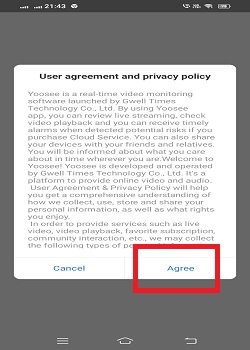
It has the terms and conditions of the application. Agree to it and press the ‘Agree’ button. The next page will surface on the screen.
It will ask you to verify your registration location.
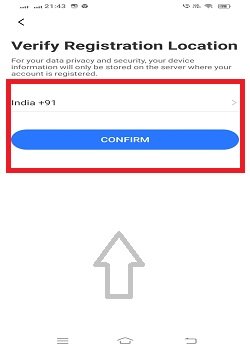
You mention your location and then press the confirm button. You get this page on the screen.
It is the login page.
You can only log in if you have a registered ID and Password.
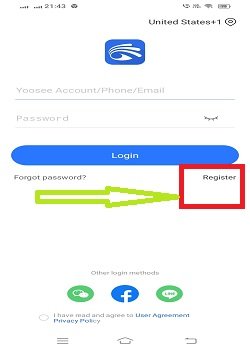
To register them press the “Register” button and you will get the following window.
Here, register the email ID and then press the next button.
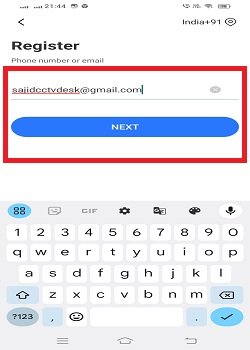
It will send a verification code to your email ID to check the veracity of the mail.
After its confirmation, you get a new window to create a password.

Create a password and you be logged in to the application.
The next step is to add devices for remote surveillance.
Step 3- Add Devices for Remote Surveillance on Android Gadgets
After the login, you get this page. It is the interface of the software. Press the “+” button given on the right-hand side at the top.
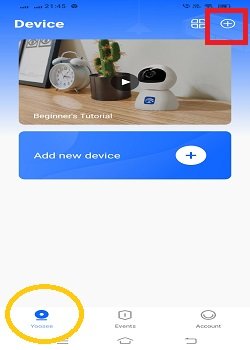
It will take you to scan the QR Code of the CCTV Camera or NVR.
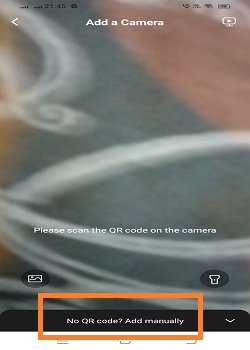
Every device has a unique QR code. Scan and connect the device for remote monitoring.
If you don’t want to add devices through their QR codes but add them manually, then click the marked ‘Add Manually’ option.
When you click the Add Manually option, you get this page.

Icons are given to add WiFi cameras and 4G cameras. Most of the Yoosee Cameras and Devices are either wifi or 4G.
When you click the wifi icon you get this page on the screen.

Prompts will guide you to connect devices easily.
When you click the “4G” option you get the below page.
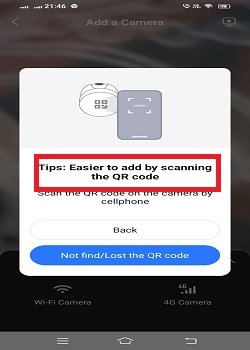
You have to follow app prompts and navigate through to add devices. This way you will add them and get remote surveillance.
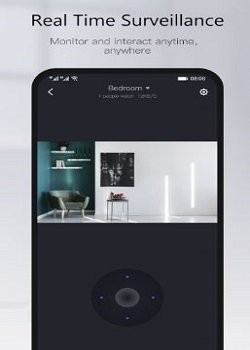
Enjoy your devices on the Android screen and monitor from anywhere.
How to Check Playbacks on the Yoosee App?
If you have to check playbacks then go to the interface of the software. On the bottom side of the page “Events” icon is given.
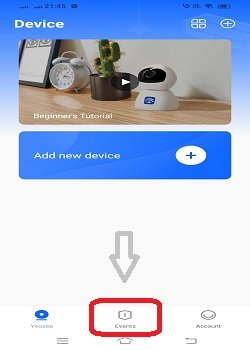
Press the option and you get the following page.
By default, Yoosee devices store their data on the server.
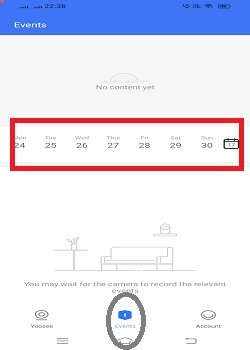
Select the camera, date and time of the recording and then click the search option. Footage files will appear on the screen.
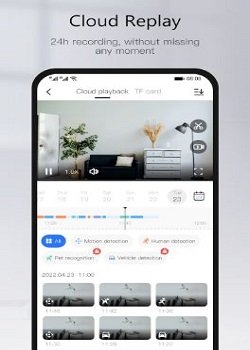
This way you can watch playbacks from your locations.
How to Customize Settings on the Yoosee Software?
If you want to make adjustments in the settings then you have to go to the “Accounts” option. It is given below.
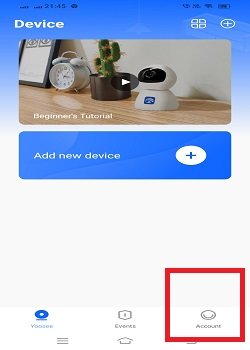
Press the ‘Accounts’ option. This page will appear on the screen.
To adjust the setting, press the ‘General Settings’ option.
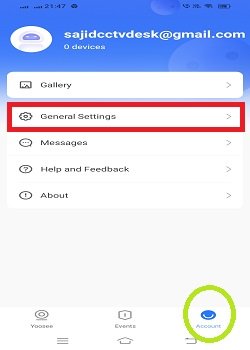
The below page opens on the screen.
You can customise your settings and operate accordingly.
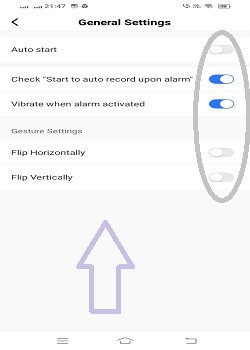
You can adjust recordings, motion detection, screen orientation, notification, etc.
This way you will handle various features of the app.
Conclusion
The Yoosee Surveillance APK is given in the post. The download button represents the APK. Get it and install the app on Android Gadgets. The post gives a full demonstration of the login, device addition, playback and feature settings options.
The images and narrations are shared for a better understanding of the procedure. The App’s features are also mentioned for deeper comprehension.
Please share your opinions and queries on the topic. You can reach us through the comment box. We respond to every query.
Thank You.
Is there customer support available for the Yoosee app?
Yes, customer support is available for the Yoosee App. For that, you have to visit the official page of the app or get to the ‘Help’ option on the app.
How do I troubleshoot video playback issues on the Yoosee app?
If you face issues, check the internet connection and other settings. Check the health of the Software and update it. If your problem persists call the support system.
Does the Yoosee app support cloud storage?
Yes, this application supports cloud storage recording. It is free. Some technical features like multiple viewers sharing the app etc require a subscription plan.
Can I share my camera feed with other users on the Yoosee app?
Yes, you can share the video feed with others. But for that, you are required to give them the ID and password. You all have to log in with the same account.
What video resolution does the Yoosee app support?
The Yoosee app supports various resolutions, including HD, IP, etc. It depends on the camera’s capabilities.
Can I access my Yoosee cameras remotely?
Yes, you can access your devices remotely. Your cameras or devices need to be online and you can get them on the Yoosee App.
How can I update the Yoosee APK?
For the latest version of the Yoosee APK, you have to get it from the official website or another trusted website. You have to download and install an updated version.
Can I view multiple cameras simultaneously on the Yoosee app?
Yes, of course, you can watch multiple cameras simultaneously on the Yoosee App.
Do I need an account to use the Yoosee app?
Yes, you are required an account to sign in to this app. Without the login, you will only get limited features of the app.
Is the Yoosee APK free to download?
Yes, the Yoosee APK is free to download and use. There is no subscription fee for the APK.
