The Dzees Home is a CCTV Application. It is installed on Android devices to connect CCTV devices and get access to them from remote locations. It provides us with live video footage from any location.

Dzees Home
V 2.0.3
| App Version | Version 2.0.3 | Updated on | 18 Jun 2024 |
| Android Required | 7.0 and up | Downloads | 50,000+ downloads |
| Content Rating | Rated for 3+ | Released on | 18 May 2021 |
| Download Size | 152 MB | Developer | yuanxi creation tech |
Older Versions
Dzees Home 2.0.2
Dzees Home 1.9.13
Dzees Home 1.9.10
Dzees Home 2.0.1
Dzees Home 1..9.12
Dzees Home 1.10.0
This post helps you by giving the download button of the Dzees Home App. The complete installation is described. The login process is illustrated. The device addition steps, settings adjustment, and playback options are demonstrated with images and narrations.
The Dzees Home for Android App is offered to us by the yuanxi creation tech. It has the most important security features. It guards users from threats and dangers. It sends them alert signals and messages. It allows users to communicate two-way.
Get the Dzees Home APK Download Button to download and install it. The APK can be installed on any Android device like Smartphones, tabs, Android TVs, etc.
What is the Dzees Home APK?
The Dzees Home is a security surveillance application. This software adds CCTV devices and gives us remote surveillance. It has all the latest functions to keep you and your property protected.
The Dzees company was started in 2009. It had some electronic products like doorbells, etc. It formally launched itself in the CCTV industry in 2019. It has a range of CCTV devices. The AI technology-supported cameras and wifi cameras are its main products.
The Dzees Home for Android App is designed and offered by its sister concern the yuanxi creation tech. The CCTV software was launched in 2021 and has been updated many times since then. It has more than 50,000 subscribers.
The app allows you to operate CCTV devices from remote locations. You can use the app on your mobile device and remain connected to your locations from any place.
Features & Functions of the Dzees Home App
The Dzees application has useful and strong monitoring features. The functions we use more often are shared here. Know these characteristics to use this application more profoundly.
- The app gives you live video footage from any area. You can connect your device and watch your assets, people, pets, and fronts.
- The device addition is easy. You can connect them through their IPs, serial numbers, and QR codes.
- You can handle settings and operate cameras and NVRs from anywhere. The app supports PTZ cameras. You can pan, tilt, and zoom devices.
- You can adjust color combinations, record schedules, and make playbacks from your locations. You can take snaps also.
- The app gives you a two-way audio feature. You can communicate and transfer ideas. You can say something and listen to them.
- You can alert people on the camera side by seeing something suspicious. You can scare threats by yelling at them and chasing them away.
- You get push notifications. You get alert signals and messages. Whenever it senses any dubious thing, you get alert signals.
- It gives you perimeter protection. You can set alert zones and any intrusion is thwarted.
- You can set recordings on the cloud servers. You can check playbacks from anywhere.
The functions given here are useful on the day to day basis. You can use them on your mobile device to keep connected with things.
Download & Install the Dzees Home App on Android OS
You get the Dzees Home APK BUtton below. Press the button to get the application file. Then download and install it on your Android device. This post guides you through the complete procedure.
You will find in the below section the complete login and device addition procedures. They are given exhaustively. All the steps are covered with images and descriptions.
The customized setting and playback-watching steps are also illustrated. Find the APK below for the next steps.
Download the Dzees Home APK, Login & Add CCTV Devices to Monitor on Android OS
When we go to download the APK of this app on our Android devices, we make sure that the “Unknown App” installation function is enabled.
The complete process is illustrated in the three-step model. The figures and expressions make the understanding easier and better.
Step 1- Download and Install the Dzees Home APK
Get the APK download button and press it. You will get the link. Click it to load Dzees files on your device.

When the files are downloaded, it asks us to install the app. Press the ‘Install’ button to load the content.
After the installation, this page surfaces on the screen. It is asking us to accept the agreement and privacy policy.

Press the ‘Agree and Continue’ button.
To continue the application file, watch the activity zone.

To proceed to the app, press ‘Get Started Now.’
Now, we move to the next step. It is for logging in to the application.
Step 2- Login to the Application
When we open the installed application, we get to this page on the screen.
It is the login page. If you are using this software for the first time, you have to generate a username and password.
For that, press the “Sign Up” button.

This page appears. Here, you have to give your region and email ID.

Press the next step button for the next page.
This window appears. You have to set a password on this page.

Set a strong password. After go to the next button.
Give the username of the application.
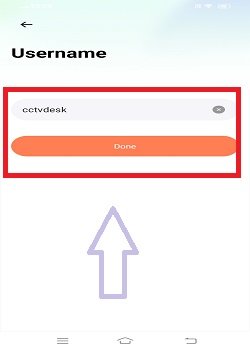
Now the email ID is verified, the password is created and the username is mentioned.
Now, we log in with these credentials. We move to the next step. It is for device addition.
Step 3- Add Devices for Remote Surveillance on Android Devices
When we log in, we get this page. It is the device addition page. The “+” sign is symbolic to add devices.
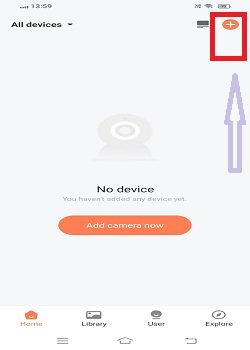
Press the “+” icon. You get the following mode to connect cameras.
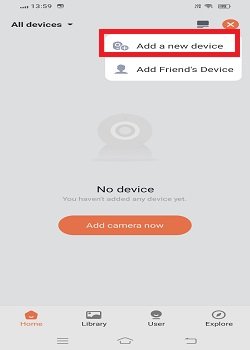
When we click the ‘Add a new device’ option, we get this page.
Go to the system’s settings.
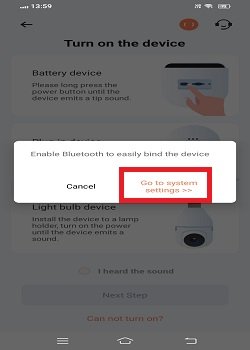
The new device list surfaces on the screen.
Select the kind of device you want to add to the screen.

If you want to add the CCTV Device through the device scan, press the ‘Next Step’ option.

You can connect the device either way and the connected device will appear on the screen.

This way, you will monitor your locations from anywhere. You get the added devices on your Android gadget.
How do you check playbacks on the Dzees Home?
To check playbacks you have to visit the library section of the application. Press the ‘Library’ icon of the software.
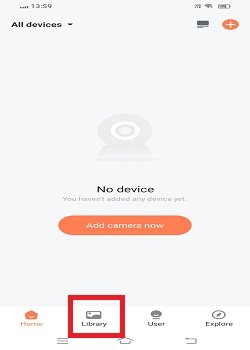
The below page surfaces on the screen. When devices are added and you have a recording of those cameras and NVRs, you get clips in the library folder.

To view playback, select the camera or cameras, and the date and time of the recording. Then press the search option and you will receive the required recording clip on the screen.
This way, you will monitor recorded footage on the screen.
How to Customize Settings on the Dzees Home Software?
To customize the settings of the application you have to click the user option given at the bottom.
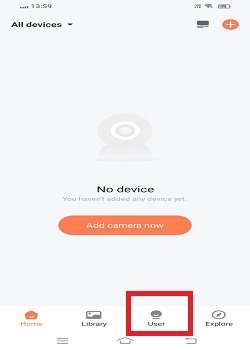
When we click it, we get this page.
It has a list of features given.
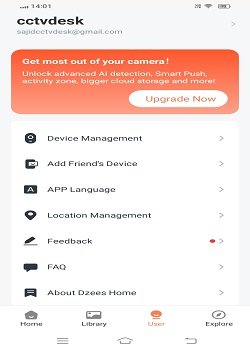
We can set various settings as per requirements using the concerned features. This way, we will adjust settings and customize them.
Conclusion
The Dzees Home Application is detailed in this post. The APK of the Dzees Home is shared in the download button form. Every step of the installation, device addition, settings, and playback are shared here.
The step-by-step analysis is given here. These are supported with images and descriptions. Please share your suggestions and queries in the comment section. Your opinions and queries are valuable to us. We respond to all the questions.
Thank You.
What is the Dzees Home APK?
It is the Android Package Kit for the Dzees Home security surveillance app. It connects you with security devices for remote surveillance.
Where can I download the Dzees Home APK?
You can get this APK on the official Dzees website. You can also find this application on the APK websites. Download it from any trusted website to avoid security risks.
Is it safe to download the Dzees Home APK from third-party sites?
While many third-party sites offer legitimate APKs, there is a risk of downloading malicious software. Always use trusted sources and ensure the APK is verified and free of malware.
Why would I use the Dzees Home APK instead of downloading from the Google Play Store?
You may use the Dzees Home APK if the app is not available in your region and you don’t find it on the Google Play Store. You can also use it because your gadget doesn’t support the Google Play Store or you want to download any specific version of the APK.
How do I set up a new Dzees camera with the app?
To add and monitor a new CCTV Camera, go to the device addition page and click the “+” option. You will find modes to add devices. You can add manually or through scanning the QR code. App will prompt you t connect devices.
Can I view live footage from my cameras on the Dzees Home App?
Yes, you can watch live video footage from the Dzees app. The app gives you remote access to security cameras from any place.
Does the Dzees Home App support motion detection alerts?
Yes, the Dzees Home App Supports the motion detection. You get it in real time.
How do I enable two-way audio in the Dzees Home App?
During live viewing, tap the microphone icon to enable two-way audio, allowing you to speak and listen through the camera.
How do I update the firmware of my Dzees camera through the app?
First and foremost, go to the device settings. Then go to the app and check for firmware updates. Follow the instructions to update the camera’s firmware.
Can I view multiple cameras at once in the Dzees Home App?
Yes, you can see multiple cameras at a time through the app. The app supports multiple camera viewing at a time.
How do I contact Dzees customer support through the app?
You can find contact information for customer support within the app’s help or settings section. Additionally, you may visit the Dzees website for further assistance.
