Surveillance and security are becoming the requirement of every type of organization whether it is commercial, non-commercial, or personal.
Here we are to present the details about the installation of the WebEye on PC. The details are here rendered to help the clients in connecting and controlling the CCTV camera to maintain the security of the premises or family of the clients.
What is WebEye Application?

It is a CMS software to help the users to connect and control the CCTV camera to help the users to access the CCTV camera on their Windows PC without any error or difficulty. The app is developed by the WebGate Company for their clients and customers to provide access to the surveillance system setup.
Information Regarding The Software
We are here to provide the details and information about the application for the benefit of WebGate CCTV camera users. The article is prepared to deliver the necessary details along with installation and setup instructions for the users to help them avoid mistakes while setting the CMS.
We are to render the information about the app such as its use, features as well as functions, system requirements details, and installation instructions along with the help of illustrated images. Therefore, we advise our readers to go through the whole article for a better understanding.
Features & Functions of Software
Here the described details of functions in software are to help the clients in operating the application. We described this information to provide a glimpse of the operating result of the device and its application. Below are features of the app as follows:
- Live view with single/multiple screens.
- Provide a platform for registering and naming devices with WNS and WRS.
- Pan-Tilt-Zoom control (PTZ).
- Get playback of recorded videos stored.
- Live streaming on any network speed 3G/4G.
- Provides an RTSP streaming facility as well.
System Requirements of Application
Here we provide the knowledge regarding WebEye’s recommendations as well as minimum system requirements for the CCTV camera to help the user clients. The details are rendered below for explaining the information to help the users in setting up CMS on the correct device as well as the operating system.
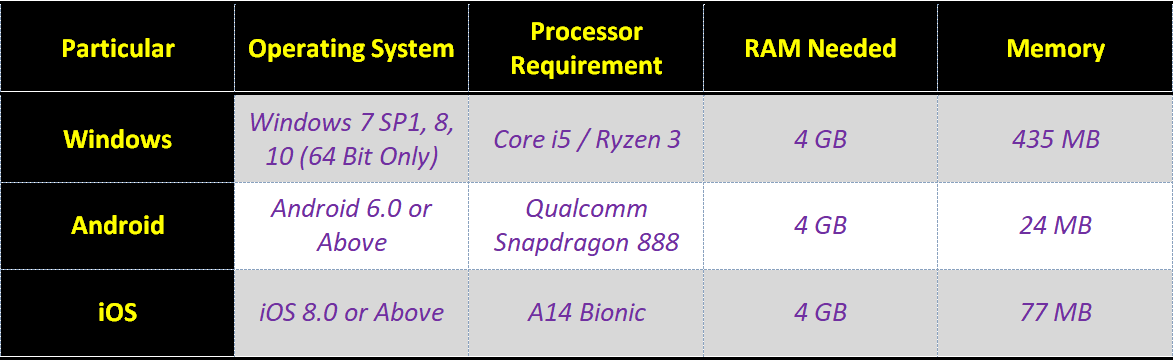
- Support Operating System: Windows 7 SP1, 8, 10 (64 Bit only) / Android 6.0 / iOS 8.0.
- RAM Required: 4 GB for PC as well as Smartphone.
- Space For Installation:
- CPU: Intel Core i5 / AMD Ryzen 3 / Qualcomm Snapdragon 888 / Apple A14 Bionic.
Install & Setup Application For Windows OS
We are glad to extend our help by providing the users with the download of the application for free to connect and access the WebGate CCTV Camera on the PC without obstacles. The link is rendered below for Windows OS users to get the app for free.
Remember to extract the file before employing the software’s installation wizard with the help of WinRAR. And also go through the installation process provided below in the article for a better understanding of the setup of the app on PC.
Installation of App for Android Smartphone & iPhone
Get here the installation setup of the CMS software for the smartphone to access the surveillance camera setup live on the app. The company has not neglected any of its mobile phone users but provided a CMS to access the live view to maintain the security of their premises or family.
Click the link provided above to proceed with the installation of the app on the smartphone. This app will help the CCTV users to easily connect and access live video streaming of their office, staff, family, or premises. Get the app for smartphones now for free.
No CMS Application for Mac OS
The organization has not provided any kind of CMS application for macOS users to access the live video streaming of surveillance cameras. Unfortunately, there has been no update on the development or release of the software for Mac OS clients.
The MacBook users can however access their surveillance system by either turning their Macintosh PC into Windows OS or by installing the Android simulator such as Bluestacks by installing the Android app of the CMS on their PC using a simulator.
How To Install The WebEye on PC?
Here we will explain and explore the process of setting the CMS as well as connecting and linking the CCTV camera devices on the PC. The details are provided below along with an image illustration of the software to provide a better understanding of the application. The readers and CCTV camera users must follow the details provided below with image illustrations.
Step 1 – Setup Software on PC
First of all, select the language to operate the CMS on Windows OS. Then click the “OK” button.
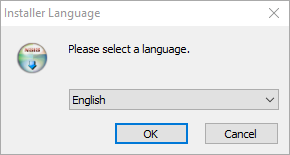
Here is the license agreement of the WebEye CMS, click on the “I Agree” button to proceed.
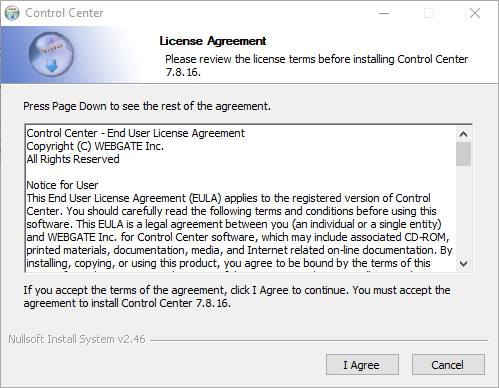
Now proceed to select the components of the application to help the clients in installing it by clicking on the “Next” button to proceed.
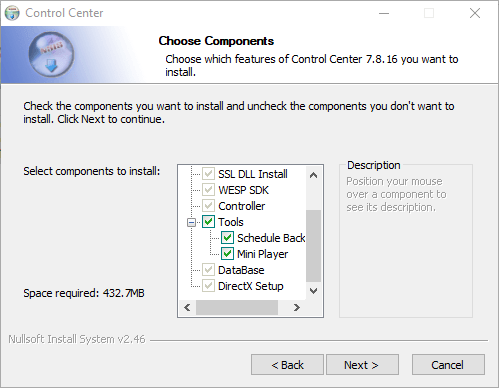
Then assign the folder to install and store the application’s file by clicking on the “Browse” button. Or the user can leave it and press the “Install” button to start the installation.
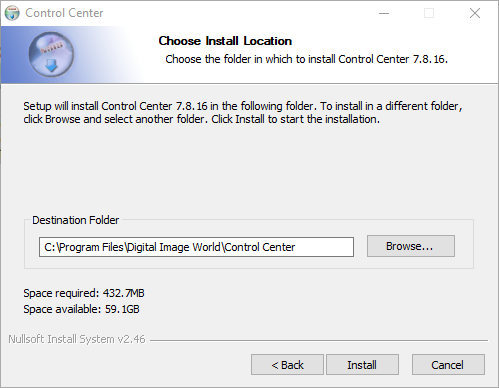
The progress is in place, wait for the software to get installed successfully.
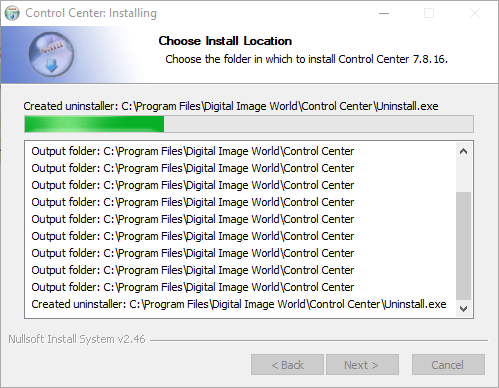
Open The CMS Software on a PC
Open the application to add a device on the application, the first-time user will get automatically the screen to add the device as shown in the next step.
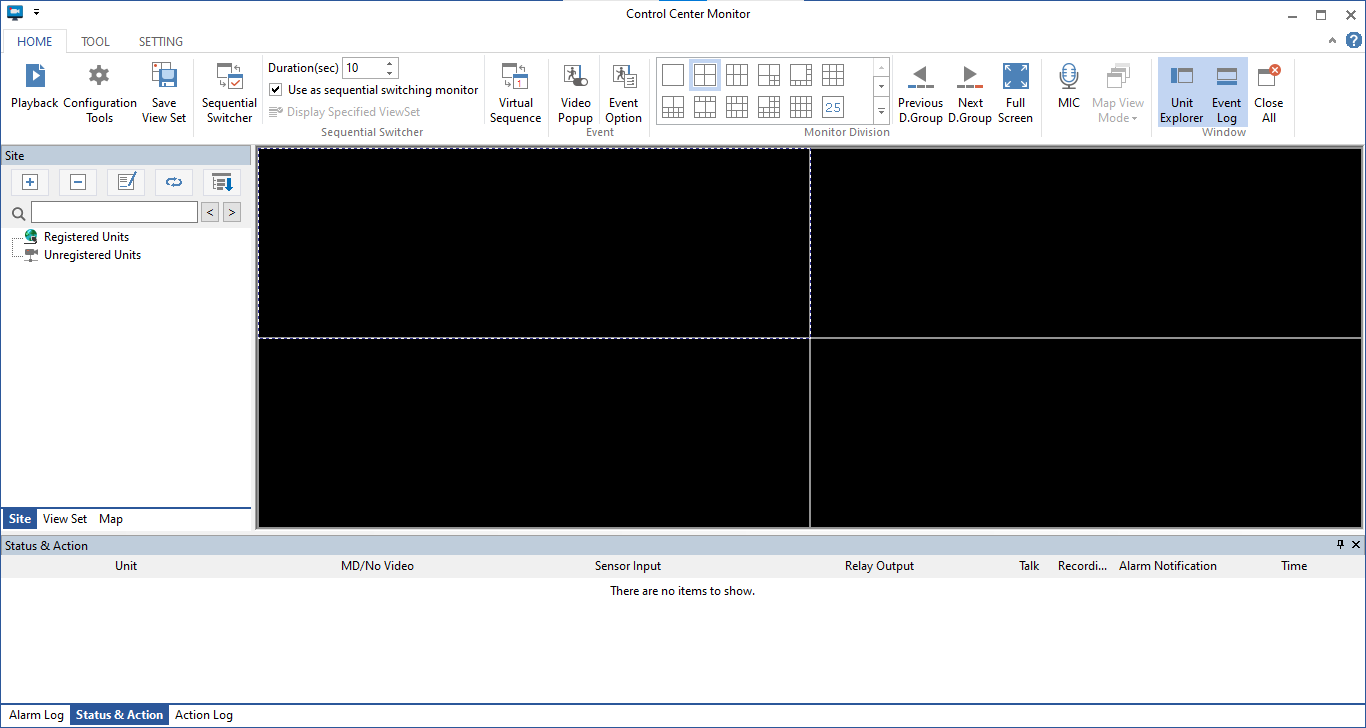
If the software does not display this screen then click on the “+” sign provided in the device list section of the software. Then add the device’s credentials such as IP address, name of the device, port, user ID, and password. Then click on the “OK” button to add.
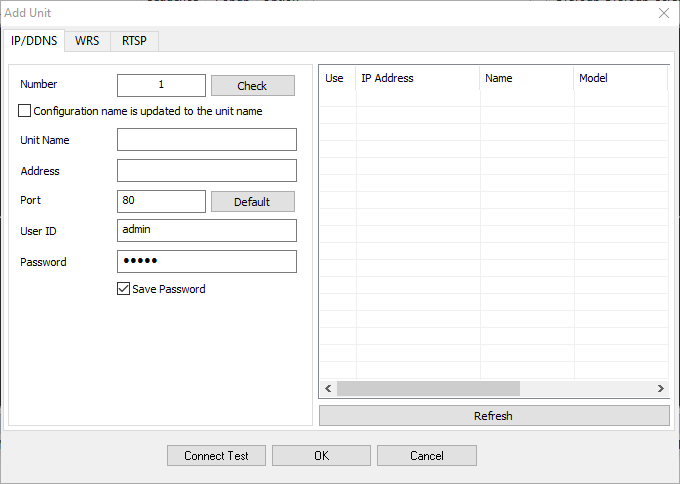
Live Video Access Of CCTV Camera
To access the live view just go to the home screen and double-click on the devices added to access live video streaming on WebEye for Windows and Mac OS.
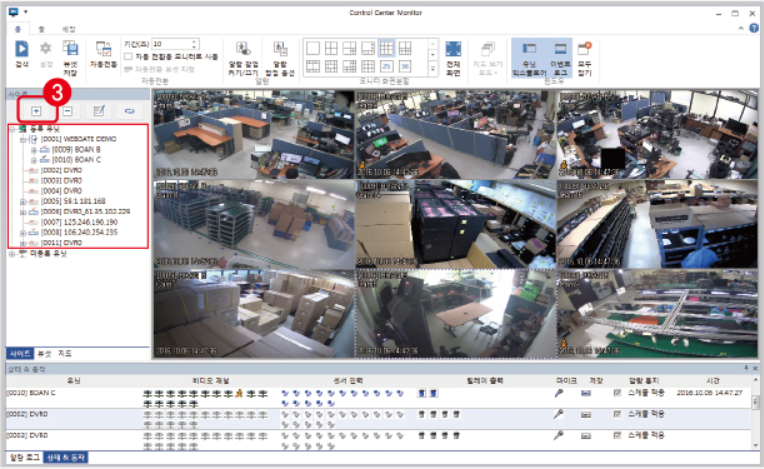
Company Profile And Details
WebGate Inc. is a South Korean security surveillance manufacturing company. It has experience of more than 20 years in the field of CCTV camera and surveillance product manufacturing. The organization has many clients across 45 countries in Asia and Europe. The company provides a wide range of CCTV camera products for better surveillance and security solutions.
Conclusion
The topic of “Download WebEye On PC Free For Windows 7/8/10 OS“ explains as well as provides analysis to help WebGate’s CCTV camera clients in connecting and accessing their surveillance setup live on their PC without any difficulty. The article here explores and provides detailed information on different aspects of the software.
We have discussed and explained the information about the CMS setup and installation process along with details about the system requirement of the application. We ensured to delivery of the illustrated images for helping our clients with installing procedure. The information and knowledge are provided for a better understanding of the product and organization.
Unfortunately, we are unable to render any software for the Mac OS clients to provide them access to their surveillance system. But we have also highlighted and discussed the solution above in the article for MacBook users for using CMS software on their PC.
We expect that we have fulfilled our duty to explain the details of the software. For any queries or doubts feel free to contact us below in the comment section of the article.
