Learn here in detail the installation procedure of the application – KBONE for Windows, Android, and iOS operating system users to access the live video surveillance from the CCTV camera without any technical problems being encountered while performing such an act. The article will brief and explain more about the software for the readers and user clients.
The details are provided below for the installation of the CMS clients to help the user in accessing the live video streaming from the surveillance system set up to ensure the safety and security of the user’s family and premises. Therefore, we request our readers to go through the article completely for better understanding.
Learn More About The KBONE Application
Here we have provided the information in the article related to installing the CMS software to help the clients connect and operate the CCTV camera without any details for a better understanding of the CMS software. We have provided brief information for our clients in the article.
We have also rendered the image illustrated for installing and setting up the CMS client on the PC without any difficulty and other information related to the installation of the application along with the system specifications details below in the article.
What is KBiVMS for PC?

The application enables the user to access live video surveillance on a PC or a smartphone in HD quality. The application is available for Windows, Android, and iOS operating system users for free to install and run the CMS client without any difficulty. Below we have provided the software for download in the article.
Learn About The Functions of KB.ONE Application
Here we provide knowledge about the software to help our clients and readers learn more about the different functions and processes that can be performed with this application to operate the CCTV camera on the PC as well as smartphone. We have provided a detailed analysis of the function below.
The analysis will enable the readers and clients to know more about the application’s performance on the devices and help them operate the CCTV camera in a better way with the help of the CMS. Therefore, we have listed the function of the KBiVMS below as follows:
- Get HD-quality video surveillance from remote access.
- Playback recorded and stored videos and snapshots.
- Instant motion alarm notification.
- Pan Tilt Zoom control is also provided for better visuals.
- Two-way audio for better communication.
System Requirement Details Provided For PC & Smartphone
This is information is very vital for the installation of the CMS clients. With the help of this information, user clients and readers can learn and understand the specifications of the software for installing the application on a PC or smartphone. The details are very crucial for pre-installing the software on any kind of device or operating system.
- Supported Operating System: Windows 7 SP 1, Windows 8, Windows 10, Windows 11, Android 5.0, iOS 9.0.
- CPU Processors: Intel Core i3 / AMD Ryzen R3 / Android Qualcomm Snapdragon 888 / A13 Bionic for Apple.
- RAM: 3 GB
- Memory Requirement: MB for PC / 90 MB for Android / 234 MB for iPhone.
This knowledge is helpful for the user to provide and set the CCTV camera on the PC and smartphone to help them in accessing the surveillance video on the CCTV camera. Read the information carefully before employing the CMS client on a PC or smartphone.
Get The Application For Free To Install on Windows
Here we provide the information about the installation of the CMS client to help them access the CCTV cameras on the Windows PC. The software’s installation file is available for free to install and connect the camera on the computer.
We provide the file of the application in compressed form. Therefore, decompress the file before employing the CMS client. Read the installation guidelines below in the article for a better understanding of the setup procedure.
Install Software For Free On Android / iPhone
Here is the free download and install link of the CMS software for Android and smartphone users to link and connect the CCTV cameras of the KB Vision brand on their mobile phones without any difficulty. This application is available for free to download and install. The user can now remotely access their surveillance system set up on their mobile phone without any difficulty.
Here is the free download to install and connect the CCTV camera without any error or difficulty. Get the app to link the surveillance setup. Click on the link provided above to install the CCTV camera. This is the best CMS client for installing on the mobile phone for accessing the CCTV cameras.
Is KBONE available for macOS?
Here we have provided the information about the availability for the macOS user clients. The company has not provided any software for the installation on Mac OS user clients. The Mac user either must install Windows OS on Macintosh or use the Bluestacks emulator on the PC.
How to Install The KBONE For Windows OS
Here we have provided information about the installation of the software on the Windows OS for a better understanding of the CMS clients to connect and control the CCTV camera on the PC without any difficulty or error. Get to learn about the installation and setup of the CMS client.
Read the provided steps and method along with the image illustrations of the software to help the clients connect and control the CCTV camera on the PC without any difficulty. The process is defined below as follows:
Step 1 – Setup CMS Software Online
When the installation begins proceed by clicking the “Next”.
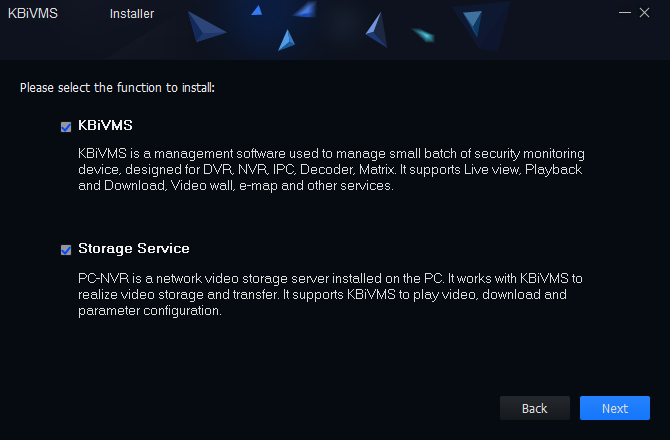
Select the installation root folder or leave and press the “Install” button to proceed.
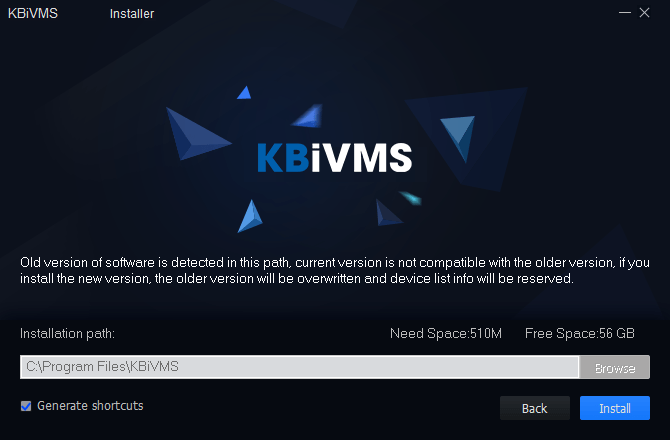
The installation of the software will begin and wait for the process to complete.
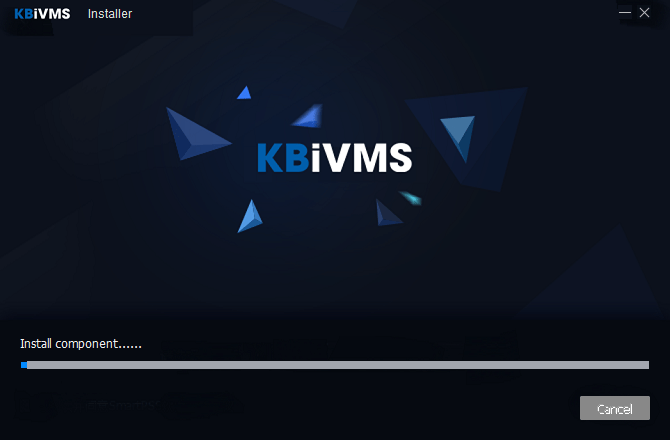
Click the “Finish” to proceed with the setup of the software on the PC.
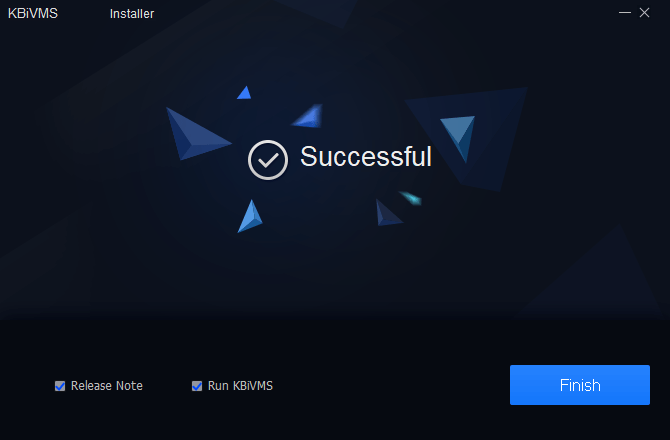
Allow windows firewall access to the KBiVMS to run smoothly on the PC. First Select all the options then click on the “Allow Access” button.
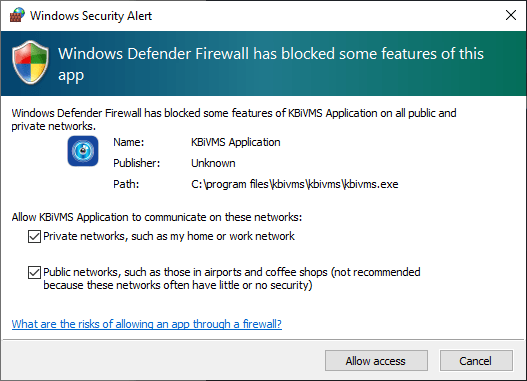
Step 2 – Register With CMS App
Enter the new password and confirm the password and click on the “Next” button.
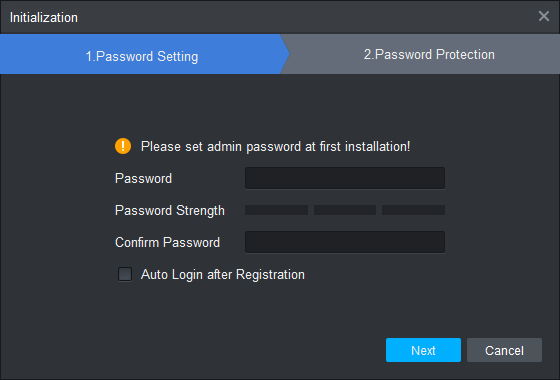
Answer the security question to provide safety, answer them and click the “Finish” button.
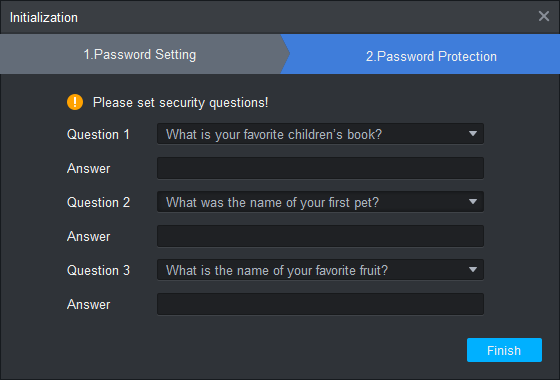
Step 3 – Link The Devices To The CMS
The new users will be directed to the device manager window and click on the “+Add” button.
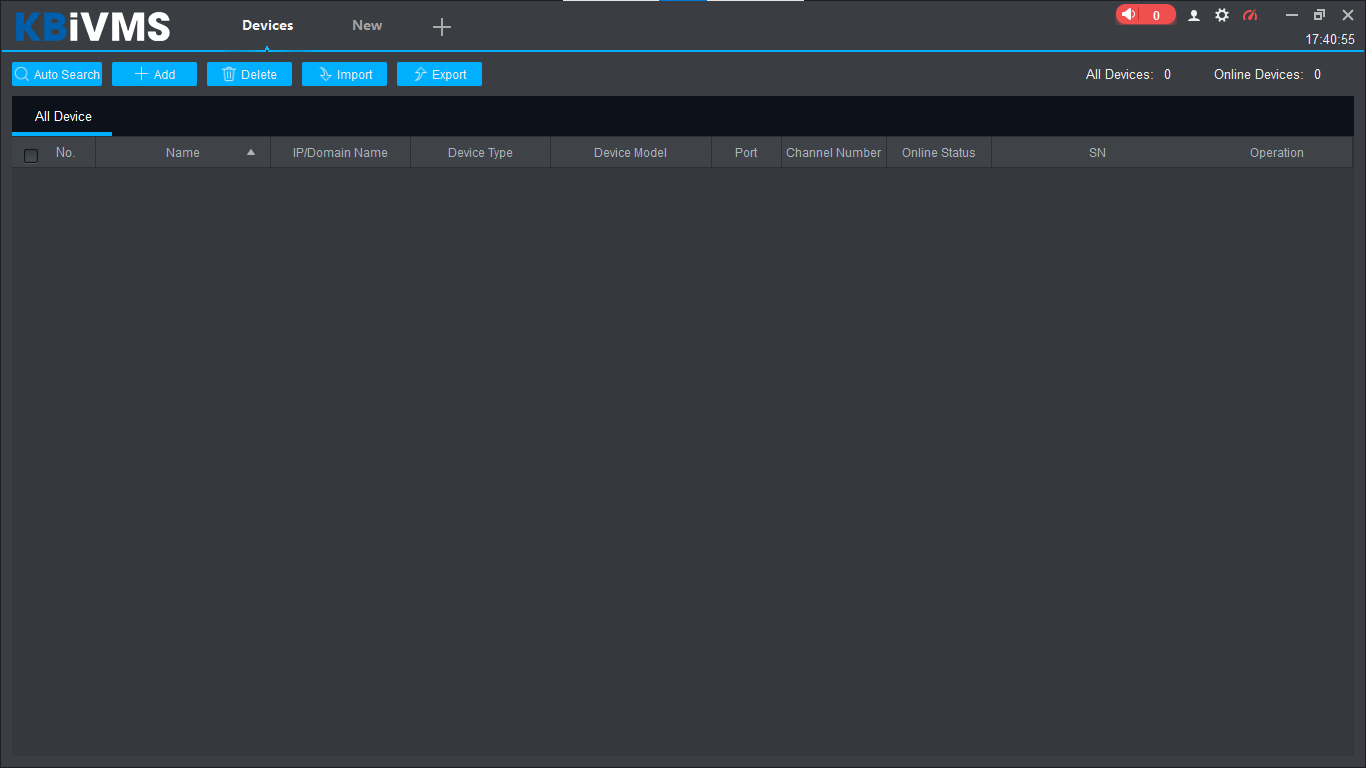
Then enter the device details such as IP address, port, username, password, and device name. Then click on the “OK”.
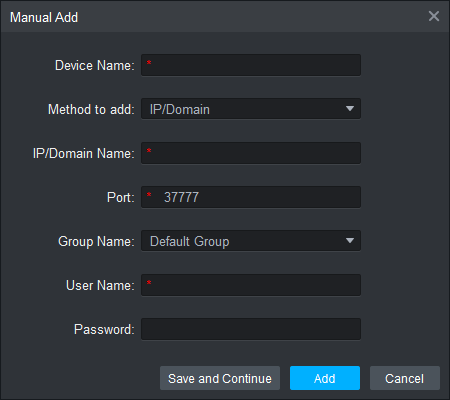
Then Click on the New tab to proceed to get the live view. Click on the “Live View” option to proceed.
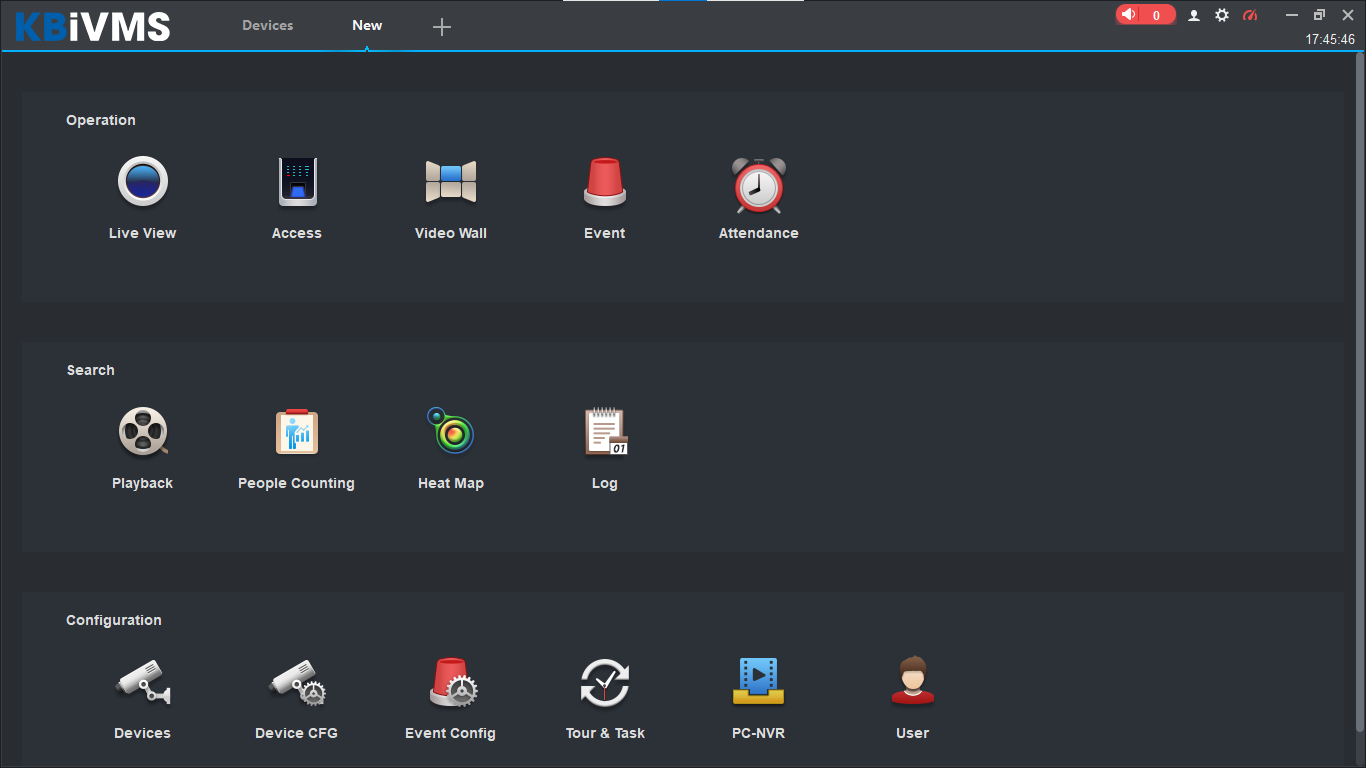
Live Video From CCTV Camera
Here is the sample from the CCTV camera live view for our clients to help them with a sample screenshot.
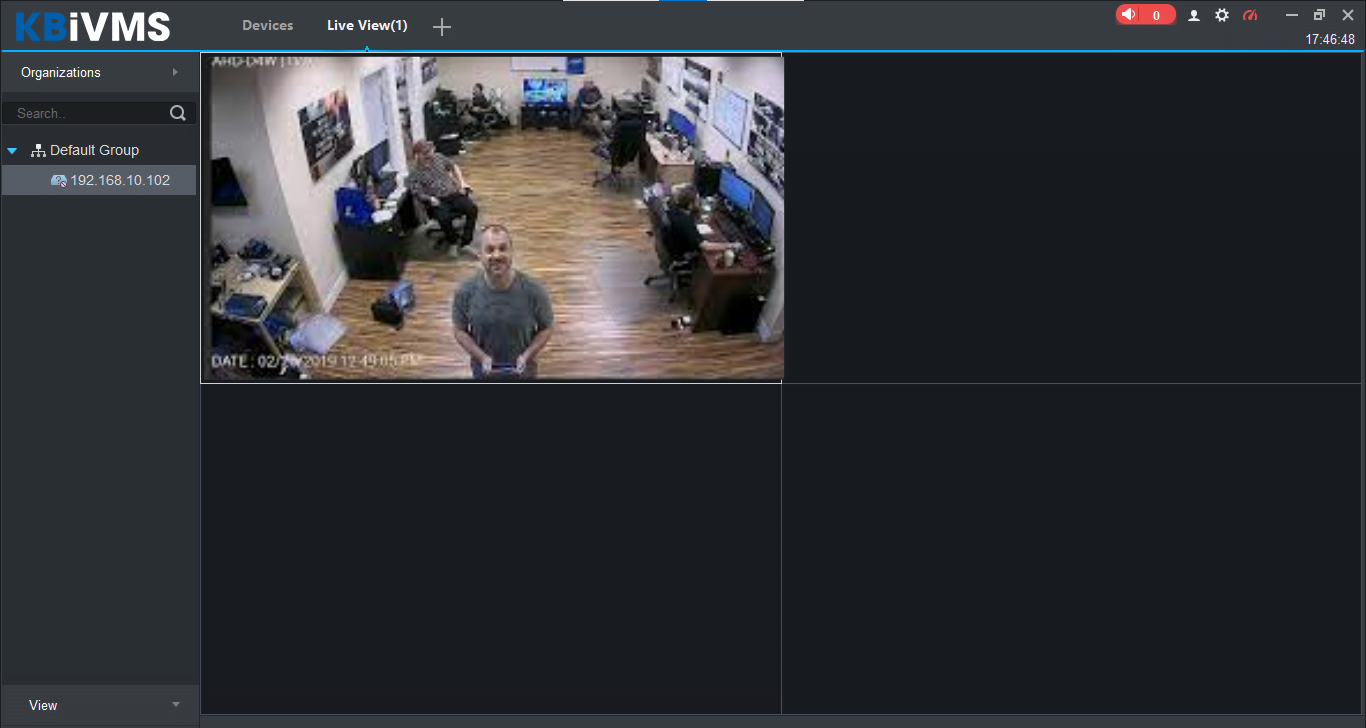
Conclusion
We have provided the topic “Download Free KBONE For Windows 8/10/11 & Mac OS“ for user clients and readers to learn as well as understand about the installation of the CMS client briefly about the app to understand and set up and operate the CCTV camera on the PC as well as smartphone. Also, get a better understanding of the application.
We have ensured to provide the details about the installation of the software to connect and link the CMS client with the CCTV camera along with the system requirement details as well as other different aspect information related to the software.
Unfortunately, we are unable to render any software for the installation on the Mac OS. Therefore the macOS user must either opt for installing Windows OS to run the app or install the Bluestacks software to run the Android CCTV camera app on the macOS. Therefore read the process carefully above for a better understanding of the CMS.
This article might be helpful for the installation of the software. For feedback or any issues contact us below in the comment section.
